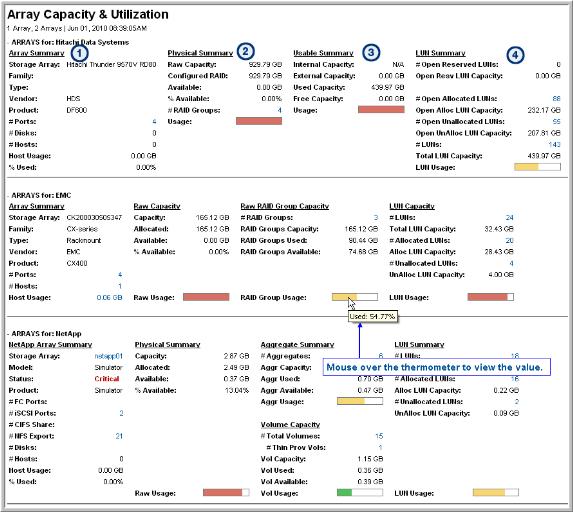
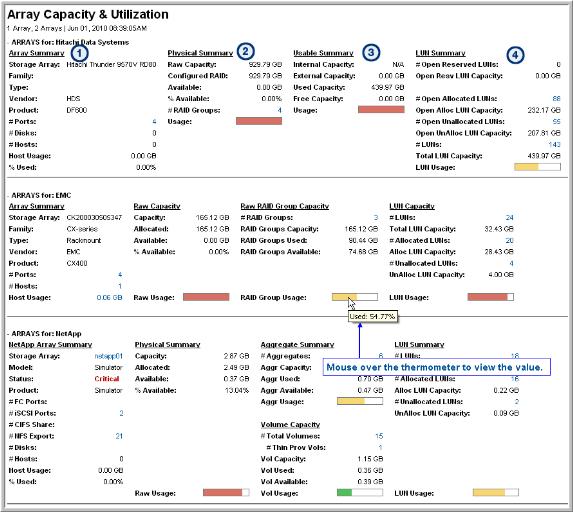
Storage Array | The name that you assigned to the array. Available values include all supported storage devices. From here you can drill down to the array. For a list of supported devices, see the APTARE StorageConsole Certified Configurations Guide. |
Family | The family classification of the storage array as assigned by the vendor. Use this name to ascertain the vendor’s product specifications. |
Type | The specific model of the storage array. |
Vendor | The name of the vendor that distributes the storage array. |
Product | The name of the product, typically shown as a series number. This field provides an indicator of capacity specifications, such as LUNs, hosts per array, and drives per array. |
# Nodes | Number of SAN Volume Controllers (SVC arrays only), the providers of virtualization to the SAN. |
# Disks | Number of disks for this storage unit (available for certain array vendors). |
# Hosts | This is the total number of unique hosts that have LUNs assigned by this storage array, and the hosts have been successfully queried using one or more host resource policies. If zero, host resources data has not been collected. Click on the Hosts link to go to the Host Capacity & Utilization. |
# Ports | The number of ports in the array. Click on this link to view the Array Capacity Forecast. |
Host Usage | Links to the LUN Utilization Summary. |
Total Free Space | For SVC arrays: Note that a small percentage of free space may be reserved for use by SVC. |
% RAID Loss | For SVC arrays: Amount of space lost to RAID overhead, including mirroring and other overhead usage: (non-primary mirror extents + managed MDisks) - ((MDisk Group real capacity - MDisk Group remaining managed space)/MDisks Total). |
Raw Capacity/Capacity | For EMC Symmetrix arrays: Sum of the capacity of all physical disks from all array groups—no spares. Note: When viewing raw capacity in EMC Control Center, disk group 0 (hot spares) is not included in the total capacity calculation—accounting for the difference between the EMC and Capacity Manager reported capacity values. For EMC CLARiiON arrays: Sum of the capacity of all physical disks from all array groups—including spares (drives that are not allocated to an array group). For HDS arrays: Sum of capacity of all PDEVs from all array groups. Capacity Manager assumes that all PDEVs are part of an array group, so PDEVs that are marked as--Not included in an array group--are included in the capacity calculation. That is, no disks are treated as spares. |
Configured RAID | For HDS arrays: Total raw capacity of the LUNs in the array that have been mapped to a host. These LUNs are typically configured as volumes on the host and dedicated to an application.Unallocated storage is storage that is not part of an Array Group. |
Allocated | Total raw capacity of the LUNs in the array that have been mapped to a host. These LUNs are typically configured as volumes on the host and dedicated to an application. Unallocated storage is storage that is not part of an Array Group. |
Available | Total raw capacity of the array that has not been carved into a RAID group. The size is displayed in the units you selected with the Advanced option when you generated the report. |
% Available | Expressed as a percentage, total capacity of the LUNs in the array that have not been assigned to a host and that are available for provisioning. This percentage is a better capacity indicator than the number shown as Available Size. |
# RAID Groups | The number of array groups in the storage array. Links to Array Executive Summary. |
Usage/ Raw Usage | Expressed as a percentage, total capacity of the LUNs in the array that have been assigned to a host and that are not available for provisioning. |
#MDisks | The number of MDisks associated with this array. |
Total MDisk Capacity | Total MDisk (back-end storage) capacity |
Managed Space | MDisks that are in Managed mode; click on the #MDisks to view the IBM SVC MDisk Summary, which lists the MDisks and modes. |
Unmanaged Space | MDisks that are in Unmanaged mode; click on the #MDisks to view the IBM SVC MDisk Summary, which lists the MDisks and modes. |
MDisk Usage | Total capacity of the LUNs in the array that have been assigned to a host and that are not available for provisioning. |
# MDisk Groups | The number of managed disk groups for the VDisks. |
Space in MDisk Groups | The capacity in the MDisk groups, derived from the SVC cluster pool capacity. |
Space Allocated to VDisks | The amount of MDisk capacity that has been allocated to VDisks. |
Space Available in MDisk Groups | MDisk Group total capacity minus the space allocated to VDisks. Note that some space may be reserved for use by SVC. |
MDisk Group Usage | Mouse over the thermometer to view the percentage, derived from the Total MDisk Capacity divided by the Managed Space. |
# RAID Groups | The number of array groups in the storage array. Links to Array Executive Summary. |
RAID Groups Capacity | Total capacity of the array groups in the storage array. |
RAID Groups Used | Total used capacity of the array groups (by LUNs) in the storage array. |
RAID Groups Available | Available capacity of the array groups in the storage array. |
Internal Capacity | Applicable to HDS arrays only - Amount of usable capacity from physical RAID groups. |
External Capacity | Applicable to HDS arrays only - Capacity from a back-end system, derived from daisy-chained external storage (back-end systems). This is array group capacity that does not have PDEVs in the storage array. |
Used Capacity | Applicable to HDS arrays only - Amount of internal RAID group capacity allocated to LUNs. |
Free Capacity | Applicable to HDS arrays only - Uncarved RAID capacity. The amount of available capacity in RAID groups from which to allocate LUNs. |
Usage/RAID Group Usage | Thermometer with mouse-over that displays the percentage used. |
# LUNs | The number of LUNs that have been created on the array. Click on the Used link or the LUN link to go to the LUN Utilization Summary Report. |
Total LUN Capacity | The total capacity for the LUNs. |
# Open Reserved LUNs | For Hitachi arrays, these are reserved LUNs that cannot be assigned to hosts; for example, dynamic pool capacity. No paths can be set for these LUNs. Open reserved LUNs are relevant to the following AMS and VSP array families: D800, D850, R600, R700. |
Open Resv LUN Capacity | For Hitachi arrays, this is the capacity of the reserved LUNs that cannot be assigned to hosts; for example, dynamic pool capacity. No paths can be set for these LUNs. |
# Open Allocated LUNs | For Hitachi arrays, the number of open allocated LUNs links to the LUN Utilization Summary. |
Open Alloc LUN Capacity | For Hitachi arrays, the total capacity of the open allocated LUNs. |
# Open Unallocated LUNs | For Hitachi arrays, the number of open LUNs that do not have set paths. |
Open Unalloc LUN Capacity | For Hitachi arrays, the capacity of the open LUNs that do not have set paths. |
# Allocated LUNs | The number of LUNs on the array that have been mapped to a host. These LUNs are typically configured as volumes on the host and dedicated to an application. storage array --> array port --> host storage domain --> HBA port --> host. Click on the Allocated LUNs link or the LUN link to go to the LUN Utilization Summary Report. |
Allocated LUN Capacity | The total storage capacity for the allocated LUNs. |
# UnAllocated LUNs | The number of LUNs that have yet to be allocated. |
UnAllocated LUN Capacity | The available LUN capacity. |
LUN Usage | Thermometer with mouse-over that displays the percentage allocated, calculated as Allocated divided by (Allocated + Unallocated). |
# VDisks | The number of VDisks associated with this array. |
Total VDisk Copy Capacity | Virtual capacity, including mirrors. |
Total VDisk Capacity | Virtual capacity, excluding mirrors. |
Total Used Capacity | Total VDisk used capacity. |
% Over-Allocation | When this value is greater than 100%, it indicates that the VDisk is space-efficient. The percentage represents the ratio of virtual to real capacity. |
# VDisks Allocated to Hosts | The number of VDisks allocated to hosts. |
Alloc VDisk Capacity | The amount of VDisk capacity that has been presented to hosts. |
# VDisks Unallocated | The number of VDisks that have yet to be presented to hosts. |
UnAlloc VDisk Capacity | The amount of VDisk capacity that has yet to be presented to hosts. |
VDisk Usage | Mouse over the thermometer to view the percentage, derived from the Total Used Capacity divided by the Total VDisk Copy Capacity. |