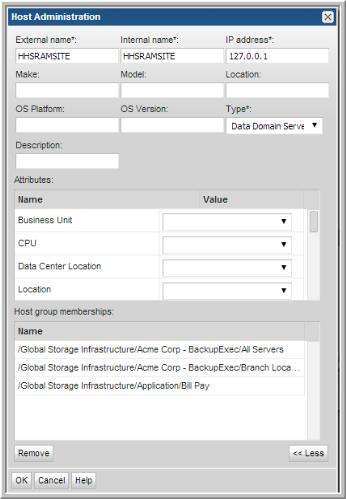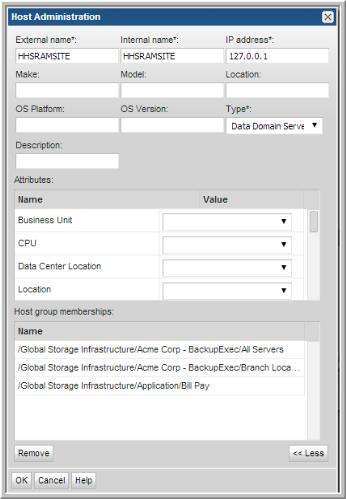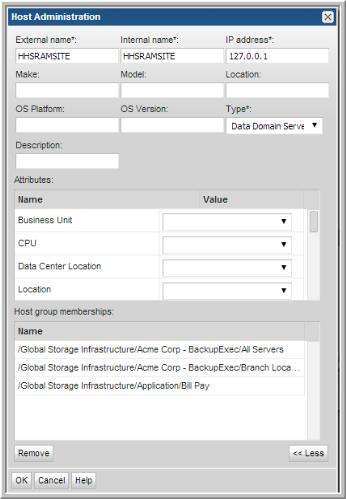Modifying Host Details
You can modify details for individual hosts in the reporting database.
To edit host details
1. Select Admin > Hosts and Domains > Hosts and Host Groups.
2. Expand the Host Groups tree and select a specific host group to display its members. You also can search for a specific host. See
Searching for a Host.
The
External Name field is the name that will be displayed in reports. The
Internal Name must be an exact match for the name of the host as it is recognized by the product from which it was collected.
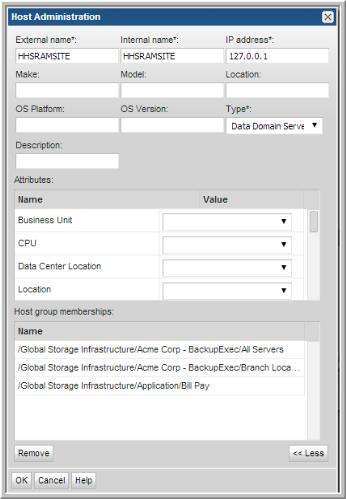
Note: If you need to decommission a master server, do
not delete the host/server from the database. Instead, change the
Type from Host to Client to preserve historical data. See
Decommissioning a Master Server.