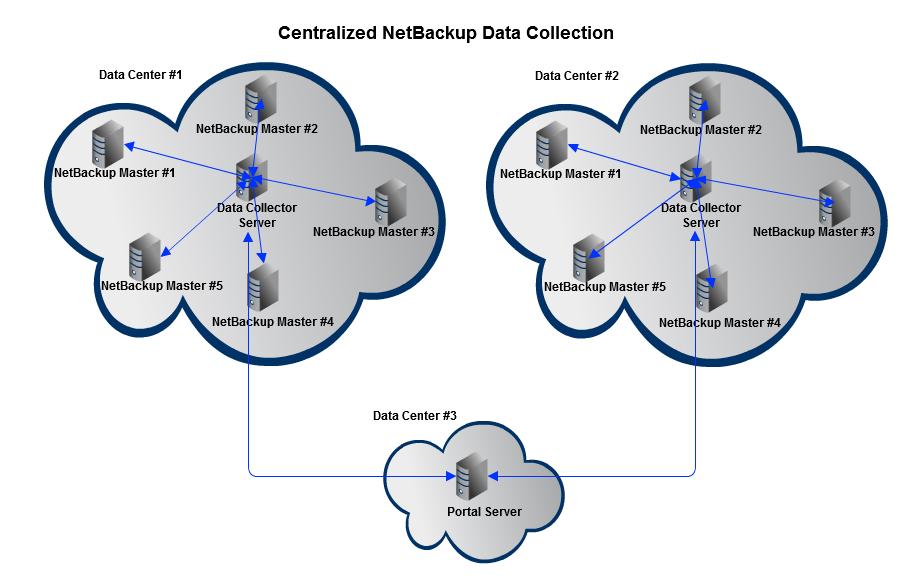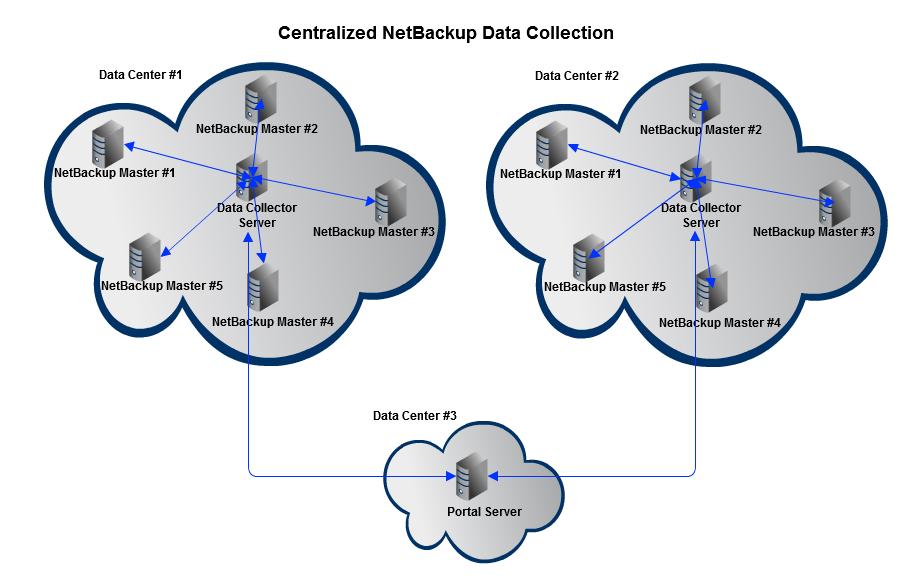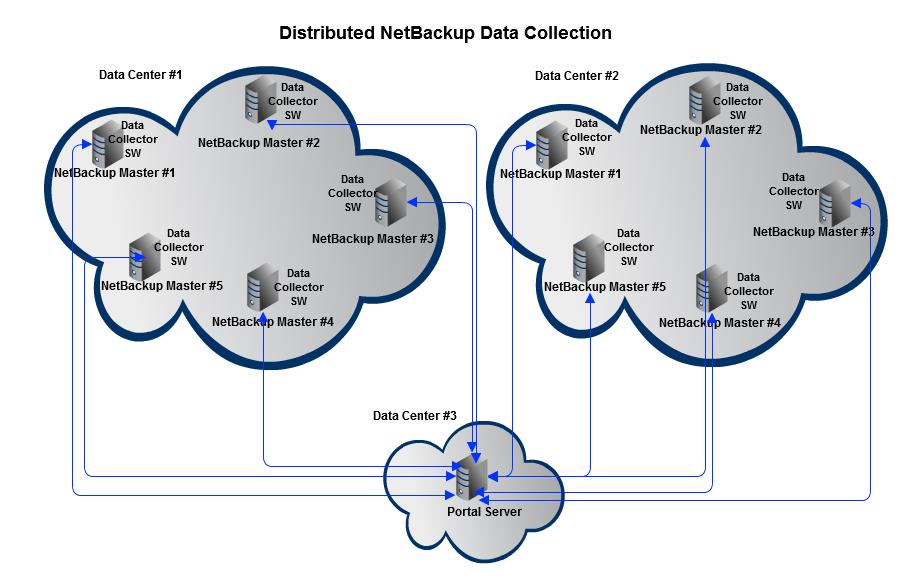Centralized or Distributed Deployment
Prior to APTARE StorageConsole 9, collection of NetBackup data was accomplished by installing agent software on the NetBackup Master Server.
Starting with APTARE StorageConsole 9, two upgrade/installation options are available. Choose the one that best meets your needs.
Centralized Data Collection (Recommended)
Use a centralized Data Collector to collect data from multiple NetBackup Master Servers, without any APTARE software installed on the Master Servers, as illustrated below.
Requirements for Centralized Data Collection
• Minimum Requirements: 64-bit OS, 2 CPUs and 16 GB RAM.
• If there is a firewall between the NetBackup Master Servers and the Data Collector Server, ensure that bi-directional port communication is open on ports 1556 and 13724.
• For Linux servers, the entire NetBackup Master Server installation is required, since the Linux NetBackup installer does not have a NetBackup Remote Administration Console installer.
• The NetBackup software version on the Data Collector must match the major and minor version of the NetBackup software that is installed on the master server that is being probed. When the Data Collector starts, it checks versions and halts collection for the master server where the mismatch is found. Refer to the Symantec documentation for more information about major and minor version requirements.
• If you are currently running StorageConsole 9.0 with centralized NetBackup data collection, and if the NetBackup software versions don’t match, data collection will cease for the master servers with the incompatible versions, when you upgrade to StorageConsole 9.1.01.
• Centralized Data Collectors installed on Linux servers need to have the NetBackup master or media server software installed and licensed.
• Update the Windows registry to configure the NetBackup master server. The registry is located at: \HKEY_LOCAL_MACHINE\SOFTWARE\VERITAS\NetBackup\CurrentVersion\Config\
NAME - EMMSERVER
TYPE - REG_SZ
DATA - <name of the NetBackup master server>
Overview of Centralized Data Collector Steps
The following list provides an overview of the steps to be taken. Details are provided later in this guide.
2. On the Data Collector server, install the NetBackup Remote Administration Commands, according to the following list. This enables access to the NetBackup commands used by the Data Collector.
Note: Refer to www.symantec.com for instructions on how to install the NetBackup Remote Administration Console for Windows.
• Windows servers: Install the NetBackup Remote Administration Console for Windows.
• Linux servers: Install the NetBackup Master Server software.
4. For Windows servers, update the Windows registry to configure the NetBackup master server. The registry is located at: \HKEY_LOCAL_MACHINE\SOFTWARE\VERITAS\NetBackup\CurrentVersion\Config\
• NAME - EMMSERVER
• TYPE - REG_SZ
• DATA - <name of the NetBackup master server>
7. For upgrades, uninstall the APTARE NetBackup Agent from all NetBackup Master Servers.
9. Start the Data Collector.
Distributed Data Collection
APTARE Data Collector software is installed on each NetBackup Master Server. This approach is not recommended, as it requires more steps and is not as easy to maintain.
The following list provides an overview of the steps to be taken. Details are provided later in this guide.
1. Verify the Data Collector server minimum requirements.
• Minimum Requirements: 64-bit OS, 2 CPUs and 8 GB RAM.
2. Uninstall the APTARE NetBackup agent software on each NetBackup Master Server.
3. In the Portal, for each NetBackup Master Server, create one of each of the following:
• New Data Collector
6. Start the Data Collector.