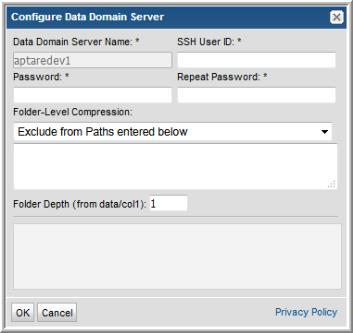
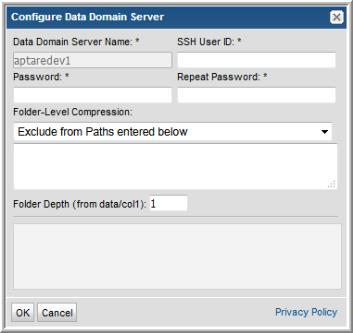
Field | Description | Sample Value |
Data Domain Server Name* | In order for Data Domain Servers to be listed in the policy window, they must have been created via the Inventory and configured with a Backup Type of Data Domain Server. See
Add EMC Data Domain Servers. | DDM-HQ |
SSH User ID* | The command-line interface (CLI) via SSH is used to gather Data Domain system data. This requires a view-only Data Domain User ID that must be a member of the Data Domain system Admin group. This User ID must be the same for all addresses listed in the System Addresses entry field for the Data Domain systems. | Administrator |
Password | The password associated with the User ID. | Pwd1 |
Repeat Password | The password associated with the User ID. | Pwd1 |
Folder-Level Compression | Select the option to either include or exclude collection and then enter folders to the list. If the exclude option is selected with an empty folder list, compression data from all folders will be collected. If the include option is selected with an empty folder list, no folder-level compression data will be collected. The folders should start with /data/col1 Warning: Choosing to exclude compression collection with an empty folder list may cause collection to take several hours to complete. | /data/col1/dd890-nbuprod |
Folder Depth (from data/col1) | Specify the folder depth to be interrogated. For example, a single share may have individual folders for business units. Data about these folders and files is collected and collated, based on the folder depth specified. The folder depth starts from the folder path name that is specified in the include list or from /data/col1, if no include folders are specified. An empty value means that data collection will collect all the sub-folders within each folder specified in the include list. | 1 |