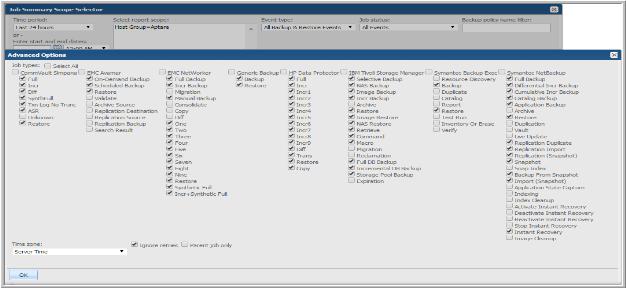In the Job Summary scope selector, click Advanced to access several advanced options, as shown in the following screen shot.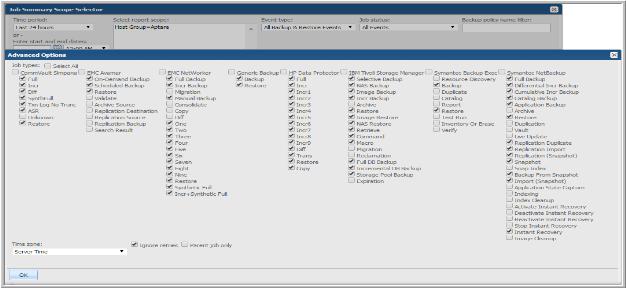
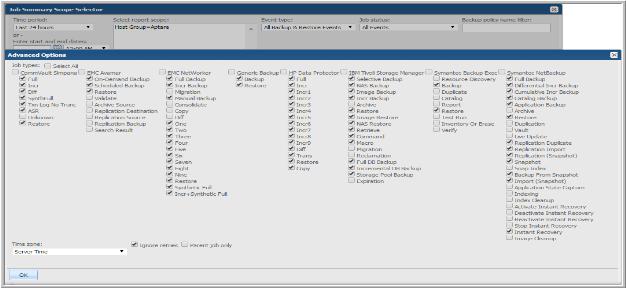
Source | Name of backup source. If the backup source is a known host, host name is displayed with a drill down to the Host Details. For other backup sources, the object name is displayed with a drill down to the Object Details. For Veeam Backup & Replication, if the job is a Parent, a Source is not displayed. |
Source Type | Type of backup source, such as datastore, folder, database, virtual machine, and so on. For Veeam Backup & Replication, if the job is a Parent, a Source Type is not displayed. |
Parent/Child | Displays Parent or Child for those jobs that have a hierarchical relationship. The field is blank if the job is not categorized as a parent or child job. |
Server | Name of the host to display in Portal reports. |
Product | Vendor-specific backup software. |
Type | The type of backup job. For a list of the types that are relevant for each backup product, click the Advanced button in the Job Summary Report Designer. |
Start Date | Date and time of the beginning of the backup job |
Finish Date | Click on this link to launch the Job Details report. For HP Data Protector jobs, multiple items will be reported, representing the HP Data Protector session, which is a collection of clients and their mount points. For these jobs, the finish date is derived from one of the jobs in a session. |
Duration | Backup job duration |
MBytes | Amount written to the backup media |
MBytes/Sec | Backup throughput |
Exit Code | The exit code of the backup job. For failed jobs, place your mouse on top of the red exit code to view the exit code details in a pop-up tool tip. |
Status | Indicates the job status: Successful, Partial, or Failed. |
# of Files | The number of files written to the backup media. |
Tapes | Click on a tape link to launch a Tape Details Report. |
Client Name | Client that is backed up |
Group Name | Links to the Avamar Group Detail |
Activity Type | The type of backup, such as On-Demand or Scheduled |
Start Date | Actual start date and time of the job |
Finish Date | Actual finish date and time of the job |
Duration | Amount of time it took for this job to complete |
MBytes Sent | Amount of data transferred |
MBytes/Sec | Transfer rate |
% New Bytes | Percentage of backed up data that was determined to be new |
Status Code | Vendor-assigned status code that indicates if the backup was successful. Codes are colored as white, yellow, or red to highlight severity. |
Error Code | Vendor-assigned error code for issues that occurred during this backup |
Backup Type | The type indicates the recurrence interval, for example, Weekly |
Retention | The number of days in the retention period indicates how long the backup will be kept. Backups older than the retention are removed from the system. |
# of Files | The number of files written to the backup media |
Plugin | OS plug in |
Client | Click on a client name for a job to view the client server details. |
Server | The management server name |
Job Name | For Backup Exec jobs, this name links to the Job Details Report. |
Policy | The name of the backup policy links to the Backup Policy Details. |
Type | The type of backup job. For a list of the types that are relevant for each backup product, click the Advanced button in the Job Summary Report Designer. |
Device Name | For Backup Exec only, the device name. |
Resource | For Backup Exec only, the resource name. |
Start Date | Date and time of the beginning of the backup job |
Finish Date | Click on this link to launch the Job Details report. |
Duration | Backup job duration |
MBytes | Amount written to the backup media |
MBytes/Sec | Backup throughput |
Final Error | The final error code of the Backup Exec job. For failed jobs, place your mouse on top of the red final error code to view the exit code details in a pop-up tool tip. |
Status | Indicates the job status: Successful, In Process, Partial, Failed |
# of Files | The number of files written to the backup media |
Source | Name of the backup source. If the backup source is a known host, host name is displayed with a drill down to Host Details. For other backup sources, the object is displayed with a drill down to the Object Details. If the job is a Parent, a Source is not displayed. |
Source Type | Type of backup source, such as a datastore, folder, database, virtual machine and so on. If the job is a Parent, a Source Type is not displayed. |
Parent/Child | Displays a Parent or Child for those jobs that have a hierarchical relationship. This field is blank if the job is not categorized as a parent or child job. |
Server | Name of the host to display in Portal reports. Click the link to drill down to Host Details. |
Type | Name of the job type for each backup vendor subsystem. |
Job Name | Name of this protection policy. |
Session Name | Original identifier of this backup. |
Start Date | Date and time this job started. |
Finish Date | Date and time this job completed. Click the link to drill down to the Job Details Report. |
Duration | Backup job duration. |
Read Size | Indicates the total amount of data read from the source to date. |
Transfer Size | Indicates the total amount of data transferred from the source to date. |
Data Size | Size of backup in MB. |
Backup Size | Indicates the size of the data that was backed up in this session in KiB to date. |
MBytes/Sec | Backup throughput. |
Total Source Size | Indicates the total physical size of the source which is being backed up in this session in KiB. For example, if a VM that is being backed up, has a physical disk of 100GB, this field will be equal to 100GB. |
Used Source Size | Indicates the physical used size of the source which is being backed up in this session in KiB. For example, if a VM that is being backed up, has 60GB of used physical disk space, this field will be equal to 60GB. |
Deduplication | Indicates the deduplication ratio for this session to this point in time. |
Compression | Indicates the compression ratio for this session to this point in time. |
Status | Indicates job status: Partial, Successful or Failed. |
Job ID | A backup job’s unique internal ID. Click this link to view the Job Details Report report. |
CommServe | CommServe database system host name. |
Simpana Job ID | Unique Commvault Simpana ID for the backup job. Click this link to view the Job Details Report report. |
Client | Click a client name for a job to view the Host Details. |
iDataAgent | Client software for a specific file system, data base, or hypervisor. Resides on the Client. An individual host can host multiple iDataAgents. |
Policy | The Commvault Simpana storage policy and links to the Commvault Simpana Policy Backup Copy Details. |
Backup Copy | Commvault Simpana storage copy which defines where the backup is actually stored. Links to the copy details which includes policy details. |
Type | Backup type that was conducted: Differential, Full, Incremental or Synthetic. |
Status | Reflects the status of the job. This summary status is derived from our inspection of the data. The status may be: partial, successful, or failed. |
Simpana Status | Current status of the job as reported in the Job Controller of the Commvault Simpana Commcell Console. Job status can be success, killed, failed, or failed to start. |
Reason | If applicable, this field indicates a vendor-specific code that you can use to track down troubleshooting tips in the backup vendor’s reference guides. |
Start Date/Time | Date and time of the beginning of the backup job. |
End Date/Time | Date and time of the end of the backup job. Click on this link to launch the Commvault Simpana Job Details report. |
Duration | Backup job duration. |
# of Streams | Number of data channels that connect the client file system or database to the storage media. |
Total Job Size (MB) | Total job size in megabytes. |
MBytes/Sec | Megabytes per second. |
# of Objects | Number of directories determined to be available in the backup source at the start of a backup job, or the number of directories selected to be restored. |
# of VMs | The number of VMs used for the backup/restore job. Click this link to view the Commvault Simpana ESX Backup Summary report. |
VM Name | The internal name of the virtual machine. |
Host | The hostname of the ESX server hosting the virtual machine. |
Status | Commvault internal status of the virtual machine backup. |
Description | The text reason for why this file failed to be backed up or restored. |
VM CBT Status | Changed block tracking status of the virtual machine. |
VM Size | The size of the virtual machine. Values are stored as KiB in the database and rendered according to your user profile preferences. |
VM Used Space | The used space of the virtual machine. Values are stored as KiB in the database and rendered according to your user profile preferences. |
VM Guest Size | The guest size of the virtual machine. Values are stored as KiB in the database and rendered according to your user profile preferences. |
VM Guest Valid | Indicates if the reported guest size of the virtual machine is valid. |
Backup Start Time | The date and time that the backup of the virtual machine started. May be NULL if there were errors during the backup. |
Backup Finish Time | The date and time that the backup of the virtual machine finished. May be NULL if there were errors during the backup. |
Proxy | The Commvault agent used to backup the virtual machine. |
VMware Tools | The VMware tools status for the virtual machine, such as Not Installed, Out of Date or Current. |
Client | Click on a client name for a job to view the client server details. |
IP Address | The IP Address of the client |
Server | The management server name |
Mount Point | For HP Data Protector jobs, the mount point is listed. |
Start Date | Date and time of the beginning of the backup job |
Finish Date | Click this link to launch the Job Details Report report. For HP Data Protector jobs, multiple items will be reported, representing the HP Data Protector session, which is a collection of clients and their mount points. For these jobs, the finish date is derived from one of the jobs in a session. |
Duration | Backup job duration |
Status | Indicates the job status: Successful, In Process, Partial, Failed |
# of Files | The number of files written to the backup media |
MBytes | Amount written to the backup media |
MBytes/Sec | Backup throughput |
VM Name | The name of the Virtual Machine. |
Client | Click on a client name for a job to view the client server details. |
Node Name | For IBM Spectrum Protect (TSM) jobs, the Node Name links to the Host Details. |
Server | The management server name |
Type | The type of backup job. For a list of the types that are relevant for each backup product, click the Advanced button in the scope selector. |
Policy | The name of the backup policy links to the Backup Policy Details. |
Schedule | If a backup schedule is available, this link will display the Policy Domain Details (for TSM). |
Start Date | Date and time of the beginning of the backup job |
Finish Date | Click on this link to launch the IBM Spectrum Protect (TSM) Job Details Report. |
Duration | Backup job duration |
MBytes | Amount written to the backup media |
MBytes/Sec | Backup throughput |
Exit Code | The exit code of the backup job. For failed jobs, place your mouse on top of the red exit code to view the exit code details in a pop-up tool tip. |
Result Code | For TSM, the Result Code indicates degrees of success. Refer to the TSM documentation for details. |
Status | Indicates the job status: Successful, In Process, Partial, or Failed |
# of Files | The number of files written to the backup media |
Job ID | The ID of the backup job. Click on this link to view the Job Details Report. |
Client | Click on a client name for a job to view the client server details. |
Backup ID | The Backup ID links to the Job Details Report. |
Type | The type of backup job. For a list of the types that are relevant for each backup product, click the Advanced button in the scope selector. |
Policy | The name of the backup policy links to the Backup Policy Details. |
Start Time | Date and time of the beginning of the NetBackup backup job |
Finish Time | Click on this link to launch the NetBackup Job Details report. |
Duration | Backup job duration |
MBytes | Amount written to the backup media |
MBytes/Sec | Backup throughput |
Exit Code | The exit code of the NetBackup job. For failed jobs, place your mouse on top of the red exit code to view the exit code details in a pop-up tool tip. |
# of Files | The number of files written to the backup media |
Tapes | Click on a tape link to launch a Tape Details Report. |
Client/Server Deduplication | |
Dedup Location | Indicates where the deduplication took place: client-side or server-side. |
Bytes Scanned (MB) | Total amount of data scanned, before deduplication |
Stream Rate (MBytes/Sec) | Indicates the speed of the scan. KB scanned divided by scan length. |
CR Sent (MB) | This is the actual amount of data that is being protected; the amount that has been transmitted to the storage server. |
Dedup Ratio | Indicates the % of data that already has been stored. |
Cache Hits | Indicates that a database query was not required to get deduplication data. This is a % of time that the local cache included a record for the segment. |
HDR/TIR Deduplication | |
Bytes Scanned (MB) | Total amount of data scanned, before deduplication (client-side deduplication only). |
Stream Rate (MBytes/Sec) | Indicates the speed of the scan. KB scanned divided by scan length (client-side deduplication only). |
CR Sent (MB) | This is the actual amount of data that is being protected; the amount that has been transmitted to the storage server (client-side deduplication only). |
Dedup Ratio | Indicates the % of data that already has been stored (client-side deduplication only). |
Cache Hits | Indicates that a database query was not required to get deduplication data. This is a % of time that the local cache included a record for the segment.(client-side deduplication only). |
Client | Click on a client name for a job to view the client server details. |
Save Set | This NetWorker-specific field indicates the backup save set associated with the client’s backup job. |
Server | The management server name |
Group | NetWorker-specific group associated with the backup. |
Levels | This NetWorker-specific field indicates the backup level/type: Full, Incremental, Migration, Manual, Consolidate, Copy, Diff, 1-9, Restore |
Start Date | Date and time of the beginning of the backup job |
Finish Date | Click on this link to launch the Job Details Report. |
Duration | Backup job duration |
MBytes | Amount written to the backup media |
MBytes/Sec | Backup throughput |
Status | Indicates the job status: Successful, Partial, or Failed |
State | Indicates the progress of the backup job, such as Completed or Incomplete. |
Tapes | Click on a tape link to launch a Tape Details Report. |
Source | Name of the backup source. If the backup source is a known host, host name is displayed with a drill down to Host Details. For other backup sources, the object is displayed with a drill down to the Object Details. |
Parent/Child | Displays a Parent or Child for those jobs that have a hierarchical relationship. This field is blank if the job is not categorized as a parent or child job. |
Server | Name of the host to display in Portal reports. Click the link to display Host Details. |
Backup ID | Original identifier of this backup. |
Type | Name of the job type for each backup vendor subsystem. |
Start Date | The date and time this job started. |
Finish Date | The date and time this job completed. Click the link to display the Job Details Report. |
Duration | Backup job duration. |
MBytes | Size of backup in MB. |
MBytes/Sec | Backup throughput. |
Status | Indicates the job status: Successful, Partial, or Failed. |
# Backup Items | Number of backup items per job. |
Source | Name of the backup source. If the backup source is a known host, host name is displayed with a drill down to Host Details. For other backup sources, the object is displayed with a drill down to the Object Details. If the job is a Parent, a Source is not displayed. |
Source Type | Type of backup source, such as a datastore, folder, database, virtual machine and so on. If the job is a Parent, a Source Type is not displayed. |
Parent/Child | Displays a Parent or Child for those jobs that have a hierarchical relationship. This field is blank if the job is not categorized as a parent or child job. |
Server | Name of the host to display in Portal reports. Click the link to drill down to Host Details. |
Type | The type of backup job. For a list of types that are relevant for each backup product, click Advanced in the scope selector. |
Job Name | Name of the protection policy. |
Session Name | Original identifier of this backup. |
Start Date | Indicates the date and time this session started. |
Finish Date | Indicates the date and time this session completed. Click the link to drill down to the Job Details Report. |
Duration | Backup job duration. |
Read Size | Indicates the total amount of data read from the source to date. |
Transfer Size | Indicates the total amount of data transferred from the source to date. |
Data Size | Size of the backup in MB. |
Backup Size | Indicates the size of the data that was backed up in this session in KiB to date. |
MBytes/Sec | Backup throughput. |
Total Source Size | Indicates the total physical size of the source which is being backed up in this session in KiB. For example, if a VM that is being backed up, has a physical disk of 100GB, this field will be equal to 100GB. |
Used Source Size | Indicates the physical used size of the source which is being backed up in this session in KiB. For example, if a VM that is being backed up, has 60GB of used physical disk space, this field will be equal to 60GB. |
Deduplication | Indicates the deduplication ratio for this session to this point in time. |
Compression | Indicates the compression ratio for this session to this point in time. |
Status | Indicates the job status: Successful, Partial, or Failed. |