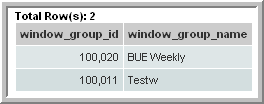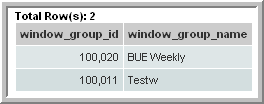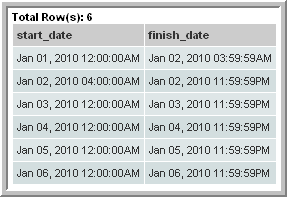Backup Manager Functions
Function | Description |
| Used to query database tables related to backup job details, such as apt_v_job and apt_v_nbu_job |
| Use this function to access data from: apt_v_tape_drive. This function returns a character string. |
| Use this function to access data from: apt_v_client_file. This function returns a character string. |
| Returns a list of NetBackup jobs. It could be used, for example, to determine the ultimate success for NetBackup jobs within a backup window. For example, if the backup window was set for 4:00 p.m. to 4:00 p.m. the next day, if the restart completed before the end of the backup window, it is considered to be successful. |
| Returns a list of NetWorker jobs that do not have a backup window. It could be used, for example, to determine ultimate success for NetWorker jobs. If the job restart finishes within the timeframe (startDate - finishDate), it is considered successful. |
| Returns a list of NetBackup jobs that do not have a backup window. It could be used, for example, to determine ultimate success for NetBackup jobs. |
| Two versions of this function enable the following functionality: • returns a list of backup windows explicitly supplied in the function • returns a list of backup windows gleaned from the windows defined in the Portal |
| Based on the backup window definition, the function returns a list of the adjusted start and finish dates. |
APTgetJobTypeName
This function can be used to query database tables related to backup job details, such as apt_v_job and apt_v_nbu_job.
FUNCTION APTgetJobTypeName(
productType,
jobType,
vendorJobType)
This function returns a character string.
Note: In the SQL Template Designer query, the function name must be prefaced with: rtd.
Argument Name | Type | Length |
productType | Number | 2 |
jobType | Number | 4 |
vendorJobType | Number | |
Example Query 1
SELECT rtd.APTgetJobTypeName(j.product_type, j.job_type, NULL) FROM apt_v_job j
Example Query 2
SELECT rtd.APTgetJobTypeName(j.product_type, j.job_type, n.vendor_job_type)
FROM apt_v_nbu_job n, apt_v_Job j
WHERE j.job_id = n.job_id
The output from this example:
Full Backup
Appl Backup
Appl Backup
APTgetTapeDriveStatusName
Use this function to access data from:
apt_v_tape_drive
This function returns a character string.
Note: In the SQL Template Designer query, the function name must be prefaced with: rtd.
FUNCTION APTgetTapeDriveStatusName(
vendorProductType,
vendorDriveStatus)
Argument Name | Type | Length |
vendorProductType | Number | |
vendorDriveStatus | Character | 1 |
Example Query
SELECT rtd.APTgetTapeDriveStatusName(d.product_type, d.vendor_drive_status) FROM apt_v_tape_drive d
The output from this example:
Up
In-Use
In-Use
Mounting
getFullPathname
Use this function to access data from:
apt_v_client_file
This function returns a character string.
Note: In the SQL Template Designer query, the function name must be prefaced with: rtd.
FUNCTION getFullPathname(
clientID,
clientFileID)
Argument Name | Type | Length |
clientID | Number | 6 |
clientFileID | Number | 10 |
Example Query
SELECT rtd.getFullPathname(d.client_id, d.client_file_id) FROM apt_v_client_file d
listJobSummaryAfterRestart
This function returns a list of NetBackup jobs. It could be used, for example, to determine ultimate success for NetBackup jobs within a backup window. For example, if the backup window was set for 4:00 p.m. to 4:00 p.m. the next day, if the restart completed before the end of the backup window, it is considered to be successful.
Note: In the SQL Template Designer query, the function name must be prefaced with: rtd.
listJobSummaryAfterRestart(
startDate,
finishDate,
backupWindowId,
clientList,
excludeStatusList,
excludePolicyList,
excludeClientList)
Argument Name | Type |
startDate | DATE with the value derived from the Scope Selector |
finishDate | DATE with the value derived from the Scope Selector |
backupWindowId | Numeric |
clientList | numberListType Example: numberListType(1,2,3) |
excludeStatusList | numberListType Example: numberListType(1,2,3) |
excludePolicyList | numberObjectListType Example: numberObjectListType(numberObjectType(1), numberObjectType(2)) |
excludeClientList | numberObjectListType Example: numberObjectListType(numberObjectType(1), numberObjectType(2))) |
Example Query
SELECT job_id, nbu_job_id, c.hostname client, s.hostname server, start_date,
finish_date, kilobytes, DECODE(overall_status,0,
'Successful',1,'Partial',2,'Queued', 3,'Running',4,'Failed', NULL) overall_status,
DECODE(was_restarted,0,'No','Yes') was_restarted, vendor_status, orig_vendor_status,
file_pathlist, window_start_date, window_finish_date
FROM TABLE(nbu_rtd.listJobSummaryAfterRestart(${startDate},${endDate},100000,${spHosts},
null,null,null)) t, apt_v_server s, apt_v_server c
WHERE t.server_id = s.server_id
AND t.client_id = c.server_id
ORDER BY t.start_date
listJobSummaryAfterRestartNBW
This function returns a list of NetBackup jobs regardless of a backup window. It could be used, for example, to determine ultimate success for NetBackup jobs. If the job restart finishes within the timeframe (startDate -finishDate), it is considered successful.
Note: In the SQL Template Designer query, the function name must be prefaced with: rtd.
listJobSummaryAfterRestartNBW
startDate,
finishDate,
clientList,
excludeStatusList,
excludePolicyList,
excludeClientList,
jobTypeList)
Argument Name | Type |
startDate | DATE with the value derived from the Scope Selector |
finishDate | DATE with the value derived from the Scope Selector |
clientList | numberListType Example: numberListType(1,2,3) |
excludeStatusList | numberListType Example: numberListType(1,2,3) |
excludePolicyList | numberObjectListType Example: numberObjectListType(numberObjectType(1), numberObjectType(2)) |
excludeClientList | numberObjectListType Example: numberObjectListType(numberObjectType(1), numberObjectType(2))) |
jobTypeList | numberListType Example: numberListType(1,2,3) |
Example Query
SELECT job_id, nbu_job_id, c.hostname client, s.hostname server, start_date,
finish_date, kilobytes, DECODE(overall_status,0,
'Successful',1,'Partial',2,'Queued', 3,'Running',4,'Failed', NULL) overall_status,
DECODE(was_restarted,0,'No','Yes') was_restarted, vendor_status, orig_vendor_status,
file_pathlist, window_start_date, window_finish_date
FROM TABLE(nbu_rtd.listJobSummaryAfterRestartNBW(${startDate},${endDate},${spHosts},
null,null,null,null)) t, apt_v_server s, apt_v_server c
WHERE t.server_id = s.server_id
AND t.client_id = c.server_id
ORDER BY t.start_date
listJobSummaryAfterRestart for NetWorker Backup Jobs
This function returns a list of NetWorker jobs within a backup window. It could be used, for example, to determine ultimate client backup success for EMC NetWorker jobs. If the job restart finishes within the time frame (startDate - finishDate), it is considered successful.
Note: In a SQL Template Designer query, the function name must be prefaced with: leg_rtd.
listJobSummaryAfterRestart(
startDate,
finishDate,
backupWindowId,
clientList,
excludeStatusList,
excludePolicyList,
excludeClientList)
Argument Name | Type |
startDate | DATE with the value derived from the Scope Selector |
finishDate | DATE with the value derived from the Scope Selector |
backupWindowId | If no backup window is defined, the default is 12 hours from the start date. To configure a Backup Window via the Portal: Admin > Reports > Backup Windows and click Add. |
clientList | numberListType Example: numberListType(1,2,3) |
excludeStatusList | numberListType Example: numberListType(1,2,3) |
excludePolicyList | numberObjectListType Example: numberObjectListType(numberObjectType(1), numberObjectType(2)) |
excludeClientList | numberObjectListType Example: numberObjectListType(numberObjectType(1), numberObjectType(2))) |
Example Query
NOTE: In the following sample Report Template query, spHosts is the same as Hosts, but is specifically for use in stored procedures.
SELECT job_id, c.hostname client, s.hostname server, sc.schedule_name, start_date, finish_date, kilobytes, DECODE(overall_status,0, 'Successful',1,'Partial',3,'Running',4,'Failed', NULL) overall_status,
DECODE(was_restarted,0,'No','Yes') was_restarted, vendor_status, orig_vendor_status, client_resource_name, window_start_date, window_finish_date
FROM TABLE(leg_rtd.listJobSummaryAfterRestart(${startDate},${endDate},100000,${spHosts},
null,null,null)) t, apt_v_server s, apt_v_server c, apt_v_leg_schedule sc
WHERE t.server_id = s.server_id
AND t.client_id = c.server_id
AND t.schedule_id = sc.schedule_id(+) ORDER BY t.start_date
listOfBackupWindowDates
Two versions of this function enable the following functionality:
• returns a list of backup windows explicitly supplied in the function
Note: In the SQL Template Designer query, the function name must be prefaced with: rtd.
Explicitly Supply the Backup Windows
FUNCTION listOfBackupWindowDates(
startDate,
finishDate,
backupWindowList IN apt_BackupWindowListType)
Argument Name | Type |
startDate | Date |
finishDate | Date |
backupWindowList | |
Based on the backup window definition, the above function returns a list of the adjusted start and finish dates.
Example Query
SELECT start_date, finish_date
FROM TABLE(rtd.LISTOFBACKUPWINDOWDATES(TO_DATE('01012008','MMDDYYYY'), to_DATE('01072008','MMDDYYYY'),
apt_BackupWindowListType(
APT_BACKUPWINDOWTYPE('Mon', 40, 64),
APT_BACKUPWINDOWTYPE('Tue', 64, 88),
APT_BACKUPWINDOWTYPE('Wed', 88, 112),
APT_BACKUPWINDOWTYPE('Thu', 112, 136),
APT_BACKUPWINDOWTYPE('Fri', 136, 160),
APT_BACKUPWINDOWTYPE('Sat', 160, 184),
APT_BACKUPWINDOWTYPE('Sun', 16, 40)
)
))
The output from this example:
12/31/2007 4:00:00 PM 1/1/2008 3:59:59 PM
1/1/2008 4:00:00 PM 1/2/2008 3:59:59 PM
1/2/2008 4:00:00 PM 1/3/2008 3:59:59 PM
1/3/2008 4:00:00 PM 1/4/2008 3:59:59 PM
1/4/2008 4:00:00 PM 1/5/2008 3:59:59 PM
1/5/2008 4:00:00 PM 1/6/2008 3:59:59 PM
1/6/2008 4:00:00 PM 1/7/2008 3:59:59 PM
listOfBackupWindowDates (by Backup Window ID)
Retrieve Backup Windows (Defined in the Portal) with a Backup Window ID
FUNCTION listOfBackupWindowDates(
startDate,
finishDate,
windowGroupID IN apt_date_window.windows_group_id%TYPE)
Argument Name | Type |
startDate | Date |
finishDate | Date |
windowGroupID | |
Based on the backup window definition, the above function returns a list of the adjusted start and finish dates.
Example Query
The following examples provide a basic idea of the function. These queries should serve as only an example of how the function might be incorporated into a more sophisticated query.
In a SQL Template Designer query, first determine the Backup Window IDs:
select window_group_id, window_group_name from apt_v_date_window
Then, use the Backup Window ID (window_group_id value from above example) in the following query:
select * from TABLE(rtd.listOfBackupWindowDates(TO_DATE('01012010','MMDDYYYY'), to_DATE('01072010','MMDDYYYY'), 100011 ))