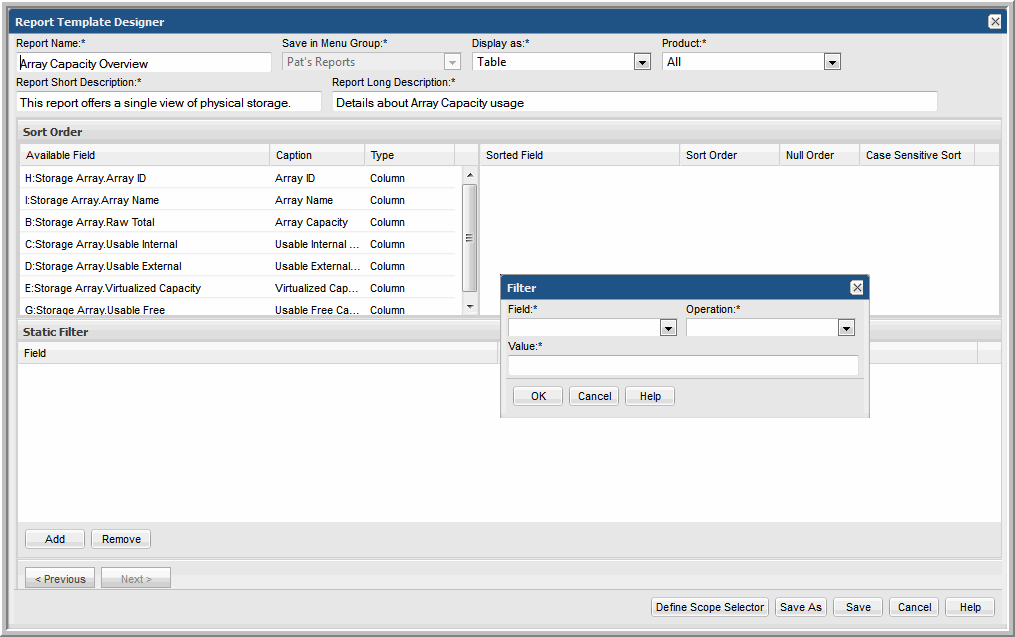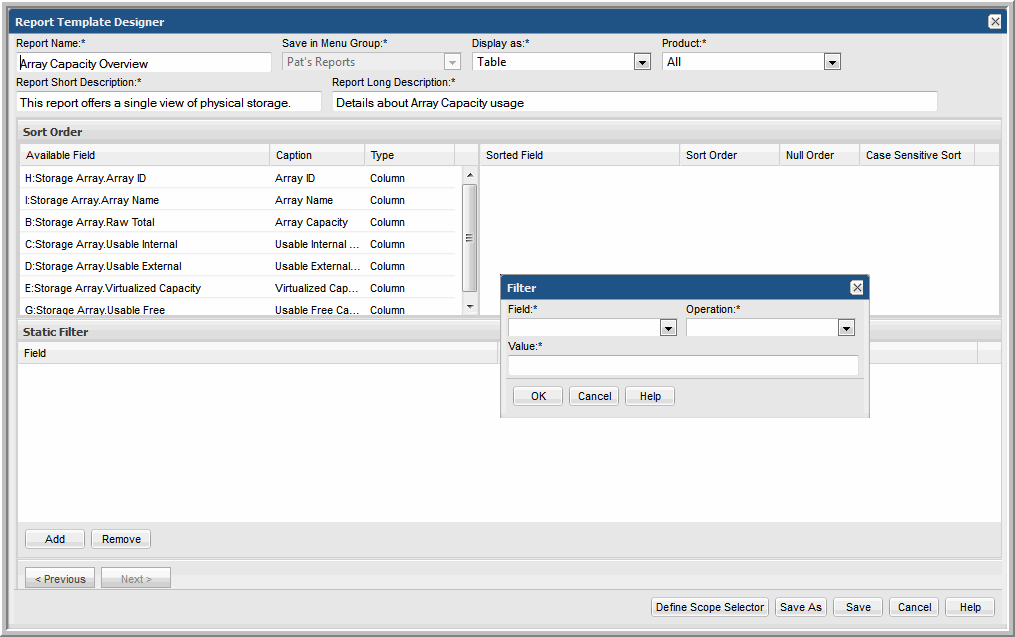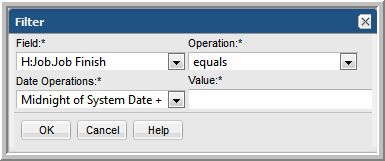Configure a Static Filter
In addition to the scope selector, additional filtering can be achieved via the Dynamic Template Designer. This filter is a static filter—that is, unlike the filter in the Report Scope Selector, this filter
cannot be changed at report run time. See also,
Static Filter vs. Tabular Report FilterFilters can be defined in the Dynamic Template Designer and also in the report scope selector. At run time, the system uses the filter that is the most restrictive. For example, if you defined a date filter of the Last 12 Hours, but your scope selector is configured for Last 4 Hours, the report results will display the events for the Last 4 Hours.
Note: When applying more than one static filter, a Boolean AND operator is used to combine the filters. A Boolean OR currently is not supported.
Click
Add to configure the Field, Operation, and Value of a filter. See
Filter on Date Fields.
Filter on Date Fields
When the time range is not enough, additional granular filtering can be achieved. When you enter 1, the unit of measure is 1 day; 1/24 represents 1 hour.
Static Filter vs. Tabular Report Filter
A static filter has several advantages over the filter that can be applied to a tabular report.
Filter in a Tabular Report: The tabular report filter (right-click and filter within a rendered tabular report) is a client-side filter that filters the data after it has been retrieved from the database.
Static Filter in a Dynamic Template: A static filter is a server-side filter that extracts only the filtered subset of data from the database. The static filter is useful when doing totals because the counts will reflect the sum of only the filtered data returned from the database. Also, static filters are recommended for reports where there is so much data that pagination is required when the report is rendered.