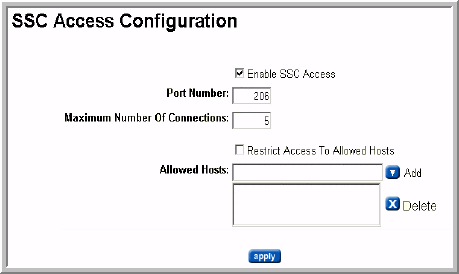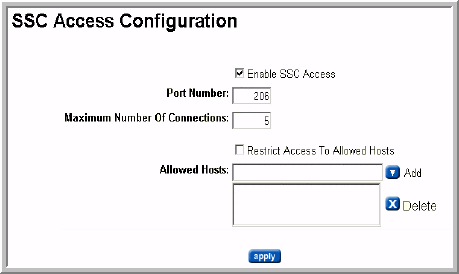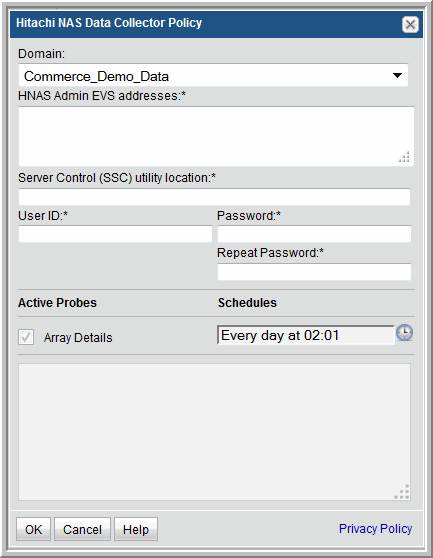Hitachi NAS (HNAS) Data Collector Policy
Prerequisites: A Data Collector must exist in the Portal, to which you will add Data Collector Policies. For specific prerequisites and supported configurations, see the APTARE StorageConsole 9.1 Certified Configurations Guide.
This Data Collector policy collects from Hitachi NAS. To collect block storage shared with HNAS, you must also create a separate data collector policy for the relevant supported vendor storage; for example, Hitachi Storage. If that policy is a Hitachi Block Storage policy, you must specify the IP address of the Hitachi Device Manager that manages the array that shares capacity with HNAS.
HNAS Configuration Requirements
1. The SSC Utility must be copied to a location on the Data Collector server. Note this location, as it is required when you configure a StorageConsole HNAS Data Collector policy.
2. The Data Collector uses the SiliconServer Control (SSC) CLI to access the Hitach NAS CLI via Admin EVS (a public network). Therefore, a server administration IP address must be assigned to at least one of the Gigabit Ethernet (GE) interfaces. Refer to the “IP Network Setup” section of the HNAS System Administration Guide.
3. SSC Access must be enabled via the SSC Admin utility on the Hitachi NAS server:
Configuring SSC Access
In the SSC Admin utility, enable SSC Access. The default port number is 206. You also can use this configuration to restrict access to only certain users.
Adding the Collector
2. Select Admin > Data Collection > Collectors.
The list of currently configured Portal Data Collectors is displayed.
3. Select a Data Collector from the list.
4. Click Add and select Hitachi NAS.
5. Enter or select the parameters. Mandatory parameters are denoted by an asterisk (*):
Field | Description | Sample Value |
Domain | The domain identifies the top level of your host group hierarchy. The name was supplied during the installation process. All newly discovered hosts are added to the root host group associated with this domain. Typically, only one Domain will be available in the drop-down list. If you are a Managed Services Provider, each of your customers will have a unique domain with its own host group hierarchy. To find your Domain name select Admin > Hosts and Domains > Domains. | yourdomain |
HNAS Admin EVS Addresses* | Enter one or more Hitachi NAS Admin EVS addresses separated by commas. Note: You must also create a separate Data Collector policy to collect the block storage that shares the space with Hitachi NAS (HNAS). Choose a relevant supported storage vendor policy such as Hitachi Block Storage. | |
Server Control (SSC) utility location* | The location of the SiliconServer Control (SSC) CLI. See HNAS Configuration Requirements. Linux: /usr/bin/ssc Windows: c:\program files\ssc | |
User ID* | Create a user with supervisor privileges for accessing the Hitachi NAS. | Administrator |
Password* | Password associated with the User ID. The password is encrypted prior to saving in the database and is never visible in any part of the application. | Password1 |
Array Details | Click the clock icon to create a schedule. Every Minute, Hourly, Daily, Weekly, and Monthly schedules may be created. Relative schedules are relative to when the Data Collector is restarted. Advanced use of native CRON strings is also available. Examples of CRON expressions: */30 * * * * means every 30 minutes */20 9-18 * * * means every 20 minutes between the hours of 9am and 6pm */10 * * * 1-5 means every 10 minutes Mon - Fri. | |
6. Click OK to save the Policy.