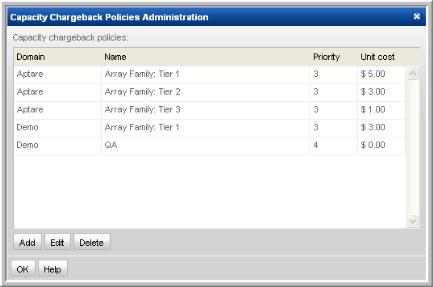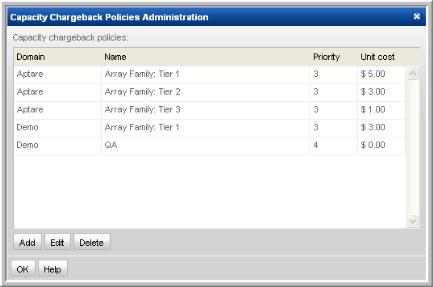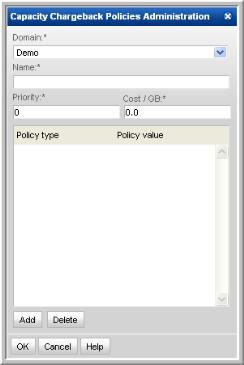Adding/Editing a Capacity Chargeback Policy
Capacity Chargeback Policies can be configured to allocate costs for storage array usage. Costs can be associated with a variety of storage elements to enable a detailed approach to usage costs. The values that you configure in the Capacity Chargeback Policies are used by the following reports:
• Chargeback By Host
• Chargeback Policy Capacity
NOTE: Capacity Chargebacks can be configured for block storage only; file-based storage is not supported for Array Capacity Chargeback.
To add/edit a capacity chargeback policy
1. Select Admin > Chargeback > Capacity
2. Click Add to add a new policy or select an existing policy and click Edit.
The following window launches, where you’ll define the Policy Type and other chargeback policy attributes.
3. Configure the following elements:
NOTE: An asterisk (*) denotes a required entry.
Domain | Select a domain. Typically, only one domain is listed, unless the portal is maintained by a Managed Services Provider (MSP). |
Name | Enter a name for the policy. |
Priority | • Priority - 1 is the highest priority • If a LUN subscribes to two chargeback policies with the same priority, two LUNs will be listed in the capacity chargeback reports. |
Cost/GB | Enter the cost associated with this capacity chargeback policy. |
4. Click Add to select a Policy Type.
Capacity Chargeback Policy Types
One or more policy types comprise a Capacity Chargeback Policy, as described in this section. Policy Types can be combined to provide “or” logic. If two or more of the same policy types are configured in a policy, the conditions will be “ORed” when the Portal evaluates the policy during report generation.
NOTE: Capacity Chargebacks can be configured for block storage only; file-based storage is not supported for Array Capacity Chargeback.
The following procedure is the second part of configuring a Capacity Chargeback Policy, as described in
Adding/Editing a Capacity Chargeback Policy.
1. Select Admin > Chargeback > Capacity
2. Click Add.
3. In the Policy Type window, select a Policy type and one or more Policy values from the drop-down list.
• Policy Types include: Array Family, Array Name, Array Type, Drive Speed, Drive Type, Drive Capacity (GB), RAID Type, Is Local, Is DAS, Is Thin Provisioned, Domain, HDS Replication, Pool Name, and Device Type.
• For EMC Arrays, Device Type should be used instead of RAID Type for LUN mapping.
• Capacity Chargeback Policies can be configured for thin-provisioned storage pools for: HP USP and USP-V Dynamic Pools, CLARiiON and Symmetrix Thin Pools, and IBM XIV. To configure this in a Capacity Chargeback Policy, select Pool Name.
Click OK to save the configuration.
The values that appear in the Policy Value drop-down list are derived from your existing database. However, in anticipation of new storage resources for which data will be collected, you can enter values.
Array Family | Select an Array Family from your environment, or enter a name. |
Array Name | Select an Array Name from your environment, or enter a name. |
Array Type | Select an Array Type from your environment, or enter a name. |
Drive Speed | Select a Drive Speed for drives in your environment, or enter a speed. |
Drive Type | Select an Drive Type from your environment, or enter a type. |
Drive Capacity (GB) | Select a Drive Capacity for drives in your environment, or enter a size. Drive Capacity is treated as a range of values—that is, the value entered here plus or minus the value that is configured as a system parameter. The default value set in the system parameters is 10 GB. Advanced Configuration: To modify the drive capacity range, enter a value here and in the system parameters, provide a value that indicates a range; for example, 320 plus or minus 50. See the APTARE StorageConsole System Administrator’s Guide for instructions on Configuring System Parameters. |
RAID Type | Select an RAID Type from your environment, or enter a type. |
Is Local | This policy type applies to virtual array scenarios (for example, Hitachi virtual arrays), where back-end arrays are feeding front-end arrays: Yes or No |
Is DAS | Direct-attached Storage: Yes or No |
Is HDP | Hitachi Dynamic Provisioning: Yes or No |
Domain | Capacity Chargeback Policies are domain-specific. Therefore, this policy type would rarely be used. The intent of this policy type is to provide the capability for a “catch-all” rule to cover all objects in a domain. |
4. Repeat these steps to define additional Policy Types for a Capacity Chargeback Policy.