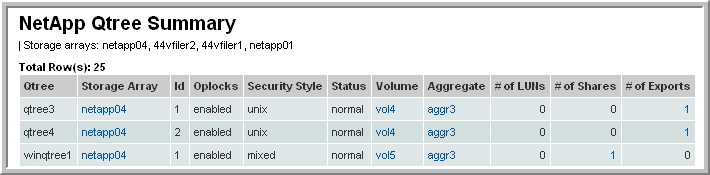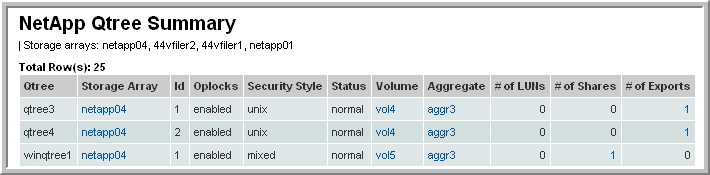NetApp QTree Summary
Use Quick Search to find a template, report or dashboard by name. Search is case insensitive, supports partial entries, and will display a list of potential matches.
As you enter the name in the Quick Search field, up to 10 potential matches are displayed. If the template, report or dashboard is shown, you can select and run it directly from the match list. You can also click All Items in the match list to go directly to the Search Results.
Use the Explorer to browse through the StorageConsole templates, dashboards and reports. The navigation pane displays templates organized by products along with user created, and system folders. This report is located here:
Capacity Manager > Array Capacity & Utilization > NetApp QTree Summary
A QTree is the mechanism used to partition a volume, enabling the management of storage by project, user, or group. Use this QTree Summary to view the quota management configurations for the QTrees within a storage system. Then, drill down to view how each volume is partitioned.
Qtree | Name of the QTree, or if the ID is 0, the name of the volume is displayed |
Storage Array | Name of the associated NetApp storage system |
ID | ID of the QTree, which is unique within a volume. An ID of 0 indicates the volume itself. |
Oplocks | Indicates if CIFS (Common Internet File System) opportunistic locks are enabled/disabled. |
Security Style | Linux, NTFS, or mixed |
Status | SnapMirror backup status: Normal, Snapvaulted, Snapmirrored, or Read-only (if a SnapMirror destination) |
Volume | Name of the volume to which the QTree belongs. Links to the NetApp Snapshot Summary. |
Aggregate | Name of the aggregate to which the QTree belongs.Links to the NetApp Aggregate Summary. |
# of LUNs | The number of LUNs mapped to the QTree. To view the specific LUN information, see the LUN Utilization Summary for NetApp Filers. |
# of Shares | The number of CIFS shares using this volume—links to NetApp QTree Summary |
# of Exports | The number of NFS exports using this volume—links to NetApp NFS Summary |