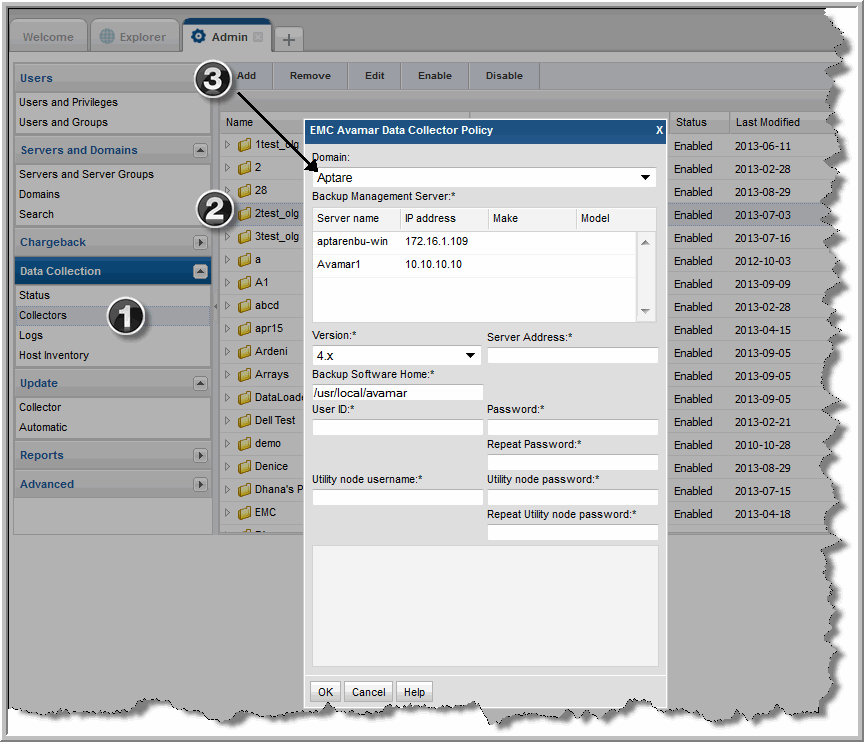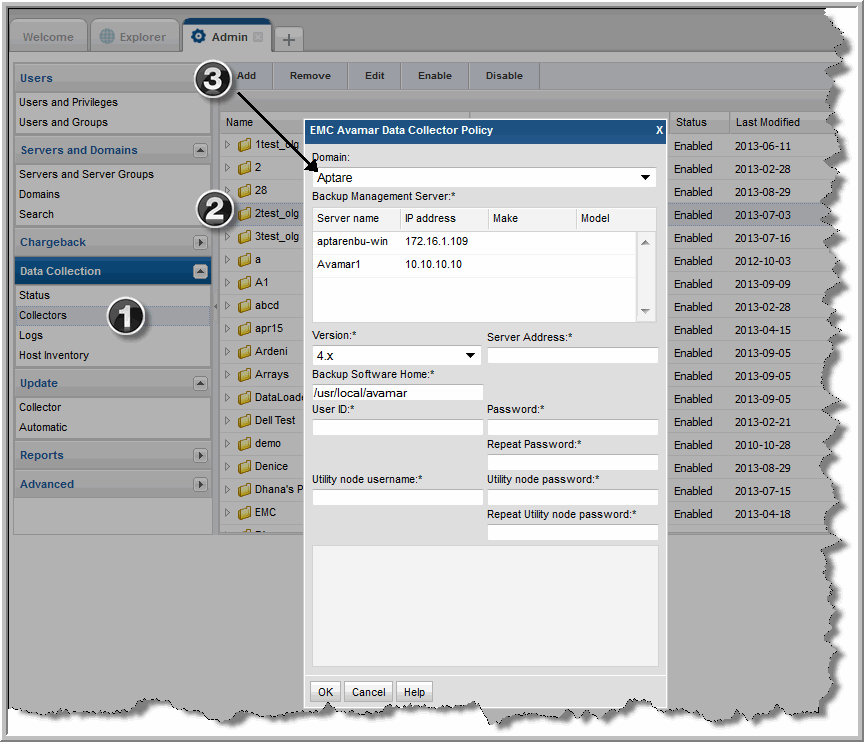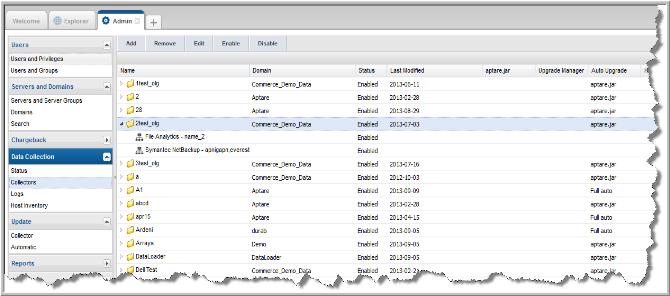Enabling/Disabling Data Collectors
You can enable/disable a Data Collector through the Portal. This feature behaves differently, depending on what you are enabling/disabling.
A Data Collector policy, when initially created, exists without sub-tasks. For example, you can create a general Data Collector policy and then add a product-specific sub-task, such as EMC Avamar, as shown in the following example.
To Enable/Disable a Data Collector Policy
1. Select Admin > Data Collection > Collectors. A list of Data Collectors are displayed.
In the collector and sub-task hierarchy, take the following steps to enable/disable a collector.
• To enable/disable a Data Collector or one of its sub-tasks, expand the Collector policy to view the sub-tasks (if available) and then select either the top-level Data Collector or a sub-task in the list.
• Click Enable or Disable in the Action bar above the list.
The Enable/Disable function performs differently, depending upon which portion of the Data Collector policy it is executed. The following list describes the functionality, first at the sub-task level, then at the higher level of the Data Collector policy.
Data Collector Policy Sub-Task: Enable/Disable
This section covers the enabling and disabling of product-specific sub-tasks of a Data Collector.
Enable - If a collector sub-task is disabled, the enable action gives permission to restart the collection. No actions are required on the Data Collector Server.
Disable - When you disable a product-specific sub-task, it stops the collection process (if it is running) and turns off collection. No actions are required on the Data Collector Server.
Data Collector Policy High-Level: Enable/Disable an Entire Collector
This section describes the enabling/disabling of an entire Data Collector.
Enable - If the entire Data Collector policy has been disabled, the enable action gives permission to re-enable collection. In addition to enabling it from the Portal, you also must re-start the data collection service/process on the Data Collector server.
Disable - When you disable a collector at the top-level of the policy, it shuts down the entire Data Collector (if it is running) and then prevents it from starting up again until actions are taken on the Data Collector server to re-start collection (see the Enable action above). When you disable an entire collector via the Portal, it stops the tasks and sub-tasks on the Data Collector server, including the watchdog, which is the process that initiates/manages the collection process.