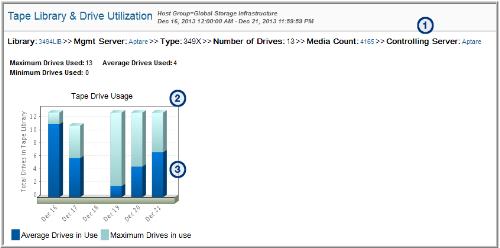Tape Library and Drive Utilization
Use Quick Search to find a template, report or dashboard by name. Search is case insensitive, supports partial entries, and will display a list of potential matches.
As you enter the name in the Quick Search field, up to 10 potential matches are displayed. If the template, report or dashboard is shown, you can select and run it directly from the match list. You can also click All Items in the match list to go directly to the Search Results.
Use the Explorer to browse through the StorageConsole templates, dashboards and reports. The navigation pane displays templates organized by products along with user created, and system folders. This report is located here:
Backup Manager > Storage Utilization Reports > Tape Library & Drive Utilization
The
Tape Library and Drive Utilization report displays the average drive utilization against the actual drive utilization for any given time period. Often, this report is used to justify VTL purchases. Identify how many tape drives are writing and for how long. In addition, the
Drive Utilization & Performance Report provides insight into the throughput, with drilldowns to drive performance.
This report does not display data from HP Data Protector or Symantec Backup Exec.
Library Utilization | At the top of each chart, a summary of the library utilization provides a context for the bar chart. |
Bar Chart | Each bar shows the average amount of time the library drive(s) are being utilized stacked against the actual utilization time. |
Tooltip Details | Mouse-over any of the bars on the chart to launch pop-ups of details. |