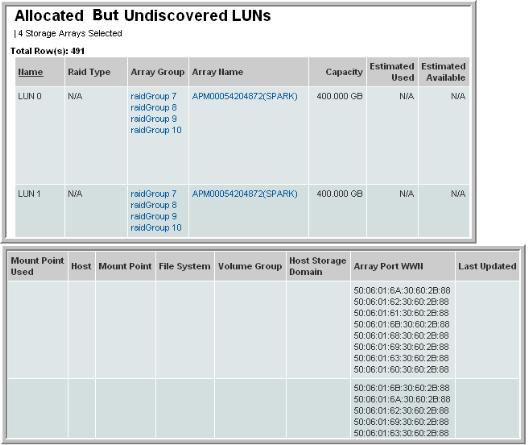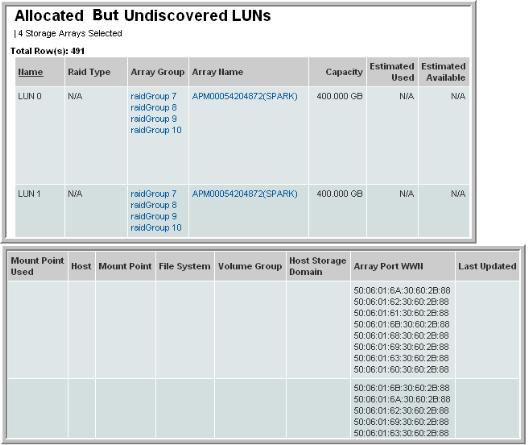Allocated but Undiscovered LUNs
Use Quick Search to find a template, report or dashboard by name. Search is case insensitive, supports partial entries, and will display a list of potential matches.
As you enter the name in the Quick Search field, up to 10 potential matches are displayed. If the template, report or dashboard is shown, you can select and run it directly from the match list. You can also click All Items in the match list to go directly to the Search Results.
Use the Explorer to browse through the StorageConsole templates, dashboards and reports. The navigation pane displays templates organized by products along with user created, and system folders. This report is located here:
Capacity Manager > Available or Reclaimable Storage> Allocated but Undiscovered LUNs
Often referred to as orphaned LUNs, these are LUNs that have been assigned to a host, but they have not been discovered and therefore are not seen on the host side. The array has created the LUN and the storage path exists, but there is no access to host port and host information, such as disks, partitions, and volume groups. To make these LUNs visible to the host, a system administrator must execute a LUN scan or, for older OS and volume manager versions, re-boot the system. Otherwise, this storage is not available for mounting filesystems. The LUN scan tells the HBA (host bus adapter) that a LUN has been zoned to the host.
For HP 3PAR: LUNs refer to Virtual Volumes and Volume Groups refer to Common Provisioning Groups.
NOTE: The list of Allocated, but unused LUNs includes LUNs that have been allocated, discovered, but not yet mounted. The list of Allocated, but undiscovered LUNs includes LUNs hat have been allocated, but undiscovered.
Additional details can be accessed via the following drill-down links in the report:
For descriptions of the displayed fields, see
LUN Utilization Summary.