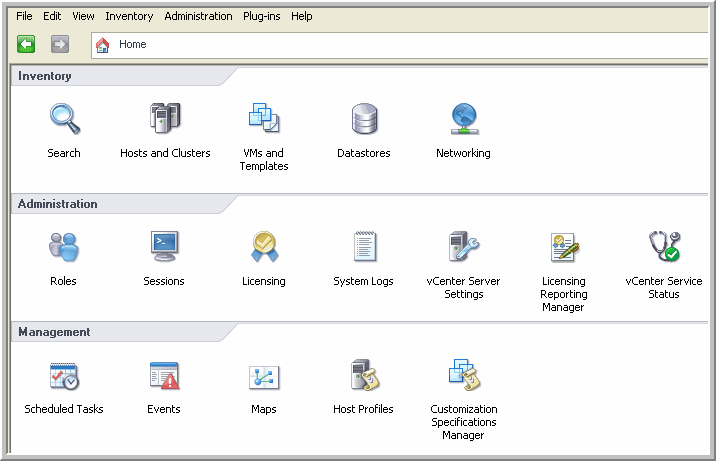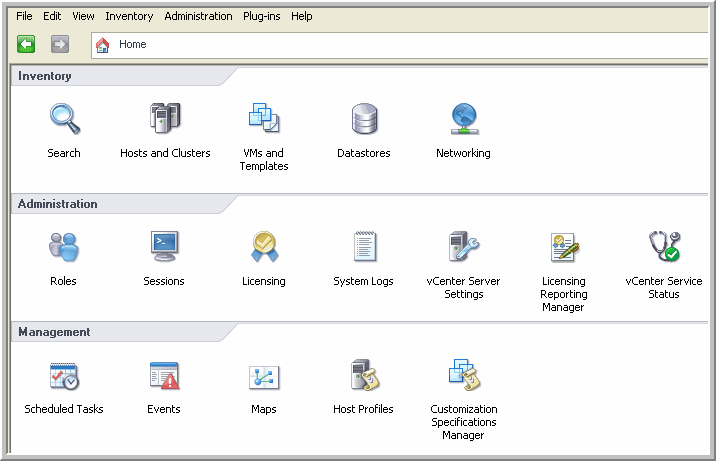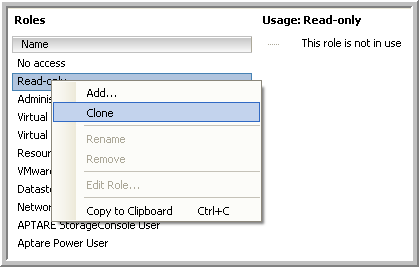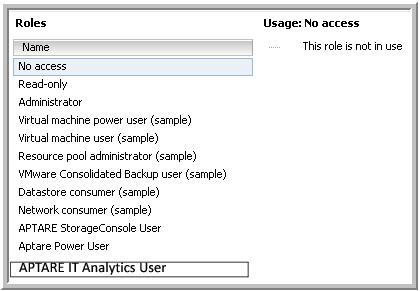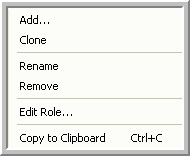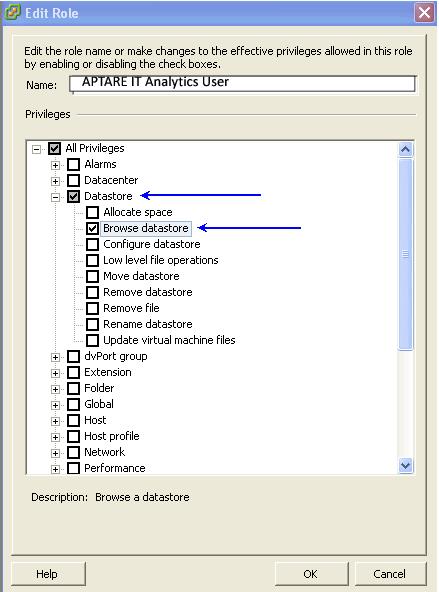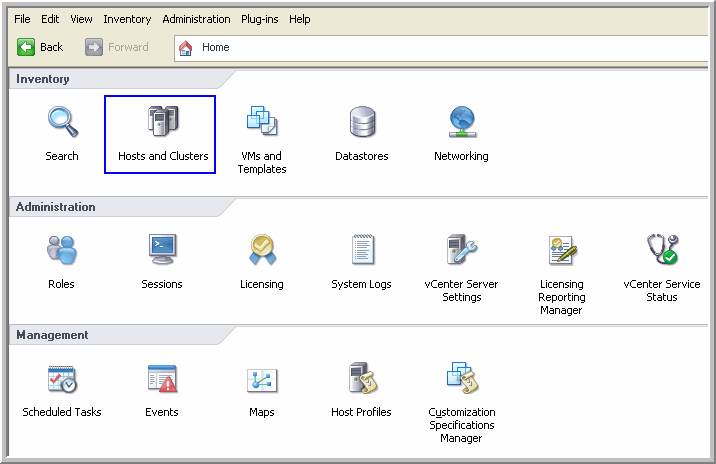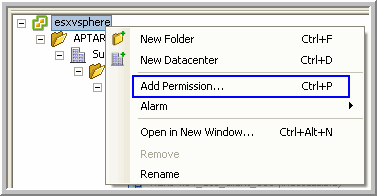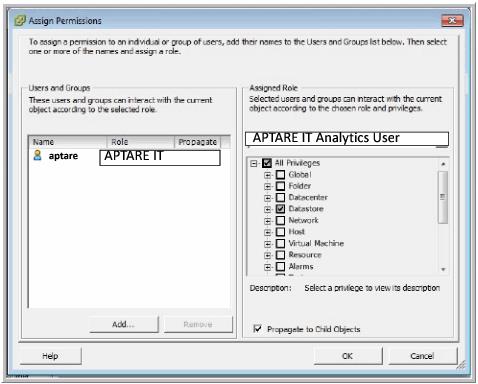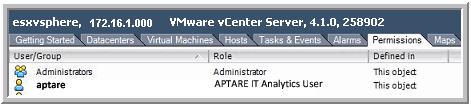Prerequisites for Adding Data Collectors (VMware)
• 64-bit OS. See the APTARE IT Analytics Certified Configurations Guide for supported operating systems.
• Support Java Runtime Environment (JRE) 10.0.2.
• For performance reasons, APTARE recommends that you do not install Data Collectors on the same server as the APTARE IT Analytics Portal. However, if you must have both on the same server, verify that the Portal and Data Collector software do not reside in the same directory.
• Install only one Data Collector on a server (or OS instance).
• Port 443 must be open. Data collection uses HTTPS without certificates for secure connections.
Virtualization Manager: Collection of VMware Data
• This Data Collector policy can be incorporated with an existing Data Collector Policy. A Data Collector can collect data from Virtual Center (vCenter) or from specific ESX servers that are not managed by vCenter.
• The VMware Data Collector is multi-threaded enabling it to poll up to five vCenters in one polling cycle. Therefore, multiple vCenter collections can be configured in one Data Collector policy.
Configure VMware Access
The VMware Data Collector uses the VMware Infrastructure SDK and REST APIs over HTTPS to retrieve data from ESX servers. The VMware Data Collector is multi-threaded, enabling it to poll up to five vCenters in one polling cycle.
VMware requires the following access for data collection:
1. View-only VMware User ID that has a role with the following privileges:
• Read-Only
• Browse Datastore
Note: Permissions can be granted to an existing local account or domain/AD user.
2. Assign the user to the root-level folder permissions of vSphere.
The administrator user who provisions the read-only role for collection must be an administrator at the root level, not just at a data center or other level. If multiple vCenters are available for administration in the client (Linked Mode), that administrator user must be provisioned at the root level for each vCenter Server from which data is collected.
3. Port 443 must be open. Data collection uses HTTPS without certificate validation for encrypted connections. This allows the use of a self-signed certificate on the VMware server.
Creating a VMware Read-Only User with Required Permissions
The following procedure provides the steps for creating and configuring a vSphere user with the necessary permissions for Virtualization Manager data collection access.
Note: Permissions can be granted to an existing local account or domain/AD user. The following VMware user-creation steps are required only if you do not want to grant permissions to an existing user.
1. Create a new vCenter user to be used with APTARE IT Analytics. For the purpose of the examples in this document, we’ll name the user aptare.
2. Log in to vSphere with Administrator credentials to create a user with new permissions.
3. In the Home page (Alt+Home), click Roles under the Administration heading.
4. In the Roles window, right-click on Read Only and select Clone.
5. Name the role APTARE IT Analytics User.
6. Right-click on the Role you just created—APTARE IT Analytics User— and select Edit Role.
7. The only permission that is required beyond the Read-Only role is Browse Datastore. Select Browse Datastore and click OK.
8. At the top of the vSphere window, select Administration > Inventory > Hosts and Clusters.
9. At the left of the vSphere window, right-click on the Root of the tree—in this example, esxvsphere—and then select Add Permission.
10. In the Assign Permissions window, under Assigned Role, select
APTARE IT Analytics User and under Users and Groups, add the user that you created in
Step 1 and click
OK.
11. Once the user has been added, you should see it listed under the Permissions tab.
12. Now you are ready to add the user to the APTARE IT Analytics Portal. Be sure to enter the user name exactly as it is displayed in the Permissions tab (it is case sensitive). If you are using a Domain account, also include the Domain in the User ID field (for example: domain.com\aptare).