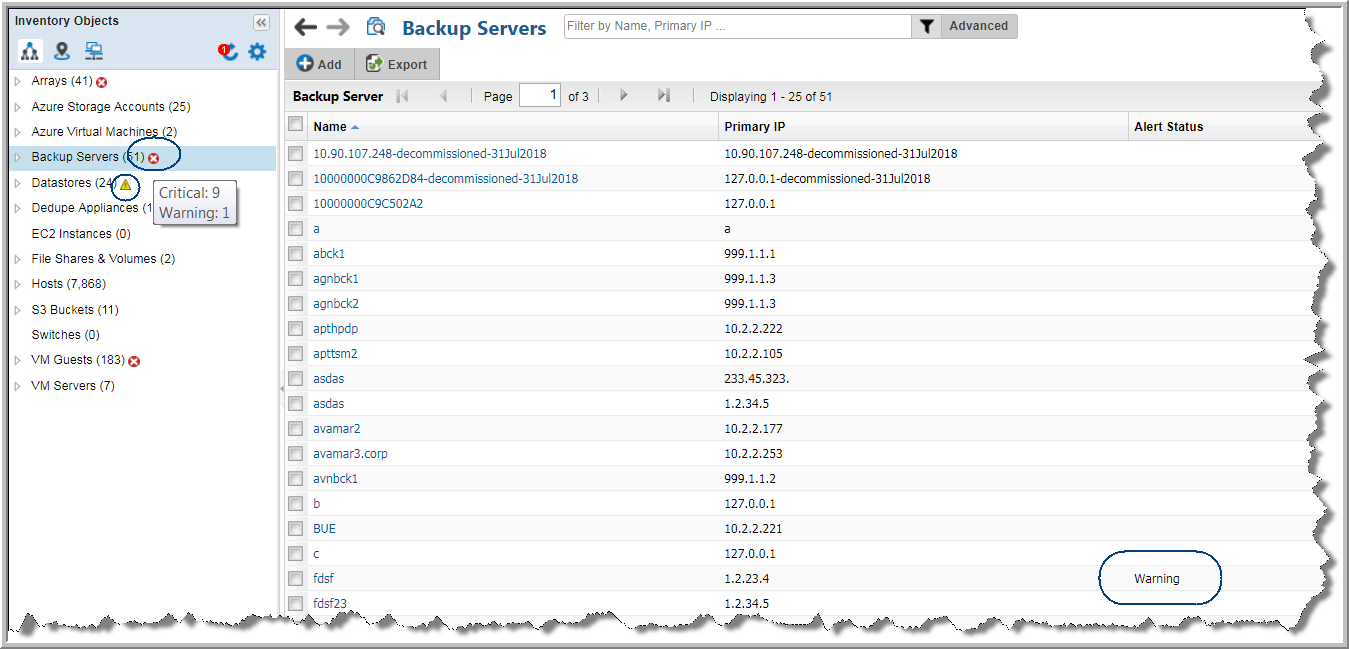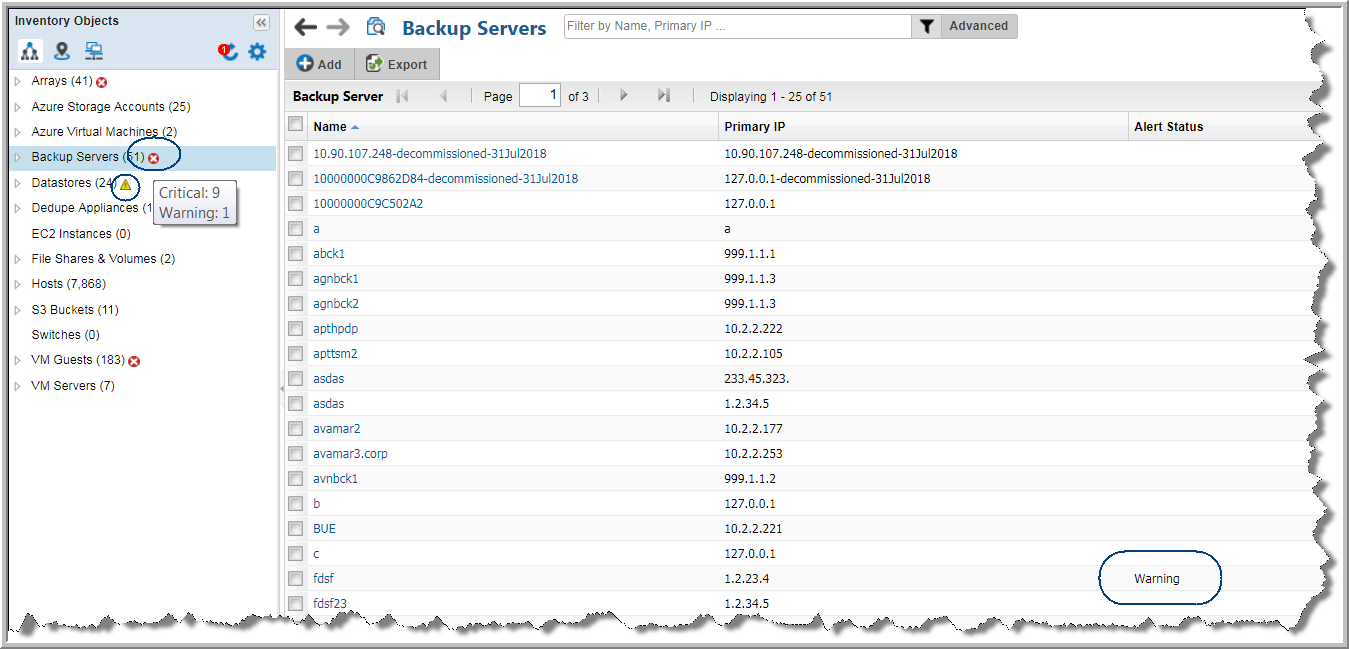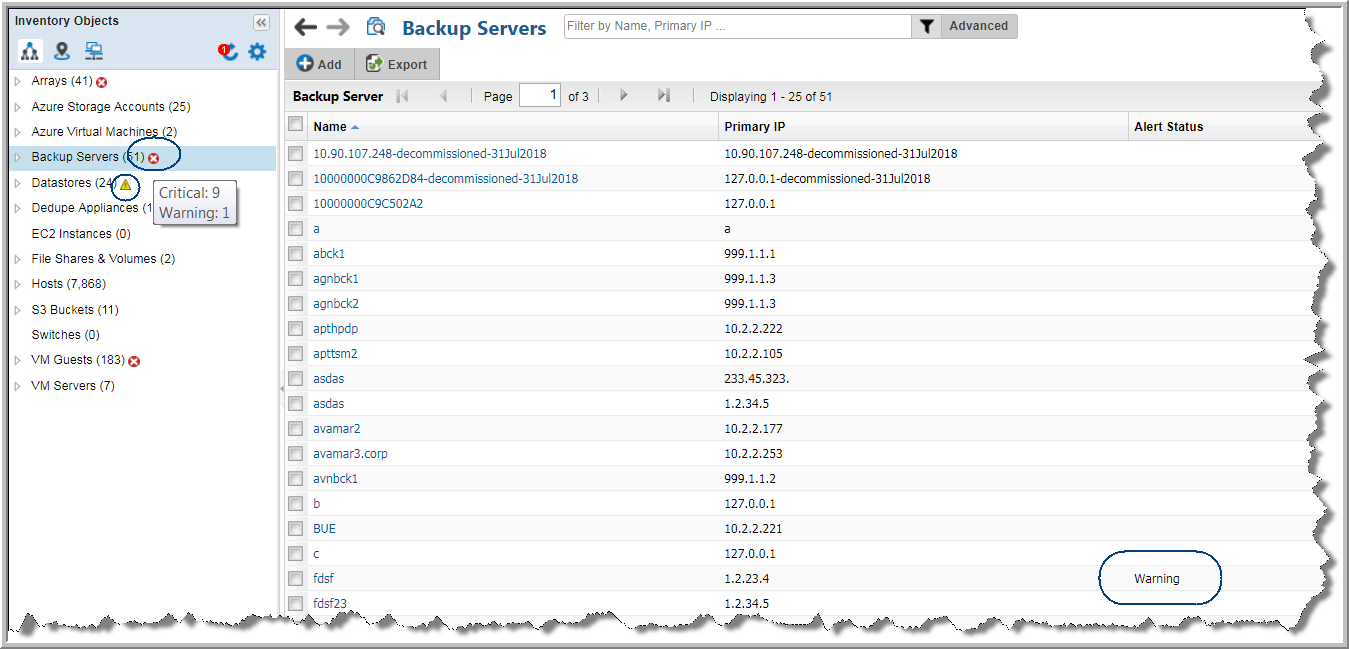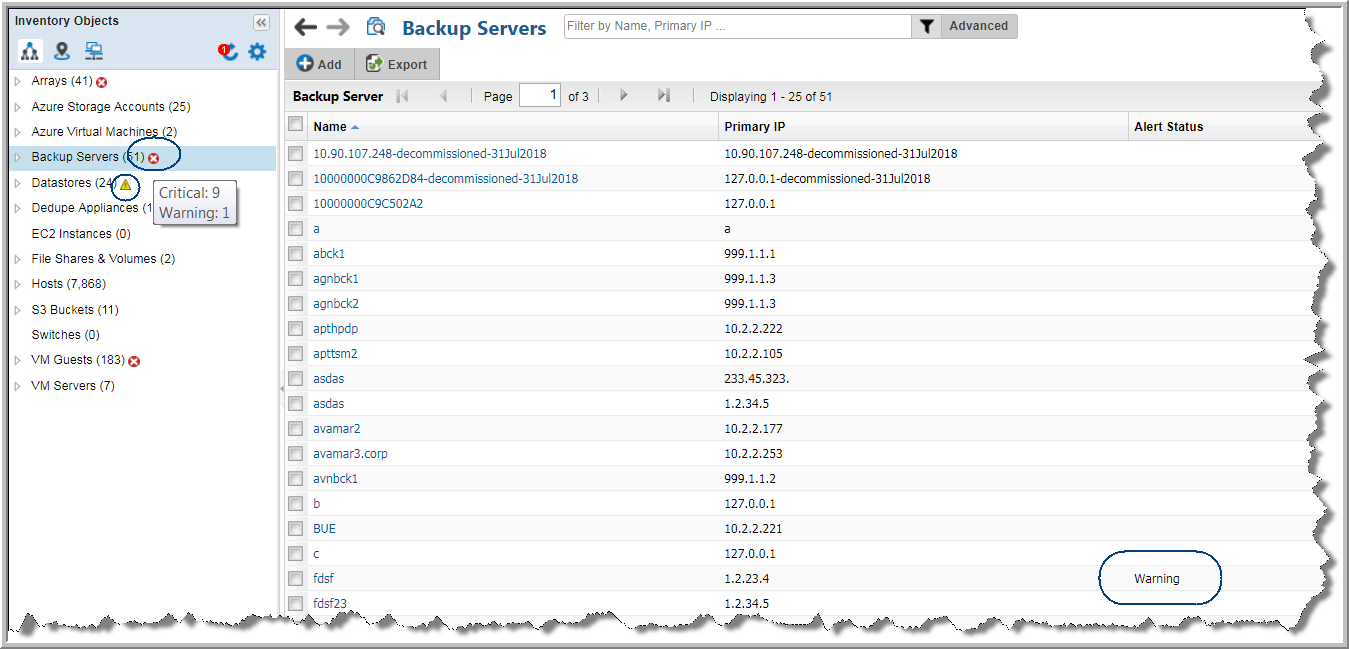Alerts can be delivered through a defined notification method. See
Adding an Alert Notification Delivery Method. You can also quickly detect alerts in the Inventory with badging. Icons displayed in the Inventory Objects panel identify which objects have triggered a critical or warning alert using the thresholds you defined. Click the badge to display Alert Details. If Alerts have been suppressed using the
Alert Detail report, they do not show in the count displayed in the badging.
By selecting the object, you can display reports that help you to identify where the problems are occurring and take action.