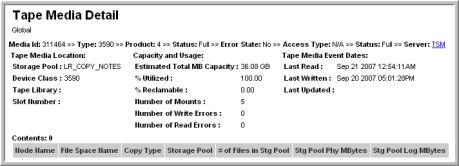
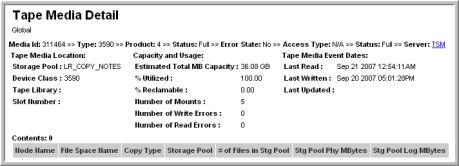
Media ID/Volume ID | Either the Media ID or Volume ID |
Label | The tape label |
Type/ Media Type | The type of tape media, such as DLT or LTO-Ultrium |
Product | The backup product using the tape media |
Status | Tape status, such as Scratch, Good, Full, Filling, as reported by the backup software |
Policy | HP Data Protector policy |
Usage Allocation | The type of usage allocation |
Error State | The tape media error state, as reported by the backup software |
Access Type | Access type, such as Read Write or Read Only, as reported by the backup software |
Server | The server managing the job that’s transferring the data to tape |
Volume Group | NetBackup volume group |
Volume Pool | NetBackup volume pool |
Tape Library | The name of the library in which the media resides |
Slot Number | The media’s location in the library |
Estimated Total MB Capacity | See the
Estimated Capacity Notes. |
Written MBytes | The amount of data written to the media. This field is not displayed for TSM. |
Available MBytes/Estimated MBytes Available | The amount of available space on the media. This field is not displayed for TSM. |
Number of Mounts | Number of times the media was mounted |
Number of Write Errors | Number of media write errors |
Number of Read Errors | Number of media read errors |
Age Limit (months) | HP Data Protector age limit |
Initialized Date | HP Data Protector initialized date |
Last Read | Date and time of last read |
Last Written | Date and time of last write |
Last Updated | Date and time of last update |
Last Overwrite Date | Date and time of last overwrite |
Media ID | The media’s name. |
Barcode | Barcode identification for the media. |
Type | Type of tape media, such as cleaning tape. |
Status | Tape status, such as Scratch, Good, Full, Filling, as reported by the backup software |
Server | The server managing the job that’s transferring the data to tape. |
Tape Media Location | Location for the tape media. |
Location | Media’s physical location. |
Media State | Indicates the disposition of the media, such as “P” for Courier Retrieve. |
Library | Library to which the tape belongs. Links to the
Tape Media Summary Report. |
Slot | Physical position in the library. |
Export Location | Media export location. |
Capacity and Usage | |
Capacity (MB) | Total capacity of the media. |
Written (MB) | The amount of data written to the media. |
Available (MB) | Amount of media storage still available. |
# Backups | Number of backups that have occurred. |
# Overwrites | Number of overwrites that have occurred. |
# Errors | Number of media read/write errors. |
Tape Media Event Dates | |
Initialized | Date and time tape media was created. |
Last Backup | Date and time tape media was last backed up. |
Last Restore | Date and time tape media was last restored. |
Last Exported | Date and time tape media was last exported. |
Backup ID | The NetBackup ID |
Client | Client from which the data was copied |
Backup Type | Type of backup to tape, such as Full or Partial |
Start Time | Date and time the backup to tape began |
Finish Time | Date and time the backup to tape ended |
Expiration | Expiration date, if any |
Written MBytes | Amount of data written to tape for this session |
Exit Code | Exit code associated with the backup job |
Save Set | NetWorker Save Set name |
Client | Client from which the data was copied |
Level | Type of tape media storage, which could be a level number or text, such as Full |
Start Time | Start of Save Set write |
Finish Time | End of Save Set write |
Expiration | Expiration date, if any |
Written MBytes | Amount of data written to the tape |
State | Tape media state, such as Browsable or Recoverable |
Location | The media’s physical location |
Storage Pool | Lists the associated Storage Pool |
Device Class | Lists the device class of the tape media |
Tape Library | The name of the library in which the media resides |
Slot Number | The media’s location in the library |
Estimated Total MB Capacity | Every time tape data is captured, the system recalculates the estimated tape capacity for the tape media type and volume pool combination. It takes into consideration the written KBs for the media type and volume pool for full tapes and then stores the average as the estimated tape capacity. |
% Utilized | The percentage of the media that is in use. |
% Reclaimable | The percentage of the media that may be reclaimable. |
Number of Mounts | Number of times the media was mounted |
Number of Write Errors | Number of media write errors |
Number of Read Errors | Number of media read errors |
Media State | Indicates the disposition of the media, such as “P” for Courier Retrieve. |
Last Read | Date and time of last read |
Last Written | Date and time of last write |
Last Updated | Date and time of last update |
Node Name | Name of the TSM node/server |
File Space Name | Name of the TSM file space that was copied to tape |
Copy Type | Type of transfer to tape |
Storage Pool | The TSM Storage Pool name |
# of Files in Stg Pool | Number of files in the TSM storage pool for this node |
Stg Pool Phy MBytes | Amount of data in the TSM storage pool for this node |
Stg Pool Log MBytes | Size of the TSM storage pool log file |