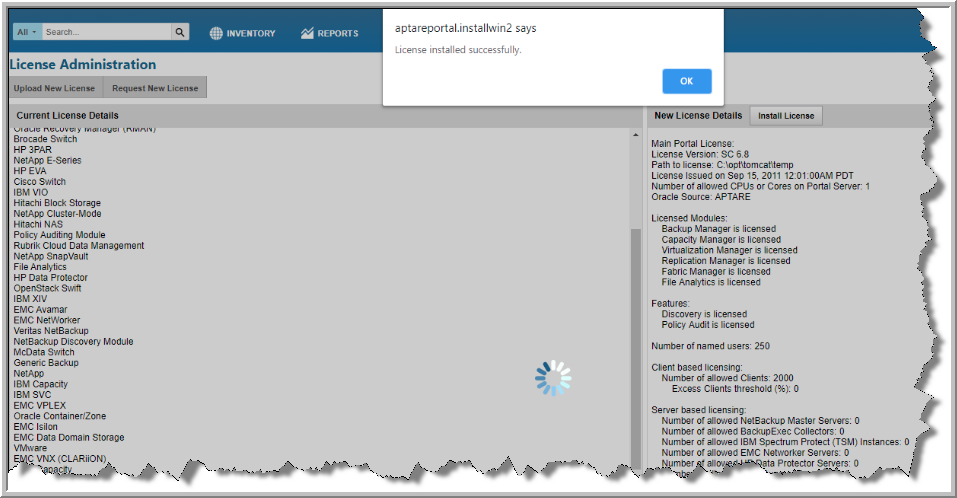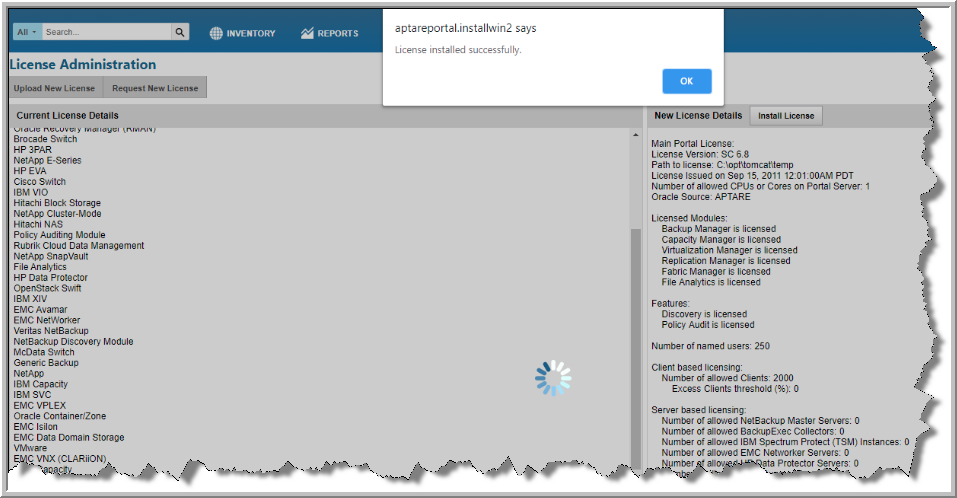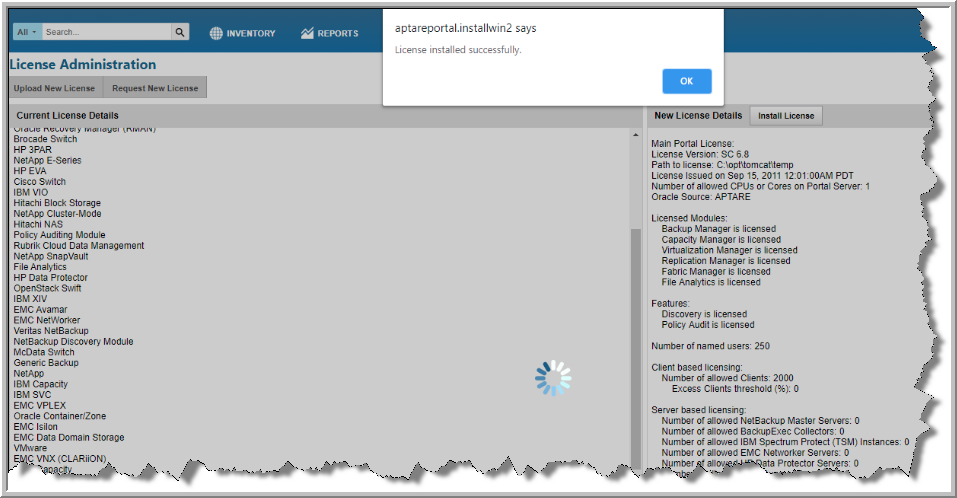Installing a License
Use the procedures listed in this section to install the Portal license. Your login credentials must be assigned the Super User role.
1. Receive the License File
Save the new license file on your Portal server and complete the following steps.
2. Upload the New License
• Navigate to Admin>Advanced>License Administration. The Portal displays your current license details.
• Click Upload New License.
• Browse to locate the license file on your Portal server and click
OK.
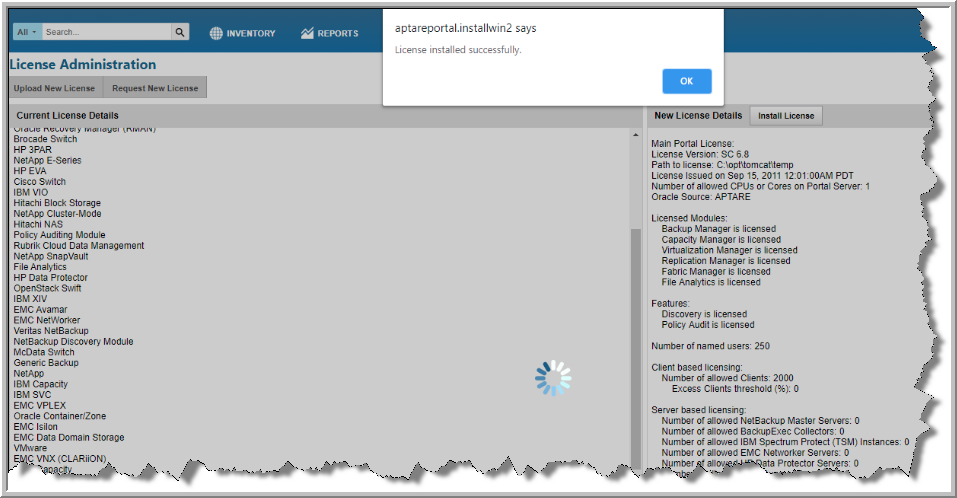
3. Verify the License Installation
If you have issues with license installation, try uploading the license file again to overwrite the previous one.