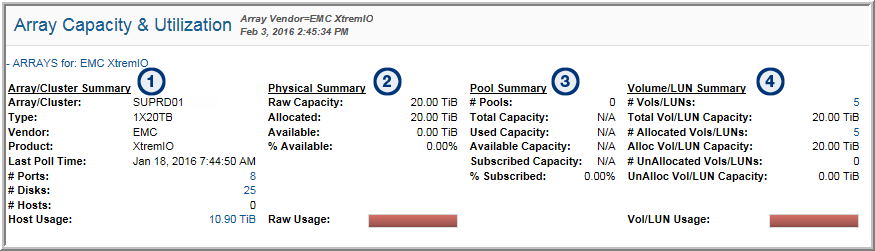
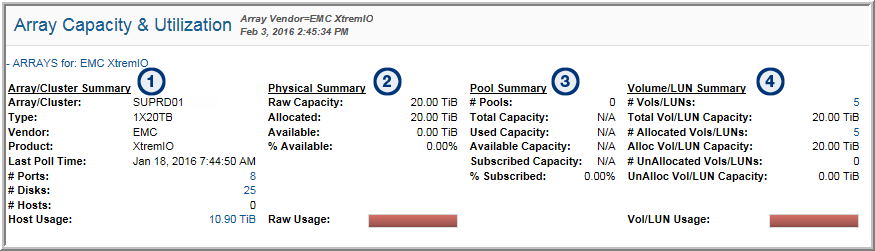
Array/Cluster | The name that you assigned to the array. Available values include all supported storage arrays/clusters. |
Type | The specific model of the storage array. |
Vendor | The name of the vendor that distributes the storage array. |
Product | The name of the product, typically shown as a series number. This field provides an indicator of capacity specifications, such as LUNs, hosts per array, and drives per array. |
Last Poll Time | The date and time of the last successful data collection cycle. |
# FC Ports | Number of storage director Fibre Channel ports. |
# iSCSI Ports | Number of iSCSI ports. Click the link to drill down to the Array iSCSI Port Utilization report. |
# Disks | Number of disks for this storage unit (available for certain array vendors). Click the value to view the Disk Summary. |
# Hosts | This is the total number of unique hosts that have LUNs assigned by this storage array, and the hosts have been successfully queried using one or more host resource policies. If zero, host resources data has not been collected. Click the value to go to the Host Capacity & Utilization. |
Host Usage | Links to the LUN Utilization Summary. |
Raw Capacity | Total raw or physical capacity. |
Allocated | Allocated storage is physical storage consumed, including parity overhead and system overhead. A gap between raw and allocated capacity may indicate unused capacity, such as drives in a rack that are not in use. |
Available | Total raw capacity of the array that has not been allocated. The size is displayed in the units you selected with the Advanced option when you generated the report. |
% Available | Expressed as a percentage, total capacity of the array/cluster that has not been assigned to a host and that is available for provisioning. This percentage is a better capacity indicator than the number shown as Available Size. |
Raw Usage | Expressed as a percentage, total capacity of the LUNs in the array that have been assigned to a host and that are not available for provisioning. |
# Pools | Number of storage pools for the array/cluster. Drills down to the relevant Pool Summary report. |
Total Capacity | Total capacity of the storage pool. |
Used Capacity | Used storage pool capacity. |
Available Capacity | Raw capacity of the storage pool that has not been allocated. |
Subscribed Capacity | The physical capacity that has been given to hosts/applications; this is from the host’s perspective. |
% Subscribed | Percentage of capacity that has been subscribed to users. |
# Vols/LUNs | The number of LUNs that have been created on the array. Click the link to view the LUN Utilization Summary. |
Total Vol/LUN Capacity | The total capacity for the volumes/LUNs. |
# Allocated Vols/LUNs | The number of volumes/LUNs on the array that have been mapped to a host. These LUNs are typically configured as volumes on the host and dedicated to an application. Click the link to view the LUN Utilization Summary. |
Allocated Vol/LUN Capacity | The total storage capacity for the allocated LUNs. |
# UnAllocated Vols/LUNs | The number of LUNs that have yet to be allocated. |
UnAllocated Vol/LUN Capacity | The available LUN capacity. |
Vol/LUN Usage | Thermometer with a tooltip that displays the percentage allocated, calculated as Allocated divided by (Allocated + Unallocated). |