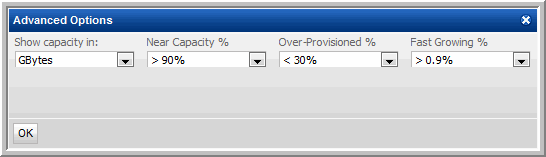
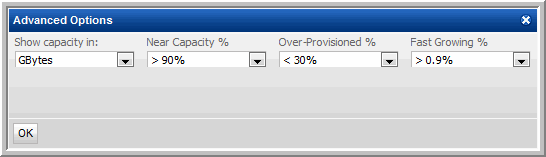
Host | Host name links to the Host Utilization Detail report. |
Mount Point | The mount point. |
Current Capacity | Total capacity of the mount point. |
Current Used | Current allocated storage in mount point. |
Current Available | Current Capacity - Current Used. |
Current % Used | Current Used / Current Capacity. |
Avg Daily Growth | (sum (used - prev used))/total number of days in the time interval); If the Avg Daily Growth is less than 0, the Days Left and Date of Concern columns will not be populated. |
Std Dev | Standard Deviation for the Avg Daily Growth. |
Max Daily Growth | Maximum daily growth from the selected period of time. Provides an indication of the average validity. Growth must be at least 1 MB to be considered. |
75% - Days Left | ((.75 * Current Capacity/Avg Daily Growth). |
75% - Date of Concern | Date of the report + Days Left. |
90% - Days Left | ((.9 * Current Capacity/Avg Daily Growth). |
90% - Date of Concern | Date of the report + Days Left. |
100% - Days Left | Current Capacity/Avg Daily Growth. |
100% - Date of Concern | Date of the report + Days Left. |
Status | Near Capacity if Current % Used > specified criteria; Over-Provisioned if Current % Used < specified criteria; Out of Space if Current Available < Avg Daily Growth; Empty if Current % Used < 5%. |
Rate | Growth rate. Fast-growing if Avg Daily Growth/Current Capacity > specified criteria; Negative if Avg Daily Growth < .05. |