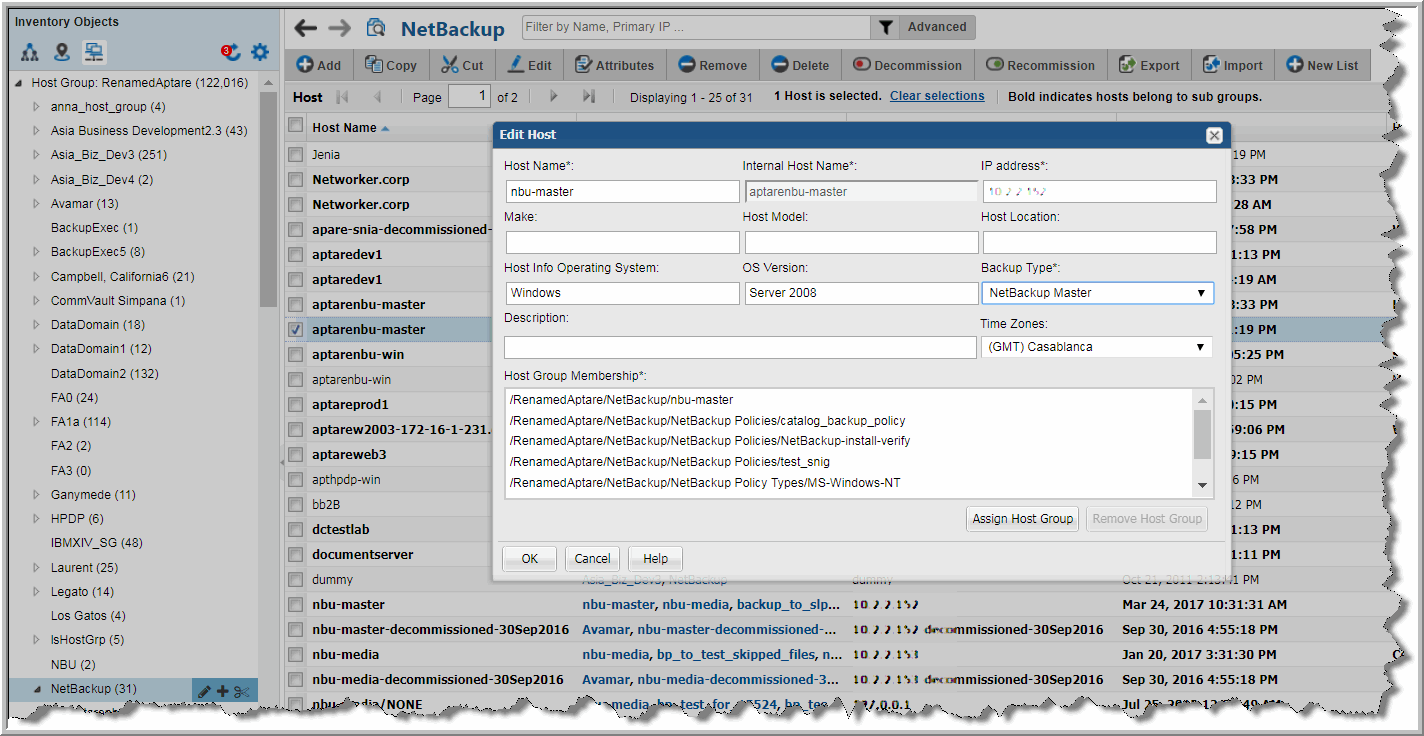3. Verify the page is in List View.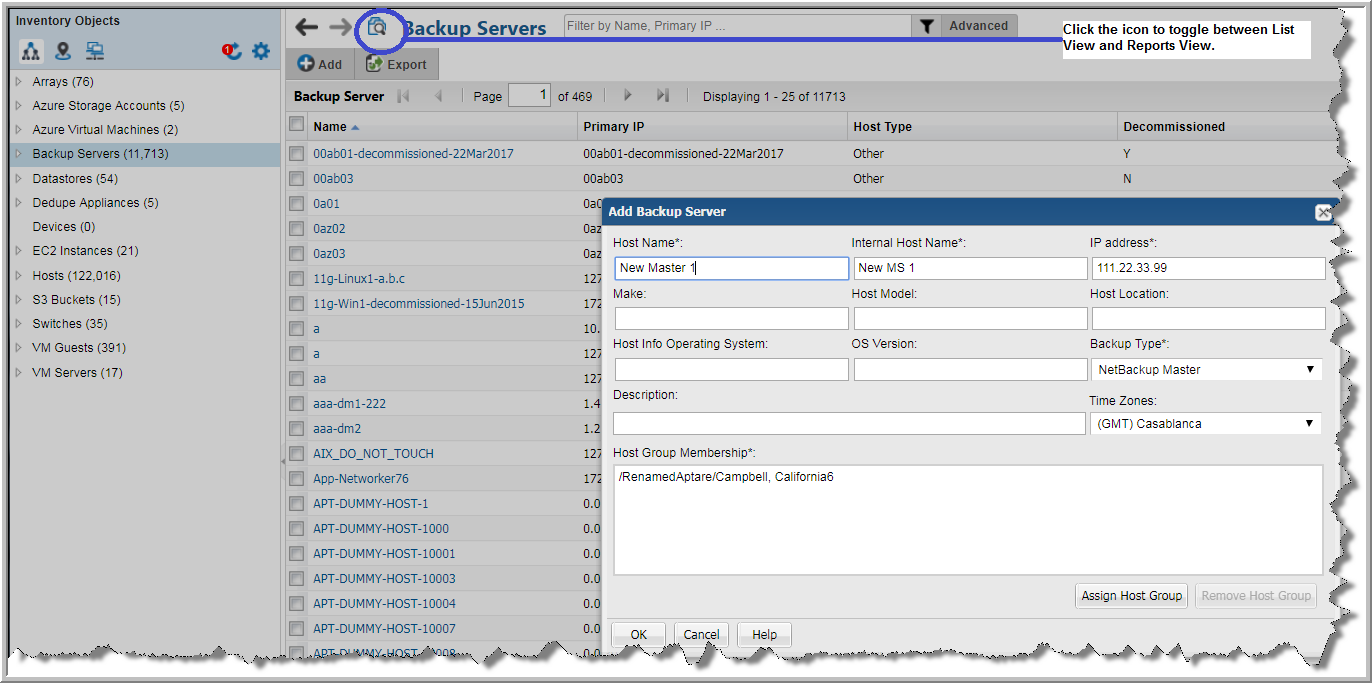
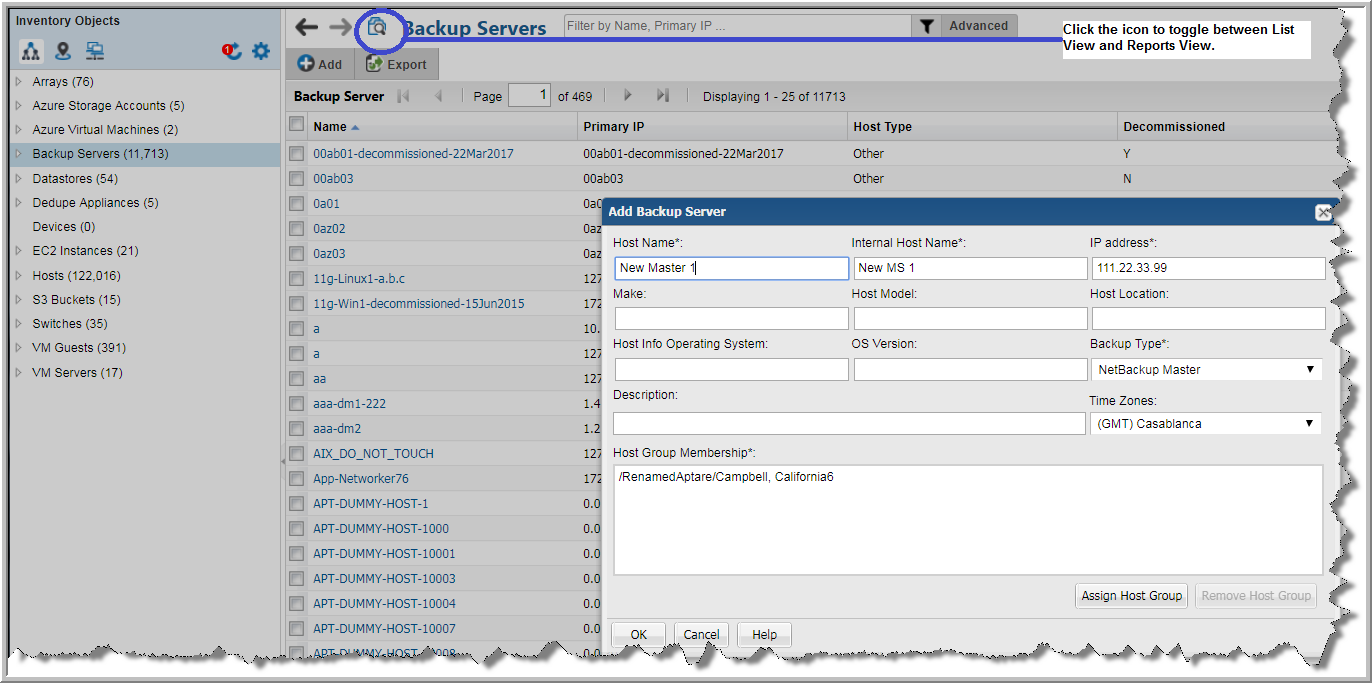
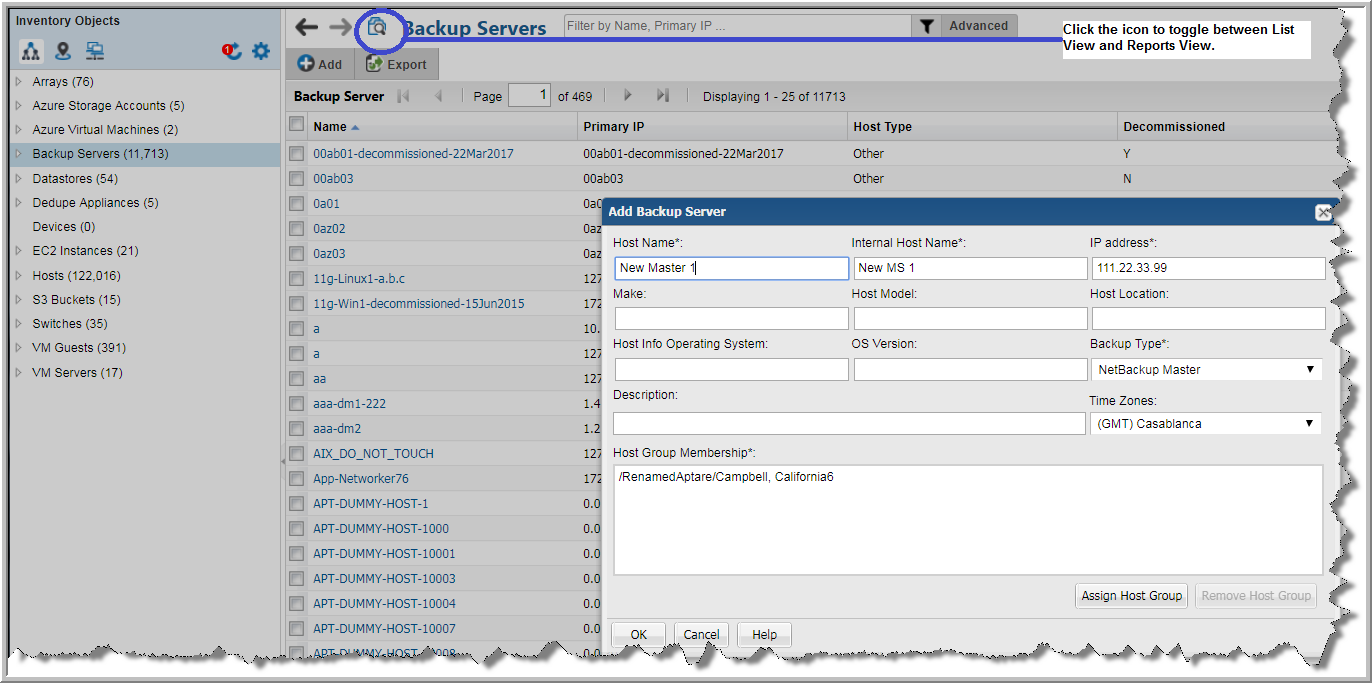
Field | Description |
Host Name | Displayed in the Portal. This field is mandatory. |
Internal Host Name | The Internal Name needs to match the host name of the Master Server. If a Master Server belongs to a cluster, enter the NetBackup Cluster Name for the Internal Name. See Collecting from NetBackup Clusters. This field is mandatory. |
IP Address | IP address of the host/backup server. This field is mandatory. |
Make | Optional. |
Host Model | Optional. |
Host Location | Optional. |
Host Info Operating System | Optional. |
OS Version | Optional. |
Backup Type | Select Veritas NetBackup Master. The Time Zones field is displayed when the server is designated as a Master Server. The Time Zone setting is only available only for a host that is configured as a NetBackup Master. |
Description | Optional. |
Time Zones | Select a Time Zone to associate with the NetBackup Master. Whenever the Time Zone is modified, the system marks the Data Collector as dirty so that the updates will be pushed to the Data Collector server. If the time zone is not explicitly configured for a NetBackup Master, IT Analytics defaults to the time zone of the Data Collector server. Note that in IT Analytics reports, the date and time displayed for a backup transaction represents the date and time when the event actually happened. |
Host Group Membership | Host group membership is mandatory when creating a host/backup server. A host/server can belong to multiple groups. |