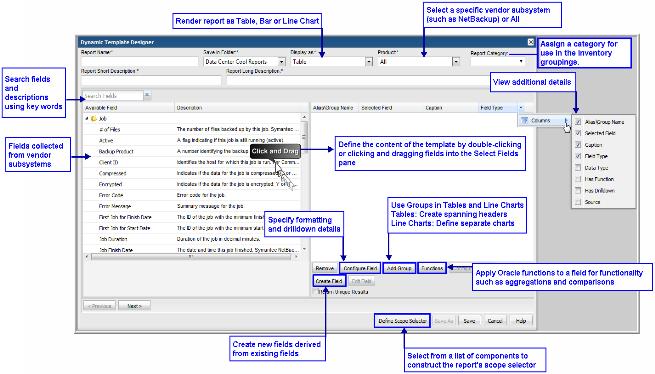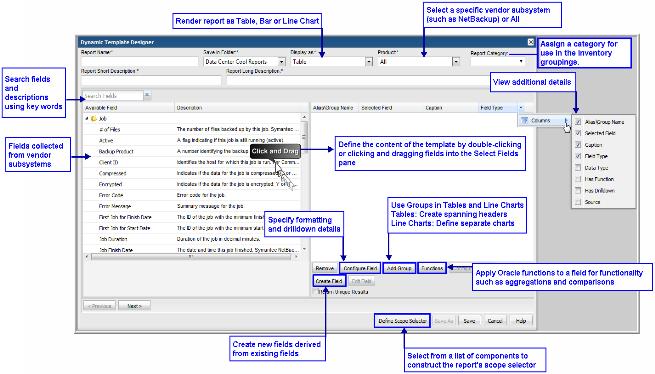Dynamic Template Designer Overview
The Dynamic Template Designer is a tool that does
not require Structured Query Language (SQL) knowledge in order to create custom report templates. You can easily assemble a simple report template by dragging and dropping fields into the template. The SQL database query is generated dynamically in the background, based on the configuration selections you make. See
Working with Enterprise Objects and Fields. Another report template designer, the SQL Template Designer, is available for anyone with SQL knowledge.
The Dynamic Template Designer provides an inventory of Enterprise Objects, such as Job, Data Domain, Host, Storage Array, and Amazon Web Services (AWS) objects, each designed for a specific type of data. The enterprise object is an abstraction of the physical implementation of the relationships of the collected data in the database.
These enterprise objects provide the basis for creating and generating reports on collected data, to satisfy business use cases; for example, determining if your backup environment is providing sufficient data protection. Using the Dynamic Template Designer, you select an enterprise object as the starting point for your template. As you develop your template, you’ll select fields and functions required to report on a specific enterprise object. You can assign a category which enables it to be grouped in the Inventory. The Dynamic Template Designer also presents a variety of elements to help you design reports in the way that you’d like to view the data—as bar charts (in a variety of styles), donut charts, line charts, pie charts, or tables. In addition, you’ll use this designer to define the elements required to select the scope of the data to be included in a report during report generation.
The final output from the Dynamic Template Designer is a dynamic report template. APTARE StorageConsole provides two types of report templates: Dynamic Report Template (SQL knowledge not required) and SQL Report Template (SQL knowledge required for database query creation). A report template is the basis for all reports. When you generate a report, you start by selecting a report template and then selecting the scope of the data to be included in the report’s output. Often, the terms report template and report are used interchangeably, but it is important to note that the report template is where the designer elements reside.
To become acquainted with the components and initial steps required to create a report template:
Dynamic Template Designer Cheat Sheet
This diagram provides a visual overview of certain key features of the Dynamic Template Designer.