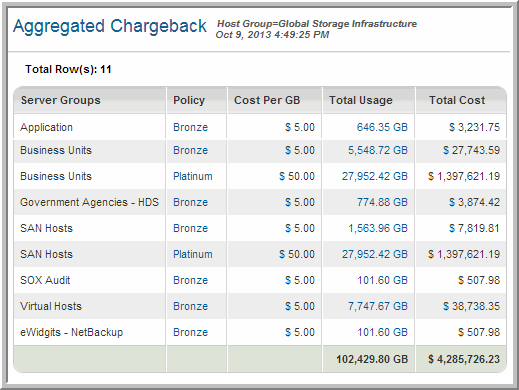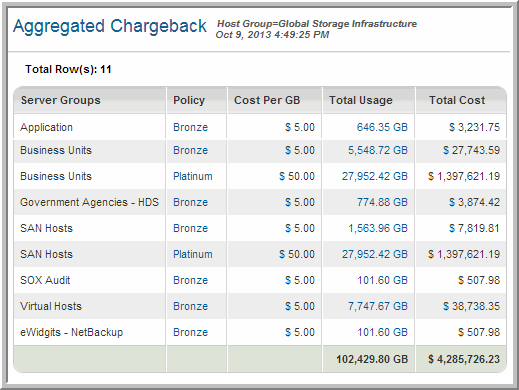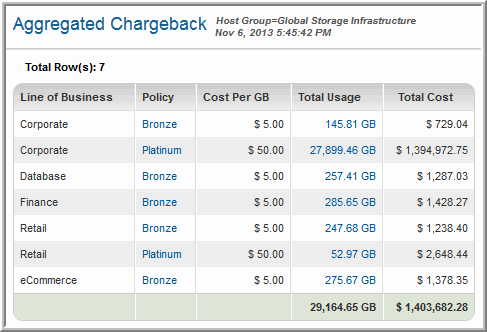Aggregated Chargeback
Explore your data center using APTARE customizable report templates or by using parts of your IT infrastructure as entry points. Use Search to find reports, templates and dashboards across the portal.
Use the Reports tab to examine the catalog of templates, dashboards and reports - organized by products along with user-created, and system folders. This report is located here:
Capacity Manager > Chargeback and Billing > Aggregated Chargeback
Note: This is a host-based report. Host data collection is required before data will appear in this report.
This Capacity Chargeback report enables you to aggregate the data by Host Groups or by a particular host attribute (for example, Department).
The Report Designer provides both a filtering and a grouping mechanism.
• Host Groups are used to filter or narrow the scope and content of the report.
• Host Groups and Attributes are used to aggregate the data—that is, a grouping mechanism. Note that Attributes are from the host’s perspective.
• If you choose only Host Groups (without an Attribute), the report will be filtered on the selected Host Groups and also will be grouped by Host Group.
• Allocate Duplicate Host to All, when checked, reports duplicate host usage in all Host Groups, if hosts are in more than one host group.When unchecked, reports duplicate host usage only in the first alphabetical host group.
Capacity Chargeback Policies are configured by the StorageConsole Administrator. The administrator uses these policies to assign a cost-per-GB to hosts in a host group. See examples in
Aggregated Chargeback by Host Groups and
Aggregated Chargeback by Attribute.
Aggregated Chargeback by Host Groups
When you do not select an Attribute in the Report Designer, the report is organized by Host Groups.
Host Groups OR <Attribute Name> | Host group to which the policy applies; if an Attribute was selected in the Report Designer the values are displayed in Attribute alphabetical order. |
Policy | Links to Policy Detail. |
Cost Per GB | The unit cost configured in the policy. |
Total Usage | Links to Chargeback Detail. |
Total Cost | Cost-per-GB * Total Usage. |
Aggregated Chargeback by Attribute
When you select an Attribute in the Report Designer, the report is organized by that Attribute.
Chargeback Detail
Detail reports are related to a specific enterprise object, such as a backup job or SAN fabric. You can only access detail reports through a link presented in the context of a main report, providing additional information that augments the main report. Detail reports cannot be generated, customized, or saved, as they are specific to the report from which they were derived. They are not available in search results.
Explore your data center using APTARE StorageConsole customizable report templates or by using parts of your IT infrastructure as entry points. Use Search to find reports, templates and dashboards across the portal.
Use the Reports tab to examine the APTARE StorageConsole catalog of templates, dashboards and reports - organized by products along with user-created, and system folders. The main report is located here:
Capacity Manager > Chargeback and Billing > Aggregated Chargeback
Click a Total Usage link.
Host | Links to the Host Utilization Detail. |
Policy | Links to the Chargeback Policy. |
Array | Links to the Array Capacity & Utilization. |
LUN | Links to the LUN Utilization Summary. |
Unit Cost | The per-unit amount configured in the Capacity Chargeback Policy. |
Total Usage | Total amount of storage in use. |
Total Cost | Cost-per-GB * Total Usage. |