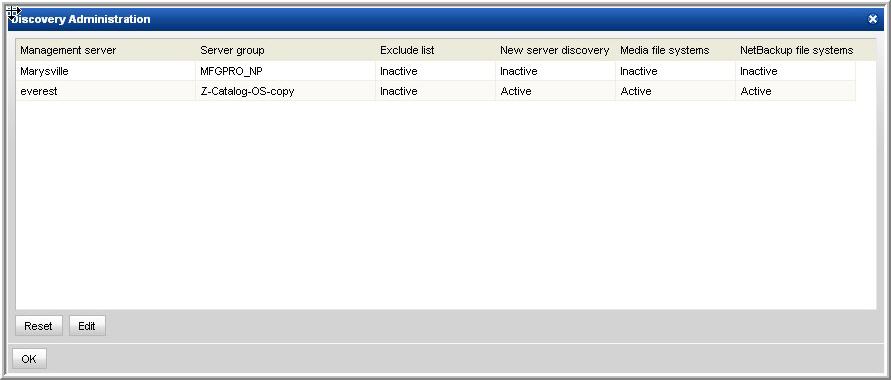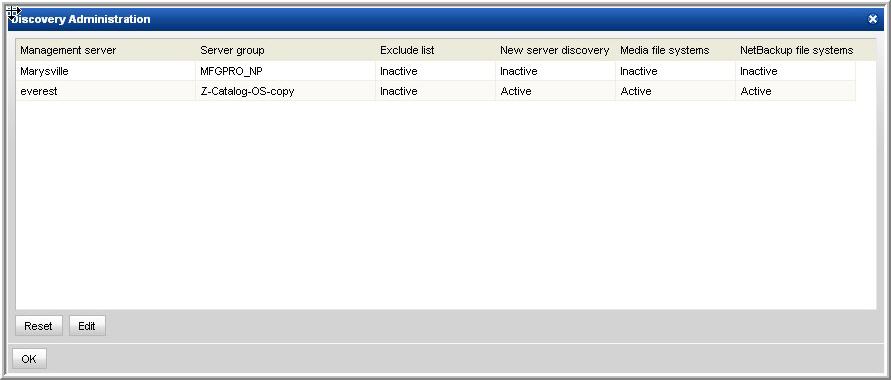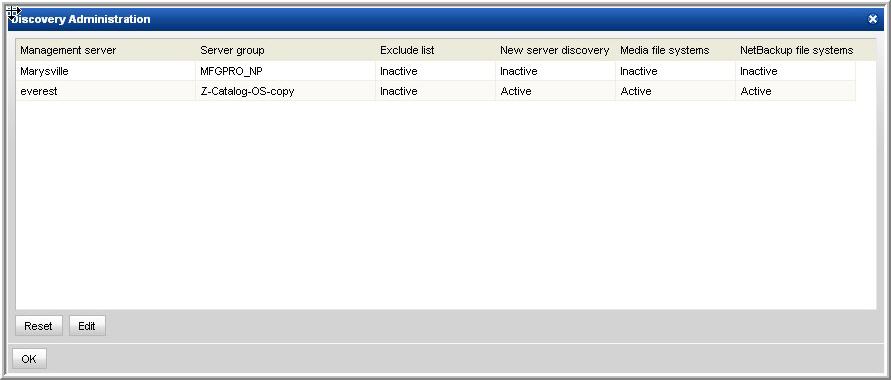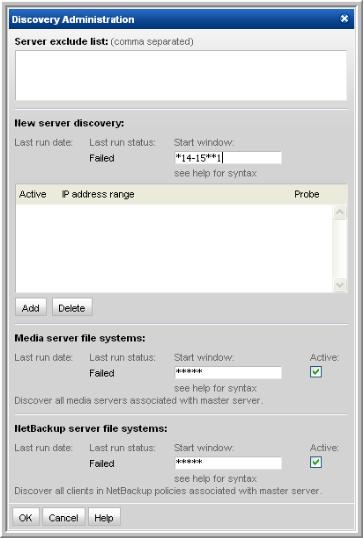Create and Edit Discovery Policies
Discovery is a policy‑based module that enables you to tune and configure parameters for the Discovery engine. You must create a Discovery policy for each Veritas NetBackup master server and for each Discovery type that you want to enable on them.
Discovery policies are executed on the master servers at intervals that you can set. Although the values that you specify for these “wake-up” intervals reside in a configuration file, APTARE recommends that you update these intervals via the Portal, not the configuration file.
To create Discovery policies
1. Determine the master server that requires the policy that you are about to create.
2. Select
Admin > Reports > NetBackup Discovery to display the list of master servers in the Discovery Administration window.
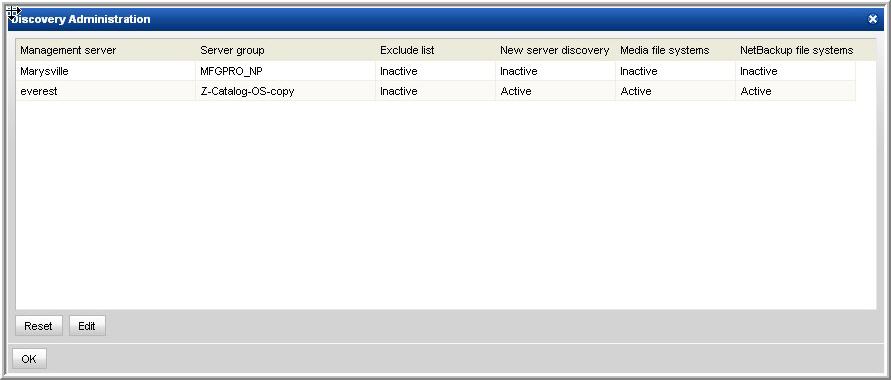
3. Select a Management Server and click Edit. You also can double-click the server.
Three Discovery processes can be scheduled via this Discovery Administration window:
4. Set the times that specify when the Discovery process will be executed.
The format for the time:
* minutes | * hours | * day of month | * month | * day of week |
Table 1 lists the allowed values and
Table 2 lists the default values.
Table 1 Allowed Values for Discovery Types
Field | Values |
minutes | 0-59 |
hours | 0-23 |
day of month | 1-31 |
month | 1-12 |
day of week | 1-7 (1 is Sunday) |
A field may also be an asterisk (*), which means the full range - i.e. “first” to “last”. |
When configuring the start window, you need to consider the wake-up period of the Discovery processes. If you configure a window of “* 2-3 1 * *” (that is, between 2 and 3 am on the first day of each month) for the New Server Discovery process, the process might run twice if it wakes up at 2am, takes 15 minutes to execute, sleeps for 40 minutes, then wakes up again at 2:55am. Since the start window is still active at 2:55am, it will run again.
Table 2 Default Values for Discovery Types
Discovery Type | Wake-up Time | Start Window |
New Server Discovery | 40 minutes | * 14-15 * * 1 (Every Monday, between 2 and 3pm) |
Media Server Discovery | 20 minutes | * * * * * (Anytime - i.e. runs every 20 minutes) |
NetBackup Client File Systems | 35 minutes | * 16-17 * * 1 (Every Monday, between 4 and 5pm) |
5. For each device that Discovery should probe:
a In the Discovery Administration window, click Add to add a device or select device and click Edit.
b In the IP address range field, enter either a single IP address or an IP address range.
An IP range is in the format nnn-nnn (For example: 172.16.100-110.1-255 covers 11*255 = 2805 IP addresses). Multiple ranges can be added and each range can be independently activated or deactivated via the active check box.
The Media Server Discovery Policy automatically generates the list of devices to probe— essentially all media servers associated with the management server. Similarly, the NetBackup Server File System Discovery Policy automatically generates the list of servers to probe by finding all servers contained in policies on that management server.
6. Click OK to save your settings.