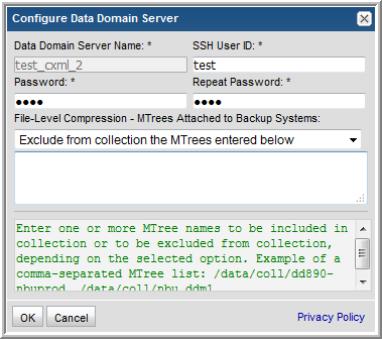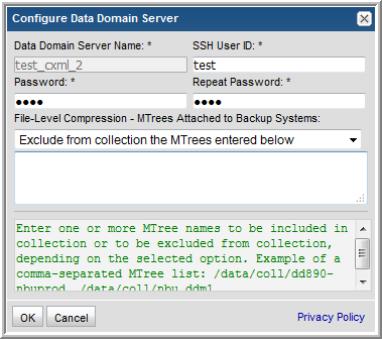Installation Overview (EMC Data Domain)
Note: These steps apply only if you are performing an IN-HOUSE installation. If a third-party service provider is hosting your Portal, that is, a HOSTED installation (perhaps for a product evaluation) skip this section and contact your hosting organization’s representative to configure the hosted portal for your Data Collector.
Add EMC Data Domain Servers
For each EMC Data Domain server specified in the APTARE StorageConsole Data Collector Pre-Installation worksheet, add the Data Domain server(s) to StorageConsole by following the steps outlined in this section.
Note: When adding an EMC Data Domain Server, in the Inventory select Hosts, not Backup Servers.
• External Host Name - Displayed in the Portal.
• Internal Host Name - Must match the host name of the Data Domain server; fully qualified domain name (FQDN).
• Backup Type - Data Domain Server
Configure a Data Domain Server
In addition to the Names and Backup Type that were entered when an EMC Data Domain server was created, credentials are required to access and collect from the server. Also, if File-Level Compression collection from NetBackup systems is desired, MTree data must be listed.
File-Level Compression information can be instrumental in determining efficient storage strategies and identifying storage that can be reclaimed, thereby reducing archive storage expenses. This data can be used to identify clients with inefficient de-duplication ratios, highlighting where de-deduplication is not an effective approach for certain backed-up files. For example, some hosts may be running database applications that are constantly producing unique bits of data. These hosts can consume much of the expensive Data Domain storage. Data Domain collection now can identify the largest offenders, which can then be moved to less expensive storage to avoid paying premium rates for de-duplication. Use the following report templates to take advantage of this collected data: Data Domain NetBackup File Compression Summary and the Data Domain NetBackup File Compression Detail.
1. Enter the following details and click OK.
Field | Description | Sample Value |
Data Domain Server Name* | In order for Data Domain Servers to be listed in the policy window, they must have been created via the Inventory and configured with a Backup Type of Data Domain Server. See Add EMC Data Domain Servers. | DDM-HQ |
SSH User ID* | The command-line interface (CLI) via SSH is used to gather Data Domain system data. This requires a view-only Data Domain User ID that must be a member of the Data Domain system Admin group. This User ID must be the same for all addresses listed in the System Addresses entry field for the Data Domain systems. | Administrator |
Password | The password associated with the User ID. | Pwd1 |
Repeat Password | The password associated with the User ID. | Pwd1 |
File-Level Compression - MTrees Attached to Backup Systems | This selection is relevant only when the File-Level Compression probe is selected in the EMC Data Domain Data Collector Policy. Select the option to either include or exclude collection from the MTrees entered in the list. If the exclude option is selected with an empty MTree list, data from all MTrees will be collected. If the include option is selected with an empty MTree list, no MTree data will be collected. Warning: Choosing to exclude collection with an empty MTree list may cause collection to take several hours. | |
Exclude from collection the MTrees entered below OR Collect only from MTrees entered below | Enter one or more MTree names to be included in collection or to be excluded from collection, depending on the selected option. Example of a comma-separated MTree list: /data/coll/dd890-nbuprod, /data/coll/nbu_ddm1 | /data/coll/dd890-nbuprod, /data/coll/nbu_ddm1 |