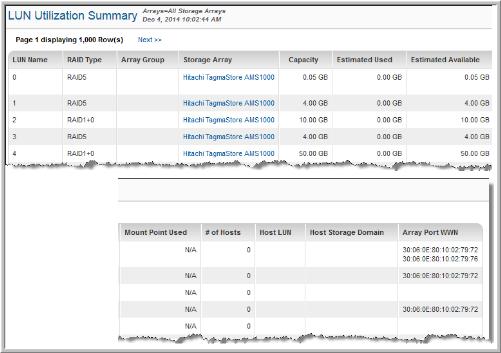
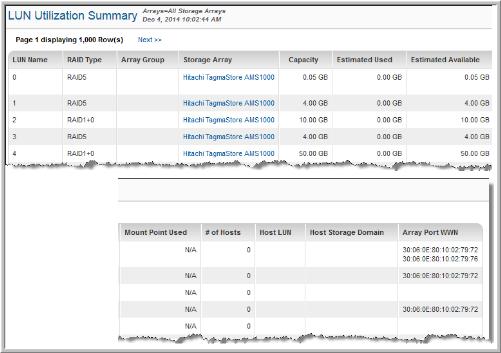
 | Click on the arrow to drill down to a hierarchical detailed view, including mount point details. This arrow is not displayed if the LUN does not have multiple mount points or has no mount points. For HP 3PAR: LUN refers to a Virtual Volume (VV). |
LUN Name | The name of the LUN drills down to the LUN Details report. For HP 3PAR: LUN refers to a Virtual Volume (VV). |
RAID Type | The RAID level on the LUN. When the RAID type indicates Disk, there is no RAID protection. For HP 3PAR: LUN refers to a Virtual Volume (VV). |
Aggregate | (NetApp only). |
Volume | (NetApp only). |
QTree | QTree associated with the LUN (NetApp only). |
Array Group | The group to which the array belongs. Links to the Array Group Details. |
Storage Array | The array on which the LUN was created. For HP 3PAR: LUN refers to a Virtual Volume (VV). Click the array name link to go to the Array Capacity & Utilization report. |
IBM SVC-specific fields for the IBM SVC VDisk Summary report | |
Capacity | The total capacity (used and unused) of the LUN. For HP 3PAR: LUN refers to a Virtual Volume (VV). |
MDisk Group ID | The name of the MDisk group. |
Capacity | Total VDisk (LUN) capacity. For HP 3PAR: LUN refers to a Virtual Volume (VV). |
Copy Capacity | Copy capacity includes mirrors. |
Real Capacity | Allocated VDisk capacity; the capacity that is available to hosts. |
Used Capacity | Amount of the allocated VDisk capacity (real capacity) that is used. |
Free Capacity | Free = Capacity - Real Capacity. |
Mirrored | Indicates if this LUN has a mirror. For HP 3PAR: LUN refers to a Virtual Volume (VV). |
Space Efficient | Indicates if this is a thin-provisioned LUN. For HP 3PAR: LUN refers to a Virtual Volume (VV). |
IO Group Name | The name of the I/O group to which this VDisk belongs. |
Estimated Used | LUN estimated used. For HP 3PAR: LUN refers to a Virtual Volume (VV). See Estimated LUN Usage/Availability. |
Estimated Available | Estimated available LUN storage. For HP 3PAR: LUN refers to a Virtual Volume (VV). |
Mount Point Used | The amount of storage used by each mount point. These values are displayed when a LUN is expanded to view mount point details. For HP 3PAR: LUN refers to a Virtual Volume (VV). |
Host | The name of the host to which storage from the LUN was allocated. For HP 3PAR: LUN refers to a Virtual Volume (VV). Click on a host link to launch the Host Utilization Detail. |
Host LUN | The LUN to which the host is mapped. For HP 3PAR: LUN refers to a Virtual Volume (VV). |
Mount Point | The host’s filesystem mount point for this LUN. It is possible to have zero mount points and filesystems, in the scenario where a LUN has been allocated to the host, but the host has not yet made use of it by creating a filesystem and mounting it. For HP 3PAR: LUN refers to a Virtual Volume (VV). |
Filesystem | The host’s filesystem or drive name to which the LUN maps. LUNs simply appear as disks to hosts. For HP 3PAR: LUN refers to a Virtual Volume (VV). |
Volume Group | The logical collection or volume group to which the volume belongs. For HP 3PAR: Volume group refers to Common Provisioning Group (CPG). |
iGroup | Initiator Group name. For NetApp storage, a LUN is mapped to an iGroup—a method of LUN masking. |
Host Storage Domain | The name of the host storage domain, a logical group of LUNs that can be accessed by multiple hosts through the same physical storage port, with each host accessing its unique LUN. For security purposes, LUN masking is also coupled with this capability. A host storage domain is Hitachi’s name for multi‑hosted storage capability. For HP 3PAR: LUN refers to a Virtual Volume (VV). |
Array Port WWN | The unique identifier, World Wide Name, of the array port address. |
iSCSI Interface | The iGroup contains an iSCSI qualified name that maps to a LUN. (NetApp only). |