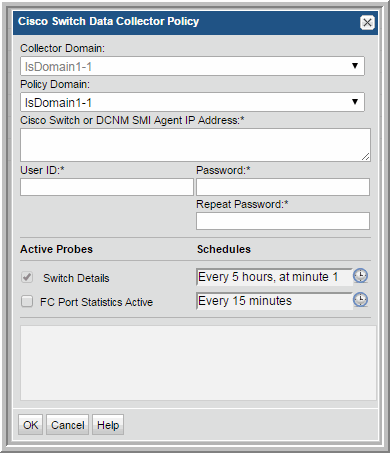
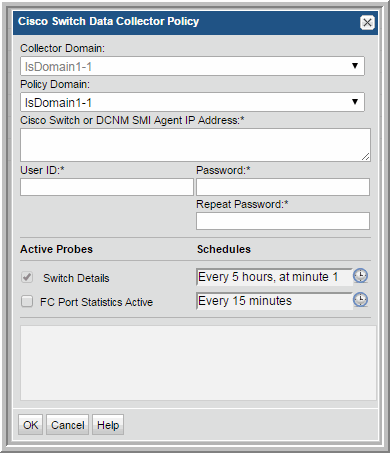
Field | Description | Sample Value |
Domain | The domain identifies the top level of your host group hierarchy. The name was supplied during the installation process. All newly discovered hosts are added to the root host group associated with this domain. Typically, only one Domain will be available in the drop-down list. If you are a Managed Services Provider, each of your customers will have a unique domain with its own host group hierarchy. To find your Domain name select Admin > Hosts and Domains > Domains. | yourdomain |
Cisco switch or DCNM SMI Agent IP address* | Enter the IP address of the Cisco switch. Multiple switch IP addresses, separated by commas, can be entered for this field. Interconnected switches, which share the same VSAN, must be included in the same Data Collector policy. If you are using the Data Center Network Manager (DCNM) for central control, a separate Data Collector policy is needed for each DCNM. Enter the DCNM SMI agent address (and optionally, its port number) in the format: <ip_address>:<port_number> For DCNM v6.2.x, you will need a valid (or temporary) license in order for the SMI agent to be able to get data. | 192.1.1.1 |
User ID* | Use the User ID and passcode for accessing the switch. This typically would be an administrator privilege, but must be a minimum privilege of a view-only user. | Administrator |
Password* | Note: The password is encrypted prior to saving in the database and is never visible in any part of the application. | Password1 |
Switch Details | Click the check box to collect switch details. Click the clock icon to create a schedule. Every Minute, Hourly, Daily, Weekly, and Monthly schedules may be created. Advanced use of native CRON strings is also available. Examples of CRON expressions: */30 * * * * means every 30 minutes */20 9-18 * * * means every 20 minutes between the hours of 9am and 6pm */10 * * * 1-5 means every 10 minutes Mon - Fri. Note: Explicit schedules set for a Collector policy are relative to the time on the Collector server. Schedules with frequencies are relative to the time that the Data Collector was restarted. | |
FC Port Statistics Active | Click the check box if you want to collect FC Port statistics. This may have a performance impact, which can be optimized with the FC Port schedule. |
cimserver status | To execute this command, you need to be in enable mode. |
show cimserver | |
config t | This puts you into configuration mode. |
cimserver enable | Once you are in configuration mode, this command turns on the SMI-S provider. |