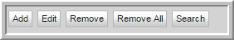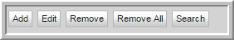Removing and Moving Host Group Members
Once host groups are populated, you can move members to different groups and remove members from a group.
To remove or move host group members
1. Select Admin > Hosts and Domains > Hosts and Host Groups.
2. Click the host group folder from which you want to delete the host. A list of host group members is displayed.
3. Select the members that you want to remove from the Host Group. Note that you can select multiple members using the typical browser select actions—Ctrl-Click and Shift-Click.
4. Click the button from the set of actions at the bottom of the Members pane.
• Add - Enables you to add a host to the selected group.
• Remove - Removes the member from the selected host group. It does not delete it from the Portal database.
• Remove All - Removes all members from the selected host group.
• Search - Find a specific host within a host group.
5. Access additional functions through the right-click menu:
• Cut
• Copy
• Paste