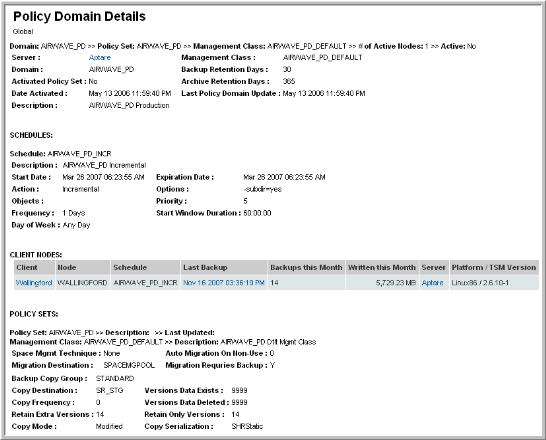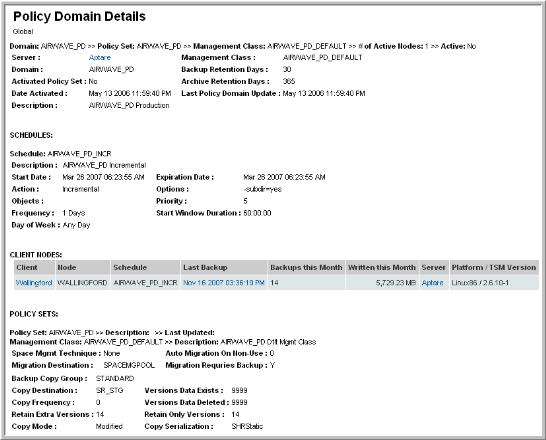IBM Tivoli Storage Manager (TSM) Policy Domains
Use Search to find a template, report or dashboard by name. Search is case insensitive, supports partial entries, and will display a list of potential matches.
As you enter the name in the Search field, up to 10 potential matches are displayed. If the template, report or dashboard is shown, you can select and run it directly from the match list. You can also click All Items in the match list to go directly to the Search Results.
StorageConsole provides different navigation options to slice and examine your collected data. You can explore the data by using the APTARE customizable report templates or by using parts of your IT infrastructure as entry points. The Inventory Navigator serves as a browser for your infrastructure by object type.
Use the Reports tab to examine the StorageConsole catalog of templates, dashboards and reports - organized by products along with user-created, and system folders. This report is located here:
Backup Manager > Backup Policies > TSM Policy Domains
Note: The Backup Policies folder is available only if one of the following subsystems is licensed for data collection: EMC Avamar, Commvault Simpana, EMC NetWorker, IBM TSM, HP Data Protector, or Veritas NetBackup.
This report is specific to IBM Tivoli Storage Manager.
Instance Name | The policy instance. |
Domain Name | A backup group of filesystems and drives. Click this link to access the Policy Domain Details. |
Description | The domain’s description. |
Activated Management Class | A management class is a policy object that users can bind to each file to specify how the server manages the file. The management class can contain a backup copy group, an archive copy group, and space management attributes. A copy group determines how the TSM server manages backup versions or archived copies of the file. The space management attributes determine whether the file is eligible for migration by the space manager client to server storage, and under what conditions the file will be migrated. |
Backup Retention Days | If a TSM management class is deleted, files that were associated with it need to rebind to another management class. TSM will keep the backup files for a specified number of days until the server is able to rebind the files to an appropriate management class. After this period, the files will no longer be retained. Retention details are defined in the TSM copy group and default retention grace periods for the domain. |
Archive Retention Days | If a TSM management class is deleted, files that were associated with it need to rebind to another management class. TSM will keep the archived files for a specified number of days until the server is able to rebind the files to an appropriate management class. After this period, the files will no longer be retained. |
Number of Nodes | The number of file servers registered with the TSM server. |
Active | When the instance became active. |
Policy Domain Details
Detail reports are related to a specific enterprise object, such as a backup job or SAN fabric. You can only access detail reports through a link presented in the context of a main report, providing additional information that augments the main report. Detail reports cannot be generated, customized, or saved, as they are specific to the report from which they were derived. Therefore, they will not be available in search results.
Use Search to find the main template, report or a dashboard by name. Search is case insensitive, supports partial entries, and will display a list of potential matches.
As you enter the template, dashboard or report name in the Search field, up to 10 potential matches are displayed. If the result is shown, you can select and run it directly from the match list. You can also select All Items to display the full search results page and further filter your results.
You can use the Reports tab to browse through the StorageConsole templates, dashboards and reports. The navigation pane displays templates organized by products along with user created, and system folders. The main report is located here:
Backup Manager > Backup Policies > TSM Policy Domains
Click a Domain Name.
A Policy Set is an object that contains a group of management class definitions that exist for a policy domain. Several policy sets can exist within a policy domain, but only one policy set can be active at a time.