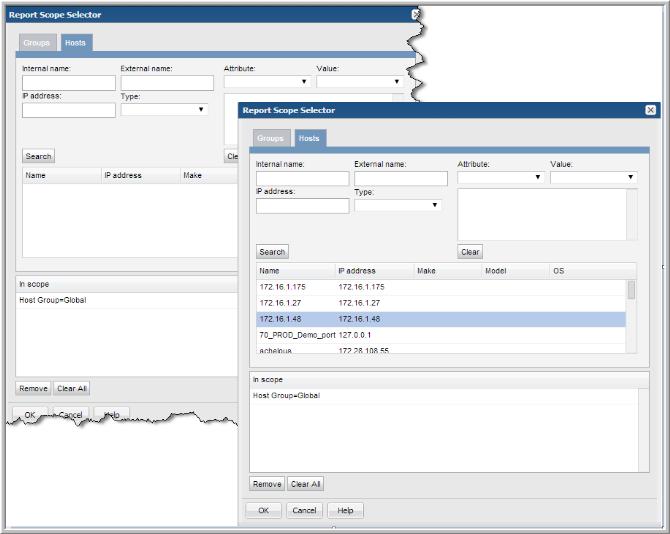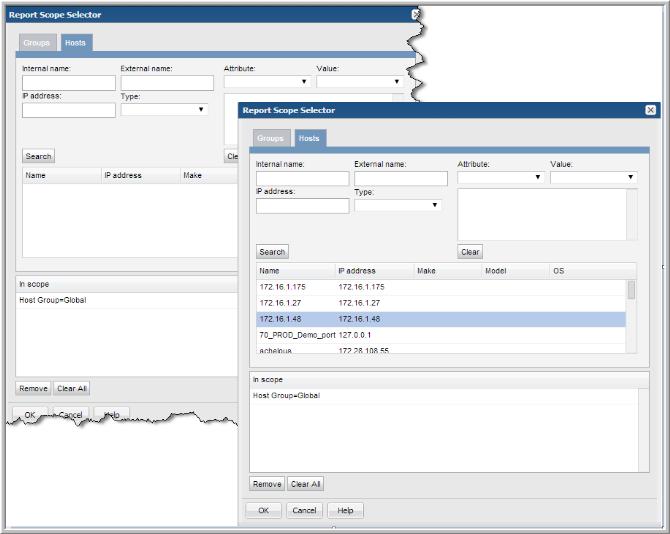Searching for Hosts in the Report Scope Selector
When you are selecting a scope, you may need to find and verify details about a particular host.
In the scope selector, the Modify button enables specific scope selection. Often the names of specific objects, such as arrays or switches, are not easy to find. The following search tabs are available (depending on the type of report):
• Hosts
• Arrays
• Switches
Finding Hosts Example
For reports that can be filtered by arrays and host groups, there is a search capability, as shown in the following example.
A similar search facility enables criteria selection for isolating a set of switches for a report’s scope. Enter or select the search criteria. Note that wildcards are supported. For example, Bi* yields a list of all objects/elements that begin with Bi.