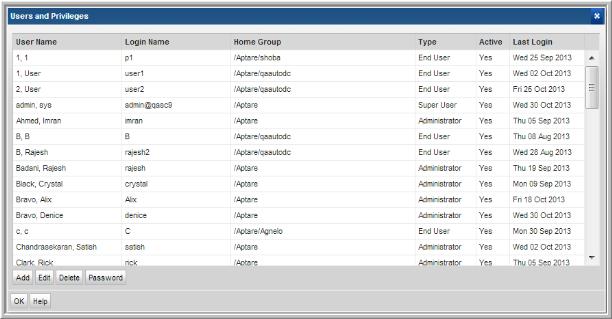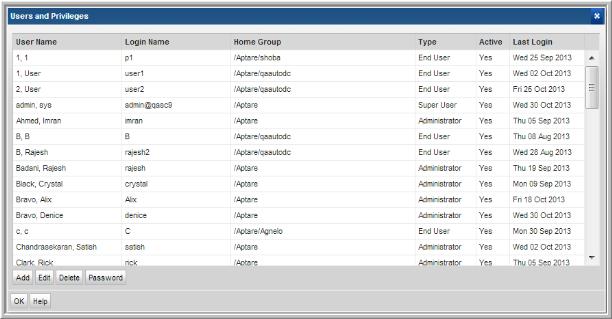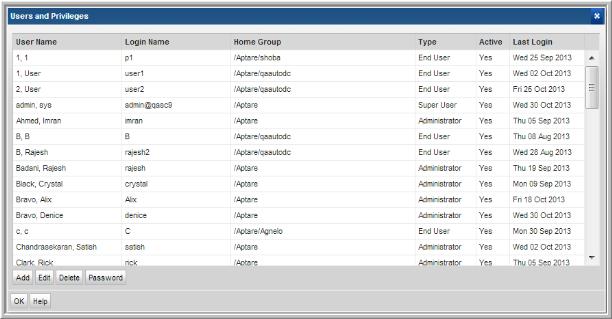Setting/Resetting Passwords
Once you create a user, you need to assign an initial default password, for example, employee ID. The user can change this password from within the Portal.
1. Select Admin > Users > Users and Privileges. The window displays all Portal users.
2. Select a user from the list.
3. Click
Password at the bottom of the
User and Privileges window, and enter the password.
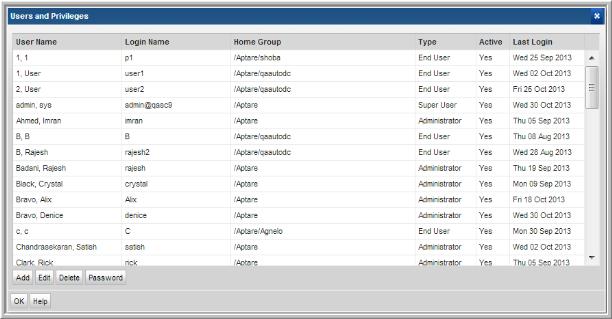
Passwords are stored in the database using the following encryption algorithm:
• Algorithm: AES/CBC/PKCS5Padding
• Strength: 128-bit