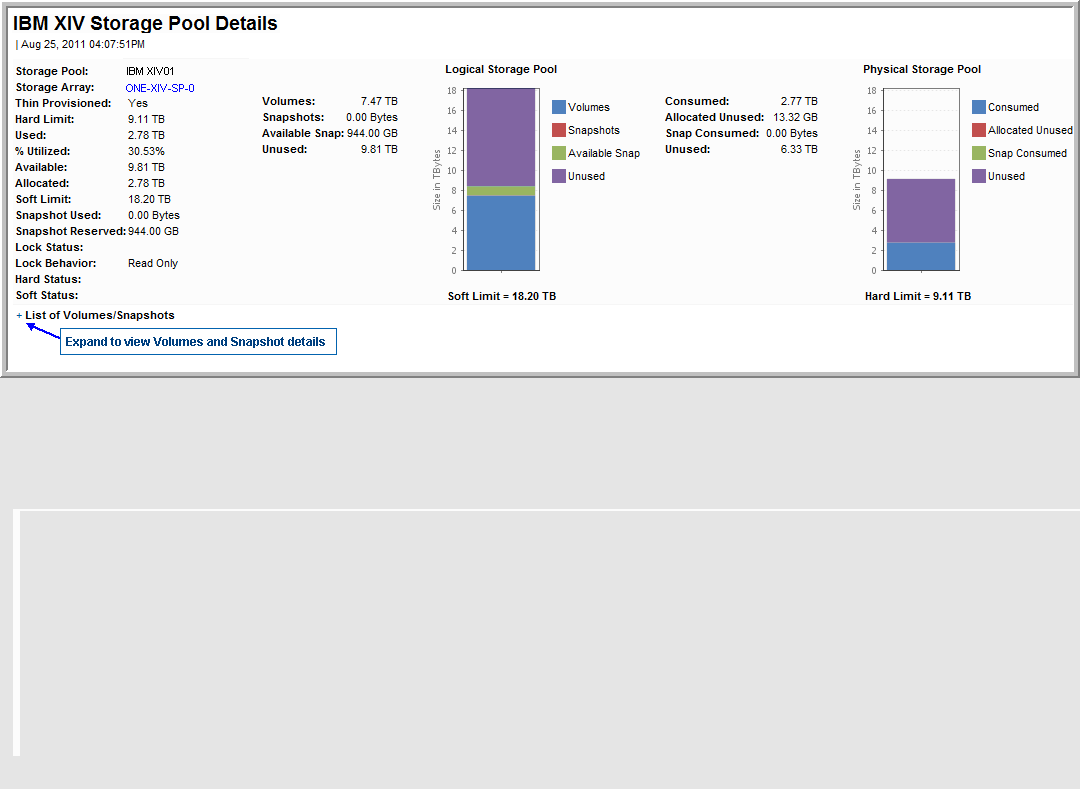
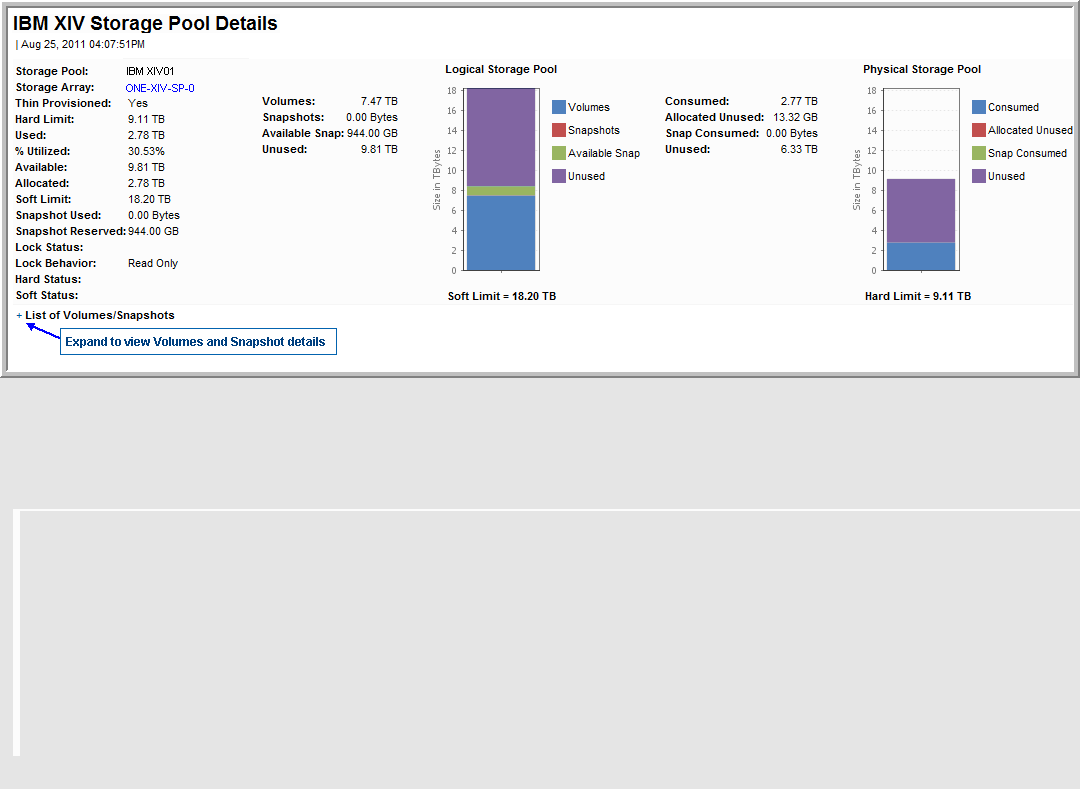
XIV Storage Pool Details | |
Storage Pool | Storage Pool name |
Storage Array | Storage Array name |
Thin Provisioned | Yes = thin provisioned |
Hard Limit | Maximum physical capacity that can be used volumes and snapshots in the pool. |
Used | Physical capacity minus Free Hard size |
% Utilized | Used/Hard Limit |
Available | Amount of available pool space |
Allocated | Allocated size in GB or blocks |
Soft Limit | The logical amount of space for all storage pools in the array. A soft limit greater than the hard limit indicates thin provisioning. |
Snapshot Used | Amount of storage used by snapshots |
Snapshot Reserved | Amount of storage for snapshot reserves |
Lock Status | If this field is empty, it means Not Locked |
Lock Behavior | Lock behavior, such as Read Only |
Hard Status | Physical Capacity Status: If % Util < 2% = empty, if % Util > 95% = near capacity, if % Util > 2% and <30% = over-provisioned |
Soft Status | Logical Capacity Status: If % Util < 2% = empty, if % Util > 95% = near capacity, if % Util > 2% and <30% = over-provisioned |
Logical Storage Pool | |
Volumes | Sum of the capacity of all master volumes |
Snapshots | Amount of storage pool space consumed by snapshots |
Available Snap | Total snapshot size minus space used by snapshots |
Unused | Amount of free soft (logical) storage in the pool |
Physical Storage Pool | |
Consumed | Sum of all capacity used by Master volumes |
Allocated Unused | Amount of storage pool space used by volumes (see Used in first column of this report) minus Consumed (value shown above) |
Snap Consumed | Amount of storage pool space used by snapshots |
Unused | Free hard (physical) space |
List of Volumes/Snapshots | |
Name | Volume/Snapshot name |
Allocated | Allocated size in GB or blocks |
Used | Used capacity in GB |
% Util | % of volume or snapshots used |
Master | Either Volume name for snapshots to volumes or Snapshot Name for snapshots of snaps |
Consistency Group | Consistency group name, if exists, links to CG Detail Report |
Locking Status | If this field is empty, it means it is Not Locked. |
Serial # | Snapshot serial number |
Host | Links to the Host Utilization Details |
Host LUN | The LUN to which the host is mapped |
Mount Point | The host’s filesystem mount point for this LUN. It is possible to have zero mount points and filesystems, in the scenario where a LUN has been allocated to the host, but the host has not yet made use of it by creating a filesystem and mounting it. |
Filesystem | The host’s filesystem or drive name to which the LUN maps. LUNs simply appear as disks to hosts. |
Host Storage Domain | A logical group of hosts that can be accessed via the same physical storage port, with each host accessing its own unique Snapshot. |
Array Port WWN | The unique identifier, World Wide Name, of the array port address. |