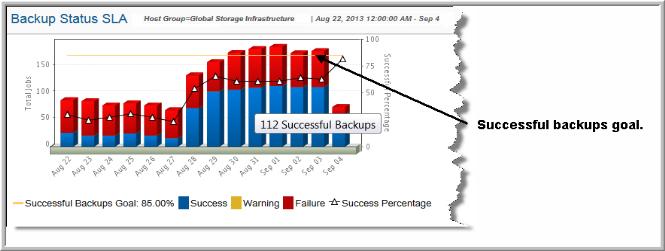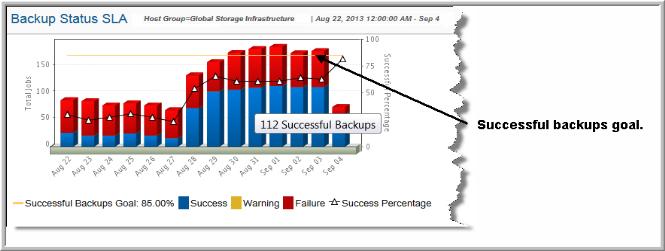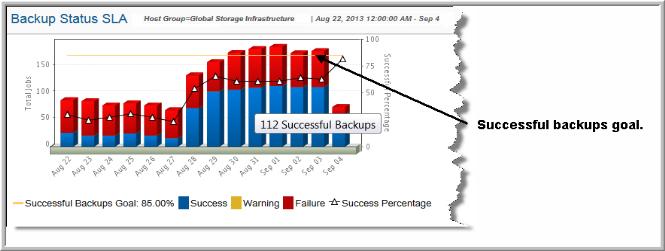Backup Status SLA Report
Use Quick Search to find a template, report or dashboard by name. Search is case insensitive, supports partial entries, and will display a list of potential matches.
As you enter the name in the Quick Search field, up to 10 potential matches are displayed. If the template, report or dashboard is shown, you can select and run it directly from the match list. You can also click All Items in the match list to go directly to the Search Results.
Use the Explorer to browse through the StorageConsole templates, dashboards and reports. The navigation pane displays templates organized by products along with user created, and system folders. This report is located here:
Backup Manager > SLA Reports > Backup Status SLA
Use the
Backup Status SLA report to determine backup success performance and to identify backup failures. A typical backup success percentage might be 85%, as indicated by the
Successful Backups Goal line shown in the bar chart.
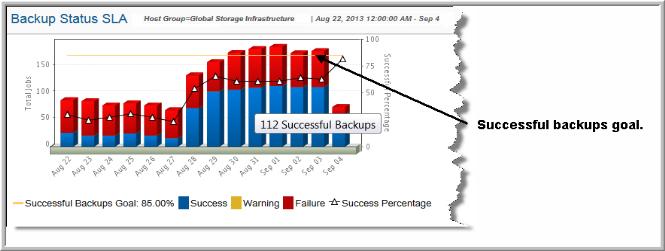
Changing the Success Percentage
If you want to change the success percentage metric, refer to Defining Report Metrics in the APTARE StorageConsole System Administrator’s Guide. To change the percentage, you must have permission to write to the Reporting Database.
To determine and improve backup success performance, go to
Determining and Improving Backup Success Performance.