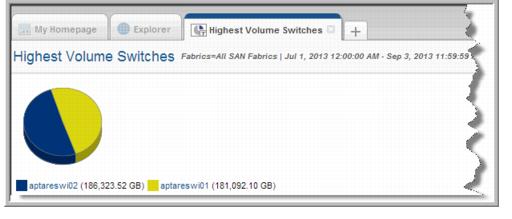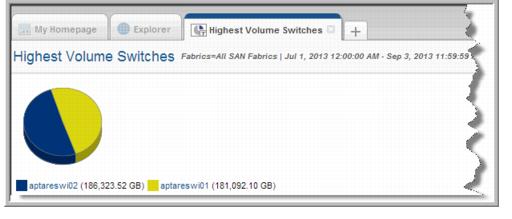Top Ranking
Use Quick Search to find a template, report or dashboard by name. Search is case insensitive, supports partial entries, and will display a list of potential matches.
As you enter the name in the Quick Search field, up to 10 potential matches are displayed. If the template, report or dashboard is shown, you can select and run it directly from the match list. You can also click All Items in the match list to go directly to the Search Results.
Use the Explorer to browse through the StorageConsole templates, dashboards and reports. The navigation pane displays templates organized by products along with user created, and system folders. This report is located here:
Fabric Manager > Capacity & Utilization > Top Ranking
Two versions of this report are available, depending on your selection in the Report Designer:
• Most Used Switches
• Most Used Ports
In addition, you can choose to report on the following metrics:
• Usage
• Errors
• Throughput
Example of a pie chart for the top-ranking, most used switches.