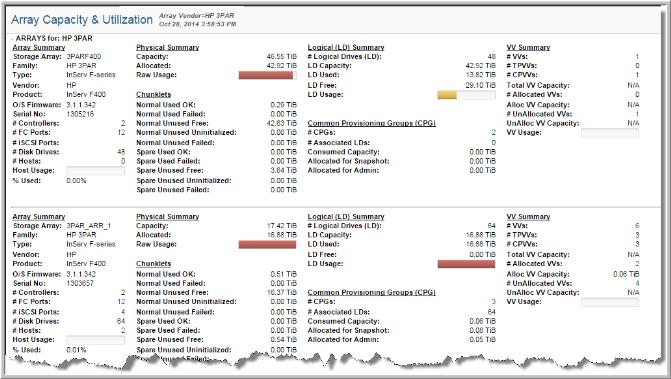
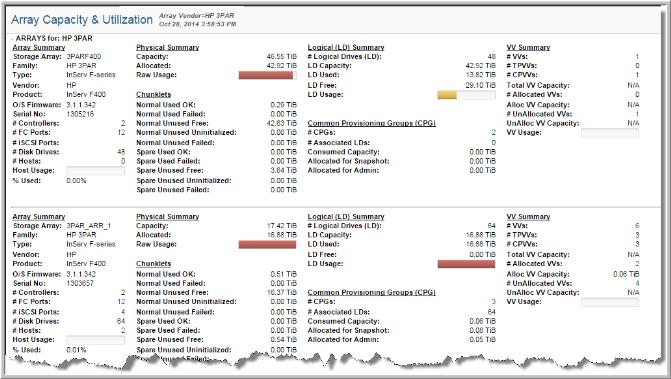
Storage Array | Name assigned to the array. Available values include all supported storage devices. For a supported devices list, see the APTARE StorageConsole Certified Configurations Guide. |
Family | Family classification of the storage array as assigned by the vendor. Use this name to ascertain the vendor’s product specifications. |
Type | Specific model of the storage array. |
Vendor | Name of the vendor that distributes the storage array. |
Product | Name of the product, typically shown as a series number. This field provides an indicator of capacity specifications, such as LUNs, hosts per array, and drives per array. |
O/S Firmware | Version number for operating system firmware. |
Serial No | Array’s serial number. |
# Controllers | Number of controllers managing the array. |
# FC Ports | Number of fibre channel ports. Links to Array Port Utilization. |
#iSCSI Ports | Number of ports allocated for Internet Small Computer System Interface (iSCSI), an IP-based storage networking standard for linking data storage facilities. iSCSI is used to facilitate data transfers over intranets and to manage storage over long distances. |
# Disk Drives | Number of disks associated with this Array Site. |
# Hosts | Total number of unique hosts that have LUNs assigned by this storage array, and the hosts have been successfully queried using one or more host resource policies. If zero, host resources data has not been collected. Click the Hosts link to go to the Host Capacity & Utilization. |
Host Usage | Represents the amount of array storage being used by hosts and their applications. |
% Used | Percentage of total capacity used, calculated as Host In-Use divided by Host Allocated. |
Capacity | Total raw capacity of the storage array. You can set the capacity units to be displayed, either MB, GB, TB, or PB, by selecting the Advanced option when you generate the report. |
Allocated | This is allocated capacity for Storage Groups. |
Raw Usage | Expressed as a percentage, total capacity of the storage array that has been assigned to a host and that is not available for provisioning. |
Chunklets | |
Normal Used OK | Capacity associated with used (written to) chunklets that represent valid data contents available through logical drive mappings to hosts. |
Normal Used Failed | Capacity associated with used (written to) chunklets that at one time represented valid data contents available through logical drive mappings to hosts, but do not any longer. Typically resulting from failed drives. All Normal Used OK chunklets on a drive that fail are flagged as Normal Used Failed. |
Normal Unused Free | Capacity associated with unused and initialized chunklets available to establish new logical drives or expand existing logical drives. |
Normal Unused Uninitialized | Capacity associated with replacement drives that have yet to be initialized. |
Normal Unused Failed | Capacity associated with unused free disk drives that fail. |
Spare Used OK | Capacity associated with used (written to) chunklets that represent valid data contents available through logical drive mappings to hosts, as a result of a redundant RAID group drive rebuild. |
Spare Used Failed | Capacity associated with used (written to) chunklets that at one time represented valid data contents available through logical drive mappings to hosts that resulted from a redundant RAID group drive rebuild, but do not any longer. Typically resulting from failed drives. All Spare Used OK chunklets on a drive that fails are flagged as Spare Used Failed. |
Spare Unused Free | Capacity associated with unused and initialized chunklets available to redundant RAID groups for drive rebuild on a failed drive. |
Spare Unused Uninitialized | Capacity associated with replacement spare drives that have yet to be initialized. |
Spare Unused Failed | Capacity associated with unused free spare disk drives that fail. |
# Logical Drives (LD) | Number of logical drives. Refers to an arrangement of rows of RAID sets. Logical drives are mapped to virtual volumes. |
LD Capacity | Capacity of all the logical disk space. |
LD Used | Logical Disk (LD) space mapped to a Virtual Volume. |
LD Free | Logical Disk (LD) Capacity - Logical Disk (LD) Used = LD Free. |
LD Usage | Logical Disk (LD) Used/Logical Disk (LD) Capacity in graph form. |
# CPGs | Number of Common Provisioning Groups. This number includes delta replication pools. |
# Associated LDs | Number logical disks associated with each common provisioning group. |
Consumed Capacity | Sum of current space consumed by the storage pool. |
Allocated for Snapshot | Sum of each CPG's snapshot allocation. |
Allocated for Admin | Space allocated for administrative overhead. |
Available Capacity | Capacity available in the Common Provisioning Group (CPG). CPG Max Capacity - CPG Consumed Capacity = Available Capacity. |
# VVs | Number of virtual volumes. This report links to the LUN Utilization Summary. |
# TPVVs | Number of thinly provisioned virtual volumes (TPVVs). |
# CPVVs | Number of concrete provisioned virtual volumes (CPVVs). |
Total VV Capacity | Total storage capacity for all of the associated virtual volumes. |
# Allocated VVs | Number of virtual volumes on the array that have been mapped to a host. Links to the LUN Utilization Summary - Allocated report. |
Alloc VV Capacity | Total storage capacity for the allocated virtual volumes. |
# UnAllocated VVs | Number of virtual volumes that have yet to be allocated. This report links to LUN Utilization Summary - Unallocated. |
UnAlloc VV Capacity | Available capacity for unallocated virtual volumes. |
VV Usage | Percentage of virtual volumes capacity currently in use. |