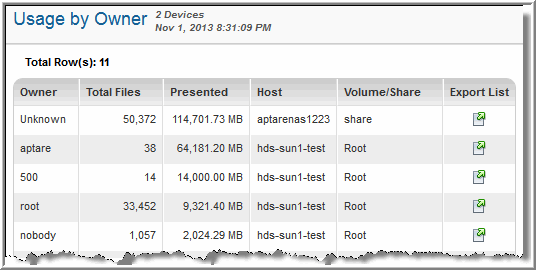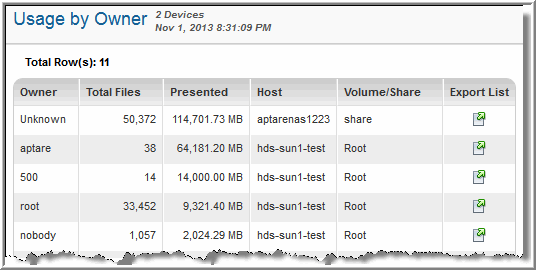Usage by Owner
Use Quick Search to find a template, report or dashboard by name. Search is case insensitive, supports partial entries, and will display a list of potential matches.
As you enter the name in the Quick Search field, up to 10 potential matches are displayed. If the template, report or dashboard is shown, you can select and run it directly from the match list. You can also click All Items in the match list to go directly to the Search Results.
Use the Explorer to browse through the StorageConsole templates, dashboards and reports. The navigation pane displays templates organized by products along with user created, and system folders. This report is located here:
File Analytics > Capacity Management & Chargeback > Usage by Owner
This report lists, by user, essential storage usage information for files collected. The highest users are listed first. This data could be used to support chargeback reporting.
Owner | The owner of the file data that has been collected |
Total Files | The total number of files collected for this owner |
Presented | The sum of the sizes of the files collected for this owner |
Host | The host on which the files reside. This column is NOT displayed if Group by Owner was selected in the Report Designer. |
Volume/Share | The specific location of the files. This column is NOT displayed if Group by Owner was selected in the Report Designer. |
Export List | Click this checkbox to launch a window where you can specify the criteria for the file types to be exported. See File List Export in the APTARE StorageConsole User’s Guide. |