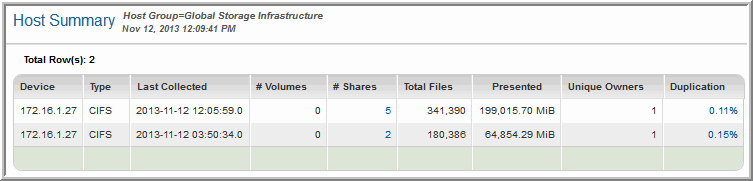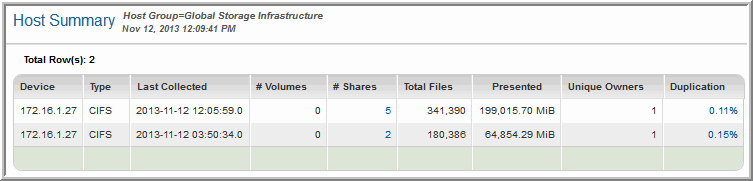Host Summary
Use Quick Search to find a template, report or dashboard by name. Search is case insensitive, supports partial entries, and will display a list of potential matches.
As you enter the name in the Quick Search field, up to 10 potential matches are displayed. If the template, report or dashboard is shown, you can select and run it directly from the match list. You can also click All Items in the match list to go directly to the Search Results.
Use the Explorer to browse through the StorageConsole templates, dashboards and reports. The navigation pane displays templates organized by products along with user created, and system folders. This report is located here:
File Analytics > Capacity Management & Chargeback > Host Summary
This report lists a capacity summary for the hosts from which file data has been collected with drilldowns into Volumes and Shares. Use this report to get an overview of how devices and volumes are being used, including an indicator of how much is duplicated.
Device | The name of the device from which file data has been collected |
Type | The type: NetApp, Windows, Unix, CIFS |
Last Collected | The date of the last File Analytics data collection |
# Volumes | Number of volumes collected, blank for Linux and Shares, links to the Volume Summary report |
# Shares | Number of shares, links to the Share Summary report |
Total Files | The total number of files collected |
Presented | The sum of the sizes of the files collected for a volume, share, or device |
Unique Owners | The total number of unique owners encountered |
Duplication | The percentage of the files that have been detected as duplicates. Links to the Top Candidates for Duplicates report. |