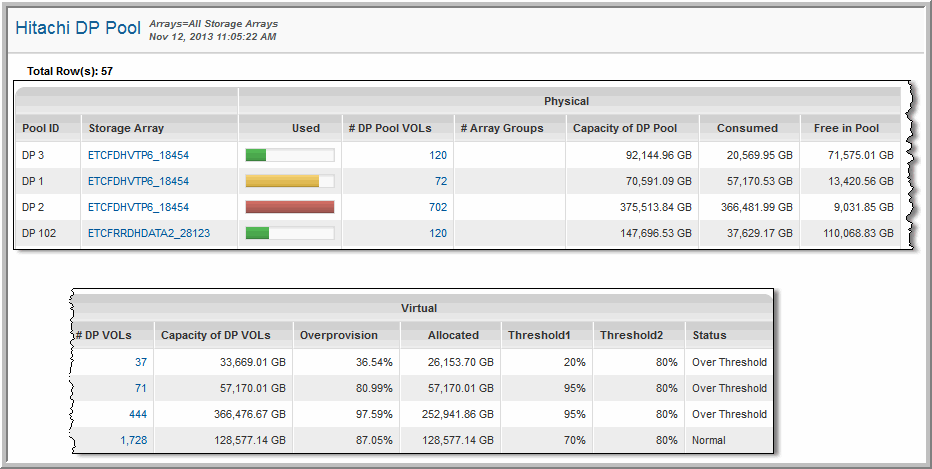
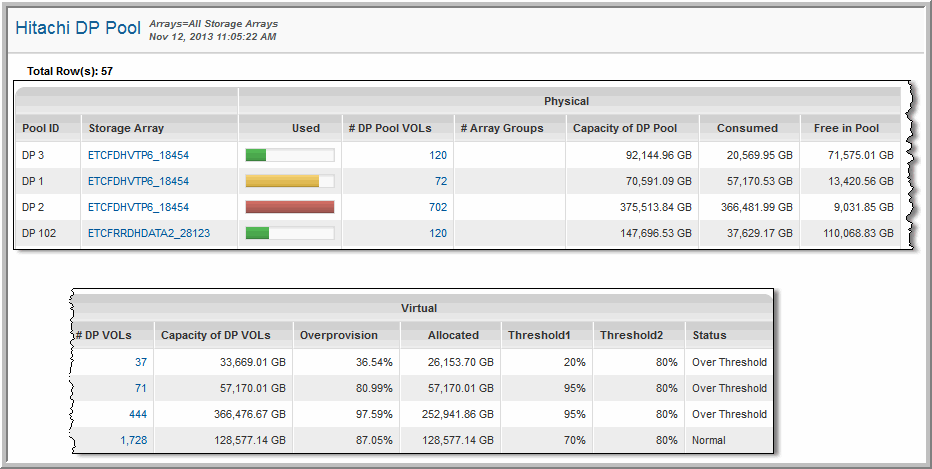
Pool ID | The name of the Dynamic Provisioning Pool. |
Storage Array | The storage array on which the pool resides. |
Used | Mouse over the thermometer to view the percentage of the pool that is used. Used capacity is the total capacity of all the pages that have data written to them; that is, consumed or touched storage. The percentage is the used size divided by the total physical capacity. |
# of DP Pool VOLs | The number of VOLs in this DP Pool; links to the DP Pool Volumes to view the storage that has been allocated to the DP Pool. |
Capacity of DP Pool | Virtual volumes can have a capacity that is greater than the pool capacity; however, it is imperative that you monitor the pool capacity to ensure that space is available on demand. |
# of DP VOLs | The number of virtual volumes in this Dynamic Provisioning pool; links to the LUN Utilization Summary. This is capacity that is available to be allocated to hosts; associated capacity. |
Capacity of DP VOLs | This is the capacity of all DP Volumes that have been allocated to hosts. It also includes overhead for dynamic provisioning. This capacity could be over-subscribed, which means that the capacity shown here could exceed the capacity shown in the Capacity column. |
Overprovision | Percentage = Capacity of DP Vols/Capacity of DP Pool |
Allocated | This is storage that can be written to by a host. |
Consumed | This is consumed or touched capacity; that is, the sum of the 42 MB pages assigned from the pool that have data written to them. |
Available Size | Capacity - Used Size = Available Size. Monitor this space to ensure that you do not deplete the available space in a pool, ensuring that host requests for storage are not denied |
Threshold1 | Threshold1 is a user definable threshold used to monitor consumed DP pool capacity. |
Threshold2 | This threshold is hard-coded in the firmware of the array. |
Status | Reported by Device Manager: Normal, Blocked, Over Threshold |