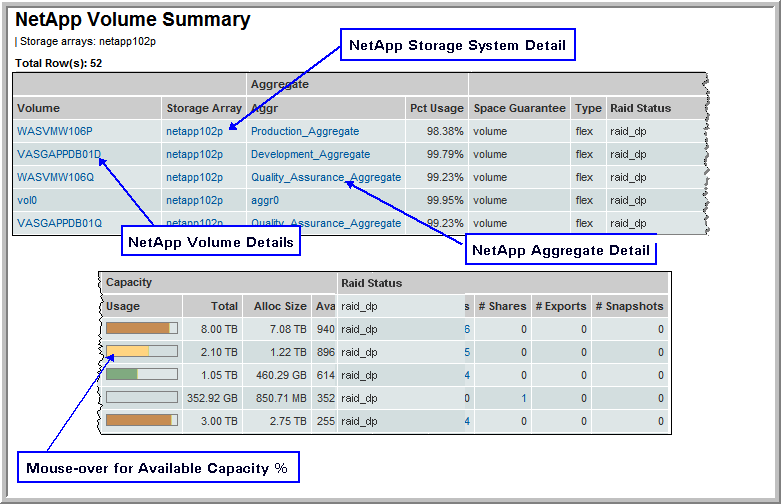
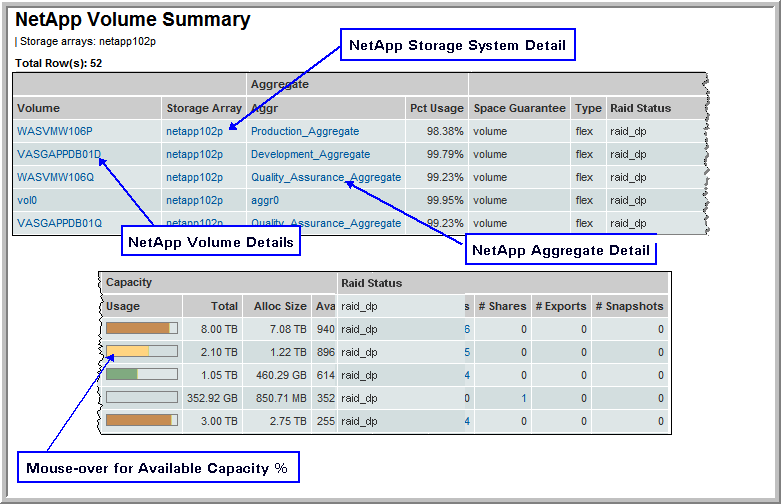
Volume | Name of the volume. Links to the NetApp Volume Details. |
Storage Array | The name of the NetApp physical storage for the volume |
Aggr | The name of the associated aggregate |
Usage | Percentage of the aggregate that is in use |
Space Guarantee | The type of space that has been committed: volume, file, or none. Note that file or none indicates thin provisioning. |
Type | Flex for flexible volumes, Trad for traditional volumes |
RAID Status | raid0 (mirrored), raid4 (single disk for parity), or raid_dp (double-parity protection) |
Usage | Mouse over the thermometer to view the volume’s % available |
Total Capacity | The volume’s total capacity. If the volume is offline or restricted, 0 is displayed. |
Allocated Size | Amount of volume space in use. If the volume is offline or restricted, 0 is displayed. |
Available Size | Amount of space available on the volume. If the volume is offline or restricted, 0 is displayed. |
# QTrees | Links to the NetApp QTree Summary. |
# LUNs | Links to the LUN Utilization Summary. |
# Shares | The number of CIFS shares using this volume—links to the NetApp QTree Summary. |
# Exports | The number of NFS exports using this volume—links to the NetApp NFS Summary. |
# Snapshots | The number of snapshots using this volume. Links to the Array Group Details. |