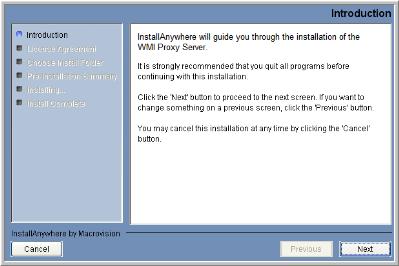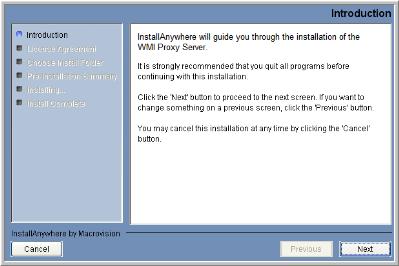Installing the WMI Proxy Service (Windows Host Resources only)
To collect data from Windows hosts, choose a Windows host on which to install the WMI proxy. If the Data Collector is on a Windows server, the WMI Proxy will be installed there as part of the storage array Data Collector installation. If the Data Collector is on a Linux server, you’ll need to identify a Windows server on which to install the WMI proxy service.
1. Locate the executable on the Portal and copy it to the Data Collector server.
On Windows:
c:\opt\aptare\utils\aptarewmiproxyserver.exe
On Linux:
/opt/aptare/utils/aptarewmiproxyserver.exe
2. Install Anywhere will prepare to install the Data Collector Software. An Introduction dialog outlines the installation process.
3. Click Next to view the License Agreement.