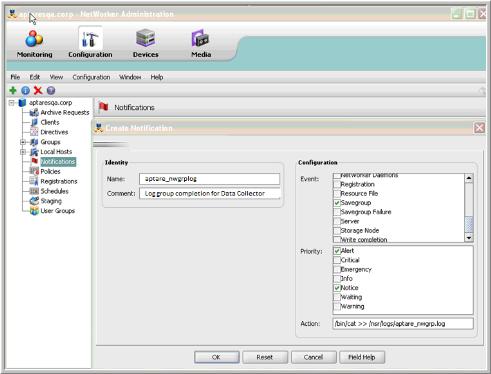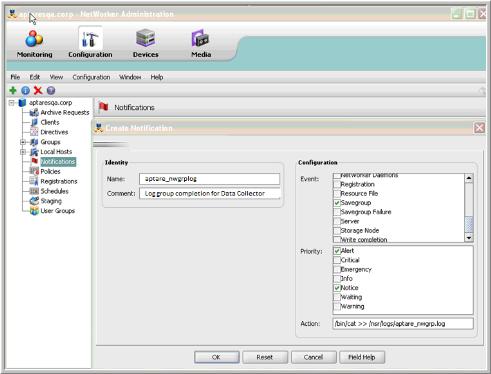Configuring a Notification Action in EMC NetWorker
The Data Collector parses a custom NetWorker message log file to collect information on failed jobs and group instances that have been running. The NetWorker Administrator must set up a Notification Action via the NetWorker Management Console.
Note: A Notification Action must be set up on each NetWorker Host Server that you specified in the pre-installation worksheet.
Ensure that the notification has the following checkboxes checked:
• Savegroup
• Alert
• Notice
Select the appropriate text for the Action field, based on the operating system of the EMC NetWorker server:
Linux (shown above): | /bin/cat>>/nsr/logs/aptare_nwgrp.log |
Windows: | nsrlog -f “C:\Program Files\Legato\nsr\logs\aptare_nwgrp.log” |
Note: Adjust the path accordingly if NetWorker has been installed in a directory structure that is different from the above example and be sure to use the exact file name: aptare_nwgrp.log.