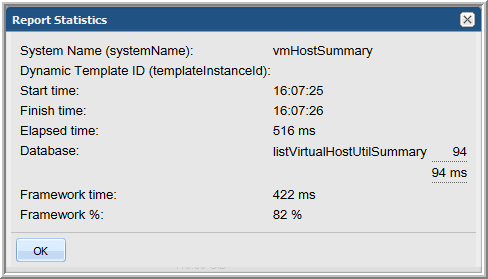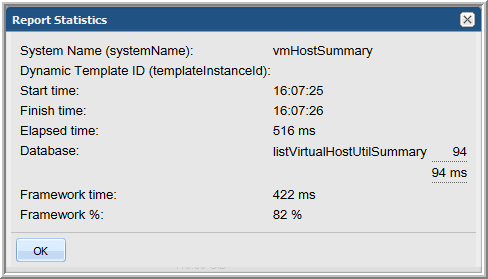Determine Report Rendering Statistics
If a report seems to take a long time to render the results, use CTRL+ALT+T in the active browser window of the rendered report. These elapsed time and database statistics may be useful to someone troubleshooting a report.