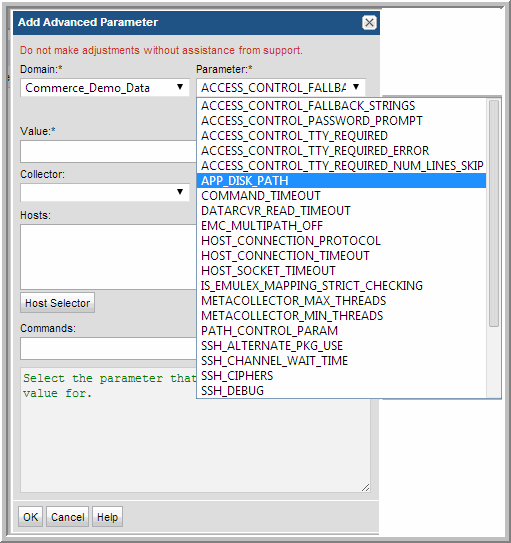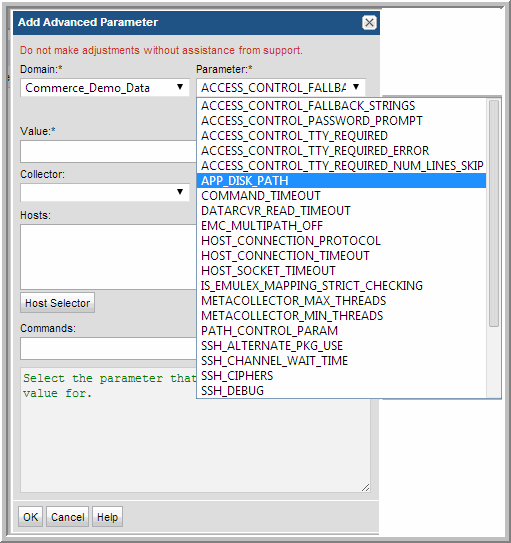Adding an Advanced Parameter
To add an advanced parameter
Warning: Do not make adjustments to Advanced Parameters without assistance from Customer Support.
1. Select Admin > Advanced > Parameters.
2. Click Add.
3. Click the Parameter drop-down list arrow to view the possible parameters that can be configured. Note that a custom parameter can be added by clicking the Add button underneath the Parameter list.