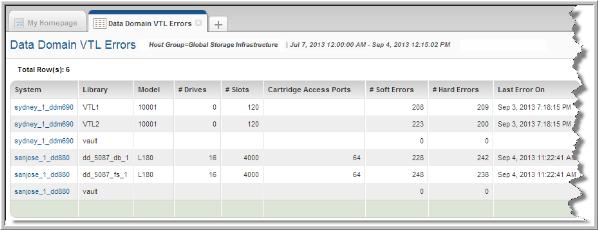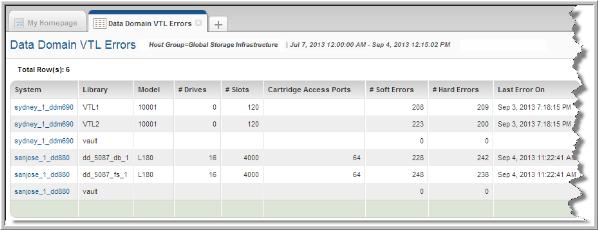Data Domain VTL Errors
Use Quick Search to find a template, report or dashboard by name. Search is case insensitive, supports partial entries, and will display a list of potential matches.
As you enter the name in the Search field, up to 10 potential matches are displayed. If the template, report or dashboard is shown, you can select and run it directly from the match list. You can also click All Items in the match list to go directly to the Search Results.
Use the Explorer to browse through the StorageConsole templates, dashboards and reports. The navigation pane displays templates organized by products along with user-created, and system folders. This report is located here:
Backup Manager > Media Management Reports > Data Domain VTL Errors
View a summary of error statistics for all VTLs in a Data Domain system.
System | The Data Domain system |
Library | Virtual Tape Library name |
Model | Model of the library |
# Drives | Number of drives in the VTL |
# Slots | The number of slots in the library; note that the default is 20, with a max of 20,000 for all VTLs |
Cartridge Access Ports | The CAPs (cartridge access ports) in the system |
# Soft Errors | The number of errors from which the VTL recovered. Typically, no actions are required for these types of errors, although excessive errors could impact performance. |
# Hard Errors | The number of errors from which the VTL was unable to recover. Refer to Data Domain logs to determine if corrective actions need to be taken. |
Last Error On | Date and time of the last error |