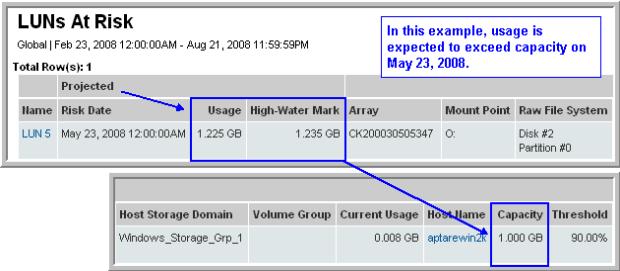
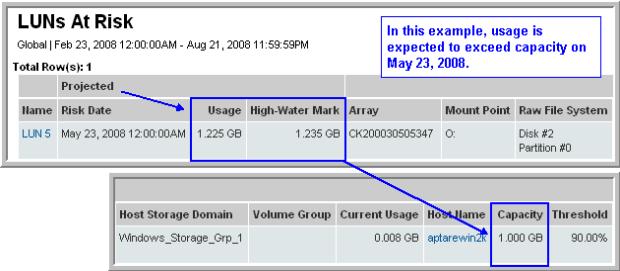
Name | The specific logical unit number that is at risk of running out of room. Click on this link to access details in the LUN Details report. |
Risk Date (Projected) | The date that the LUN is projected to exceed its threshold and will no longer be considered over-provisioned. |
Usage (Projected) | Usage based on the period that you’ve selected. |
High-Water Mark (Projected) | The projected high-water mark represents the maximum usage, based on historical data. Note that this size may represent temporary usage. |
Array | The group to which this LUN belongs. |
Mount Point | The host’s filesystem mount point for this LUN. |
Raw Filesystem | The explicit full directory path for the filesystem. |
Host Storage Domain | The name of the host storage domain, a logical group of LUNs that can be accessed by multiple hosts through the same physical storage port, with each host accessing its unique LUN. For security purposes, LUN masking is also coupled with this capability. Host storage domain is Hitachi’s name for its multi‑hosted storage capability. |
iGroup | The iGroup associated with the LUN. |
Volume Group | The logical collection or volume group to which the volume belongs. |
Current Usage | The amount of storage already committed. |
Host Name | Click on a host name to launch the Host Utilization Detail. |
Capacity | The total capacity (used and unused) of the LUN. |
Threshold | A LUN is determined to be at risk when this tolerance threshold is crossed. The default thresholds are set at: Low = 30%; Warning = 70%; Critical = 90%. To modify thresholds for a particular LUN, go to ADMIN > Reports > Threshold Policies. |