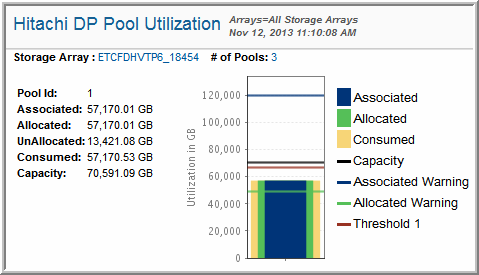
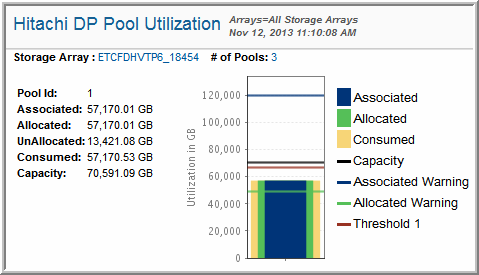
Pool ID | The name of the Dynamic Provisioning Pool |
Array | The storage array on which the pool resides |
Associated | Of the DP Vols that have been created in the pool, Associated storage represents potential promised capacity; that is, the amount of storage that can be given to a host. The Associated Warning line defaults to 170%. |
Allocated | The green bar in the chart indicates exposure; this is storage that can be written to by a host. When the green bar crosses the Capacity line, there is potential that hosts may attempt to write to storage that is not physically available. The Allocated Warning line defaults to 70%. |
Unallocated | Unallocated = Capacity - Allocated storage |
Consumed | This is Consumed, or touched capacity; that is, the sum of the 42 MB pages assigned from the pool that have data written to them. Consumed could be greater than Allocated, in cases where de-provisioned hosts have not had storage reclaimed. Consumed can never exceed capacity, but as it nears capacity, this chart provides an indication of a potential issue. |
Capacity | This is the total physical size of all DP pool volumes that have been created within the pool. When Allocated (green bar) crosses this line, there may not be storage available for future writes. Note that the Threshold 1 line represents a % of capacity that is user-defined. If not customized, Threshold 1 defaults to 70%. |
Threshold1 | This is a user-definable threshold to monitor pool usage. If not customized by the user, the default value is 70%. |