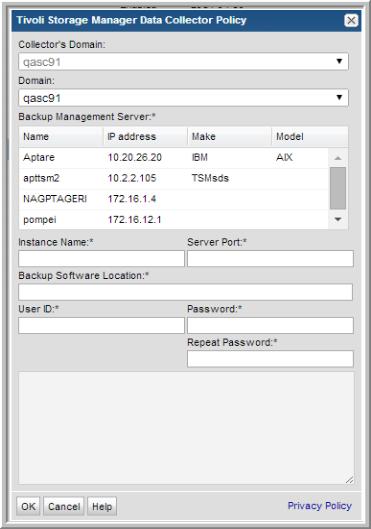
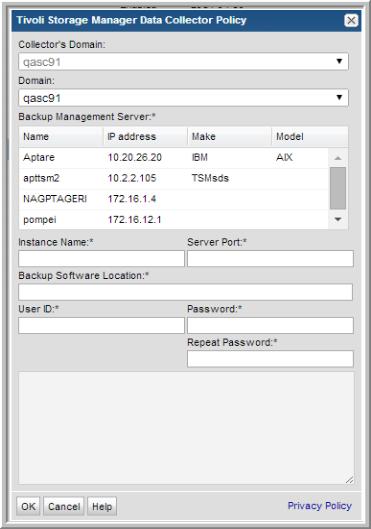
Field | Description | Sample Value |
Collector’s Domain | The domain of the collector to which the collector backup policy is being added. This is a read-only field. By default, the domain for a new policy should be the same as the domain for the collector. This field is set when you add a collector. See Adding/Editing Data Collectors for details. | |
Domain | The domain identifies the top level of your host group hierarchy. The name was supplied during the installation process. All newly discovered hosts are added to the root host group associated with this domain. If you are a Managed Services Provider, each of your customers will have a unique domain with its own host group hierarchy. To find your Domain name select Admin > Hosts and Domains > Domains. | yourdomain |
Backup Management Server* | Select the backup product management server with which the Data Collector will communicate. The TSM Servers that you will add during Data Collector installation should all be listed here. Select the one you want the Data Collector to communicate with and verify that the IP address and OS information are correct. For Linux platforms, this TSM server must be added to dsm.sys in order for the Data Collector to connect to the dsmadmc command. | |
Instance Name* | For Linux TSM hosts, enter the TSM Instance Name. For MS Windows, enter the IP address of the TSM Instance. | TSMSERVER |
Host Port* | The port number for TSM administrative sessions (the value of the TCPADMINPORT option). Typically, 1500. | 1500 |
Backup s/w Location* | The home directory of the TSM Admin Client software—that is, the dsmadmc command on the Data Collector server. Typically C:\Program Files\Tivoli\TSM\baclient for Windows, or /opt/tivoli/tsm/client/ba/bin for Linux | |
User ID* | TSM ID with query and select privileges, as noted in the TSM Host Details worksheet, listed in the Appendix. | TSMAdmin |
Password* | TSM password | Pwd1 |