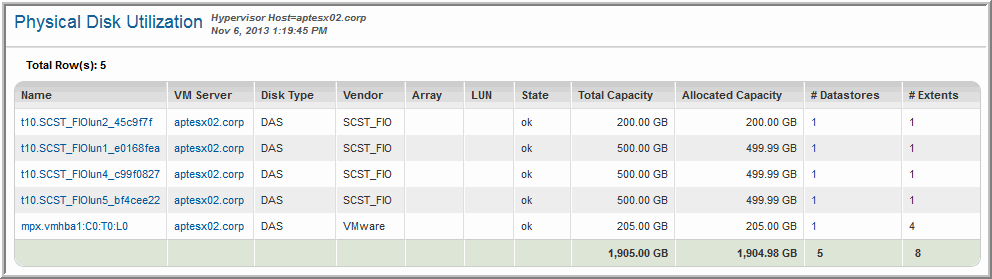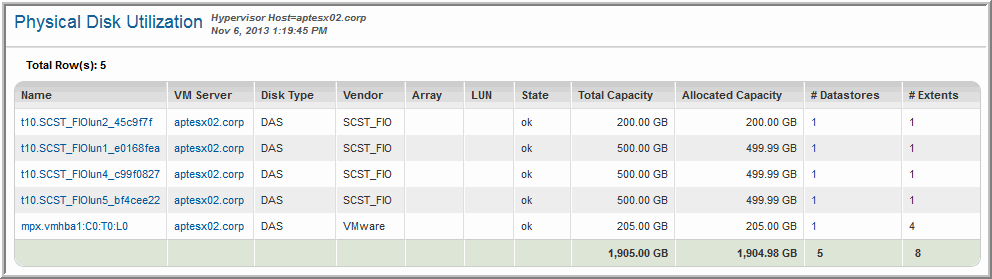Physical Disk Utilization
Use Quick Search to find a template, report or dashboard by name. Search is case insensitive, supports partial entries, and will display a list of potential matches.
As you enter the name in the Quick Search field, up to 10 potential matches are displayed. If the template, report or dashboard is shown, you can select and run it directly from the match list. You can also click All Items in the match list to go directly to the Search Results.
Use the Explorer to browse through the StorageConsole templates, dashboards and reports. The navigation pane displays templates organized by products along with user created, and system folders. This report is located here:
Virtualization Manager > Storage Capacity & Utilization > Physical Disk Utilization
Use this report to view what disk space has been allocated to datastores.
Name | The raw device mapping path, with the following components: HBA, SCSI target, SCSI LUN |
VM Server | Name of the VM Server |
Disk Type | SCSI device type, such as disk |
Vendor | Device manufacturer |
Array | The array on which the disk resides; links to the Array Capacity & Utilization report |
LUN | The LUN path, with the following components
HBA, SCSI target, SCSI LUN, disk partition Links to the LUN Utilization Summary |
Total Capacity | Total capacity of the disk |
Allocated Capacity | The amount of the disk that has been allocated |
# Datastores | The number of datastores that are using the disk |
# Extents | The number of extents associated with the disk |