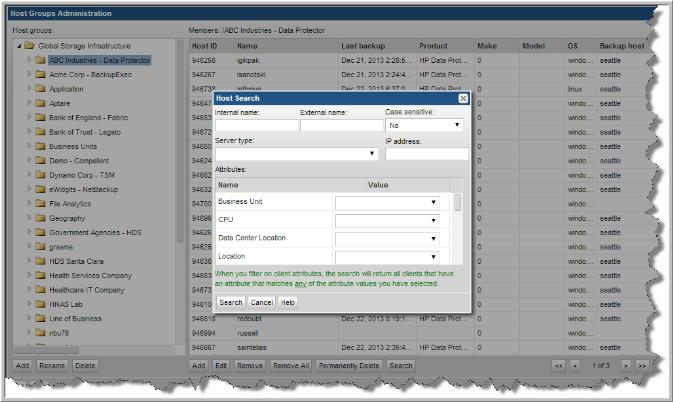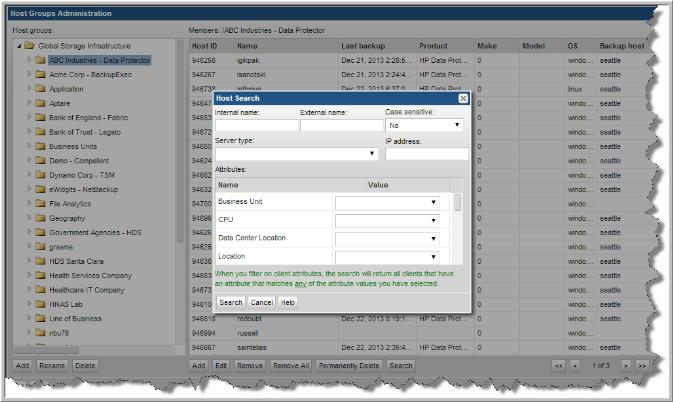Generating a Master List of All Hosts
To create a master list of hosts, you must have permissions to all host groups. If you need to generate a report, and you want the report scope to include specific hosts, but you can’t remember the precise name of each client, you can generate a master list of all clients to jog your memory. For example, perhaps your production hosts and test hosts are not organized into specific host groups; rather they are spread throughout host groups. With a list, you can identify a production host or test host by name.
To generate a master list of hosts
1. From the Portal toolbar, click Admin > Hosts and Domains > Hosts and Host Groups.
2. Click Search on the Host Groups Administration dialog.
3. Enter the * wildcard character in the Internal name field and select a Host type from the drop-down list.
4. Click Search.