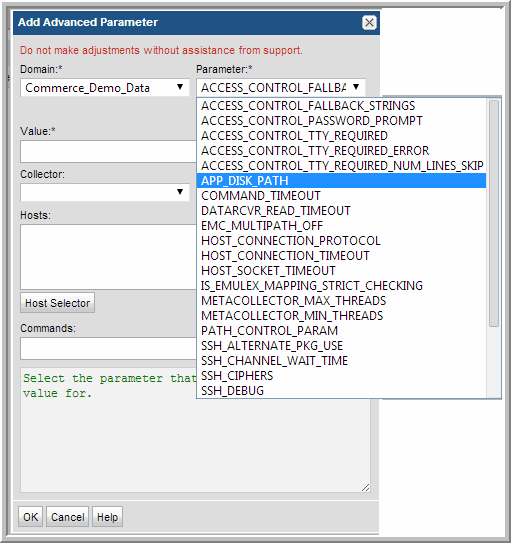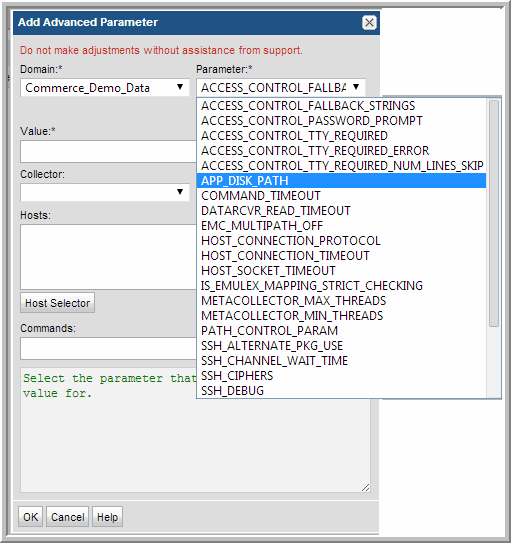Overview
Warning: Do not make adjustments to Advanced Parameters without assistance from Customer Support.
APTARE StorageConsole provides a mechanism for customizing internal host resource parameters to meet the needs of your organization. These parameters can be configured and restricted to the following levels:
• Domain - This scope is useful for Managed Service Providers where the parameter can be applied to all data collectors.
• Collector - Restricts the parameter change to a specific Data Collector.
• Operating System - Linux, HP-UX, Solaris, Window, or AIX
• Hosts - Defines the pre-existing hosts with the Domain or any new hosts
• Command - Defines the command or list of commands to which the parameter value is restricted.
Example
SSH port - A change could be made at the domain level and then could also be set for a collector and even for a specific host.
Use Cases for Modifying Parameters
The following examples provide simple use cases for modifying parameters.
Domain/Collector
• Set the access control prompt to new value.
• Control the protocols used - WMI / SSH / Telnet.
• Control the 3rd-party SSH used for all hosts.
• Control the ciphers used for JSch for all hosts.
• Increase SSH debugging
• Set the access control prompt for all hosts.
• Set the standard out error strings for all hosts.
• Set the access control command requirement for tty
• Set the access control required error string for an OS
• Set the number of min, max threads for Host Resources
• Set connection time-out for connections to Hosts
• Set socket time-out for connections to Hosts
• Set the SSH Port for Hosts
Operating System
• Set the collection to load from raw data for an operating system
• Set the access control prompt for an OS
• Set the standard out error strings for an OS
• Set the access control command requirement for tty
• Set the access control required error string for an OS
• Set connection time-out for an OS
• Set socket time-out for an OS
• Set SSH Port for an OS
Host
• Set the collection to load from raw data for a specific host
• Set the access control prompt for a specific host
• Set the standard out error strings for a specific host
• Set the access control command requirement for tty
• Set the access control required error string for a specific host
• Set connection time-out for a specific host
• Set socket time-out for a specific host
• Set SSH Port for a specific host
Commands
• Set the time-out for a specific command
• Set the time-out for all commands for a host
• Set the time-out for all commands for an operating system
• Set the time-out for a specific command for a host
• Set the time-out for a specific command for an operating system
• Set the time-out for all commands.
To add an advanced parameter
Warning: Do not make adjustments to Advanced Parameters without assistance from Customer Support.
1. Select Admin > Advanced > Parameters.
2. Click Add.
3. Click the Parameter drop-down list arrow to view the possible parameters that can be configured. Note that a custom parameter can be added by clicking the Add button underneath the Parameter list.