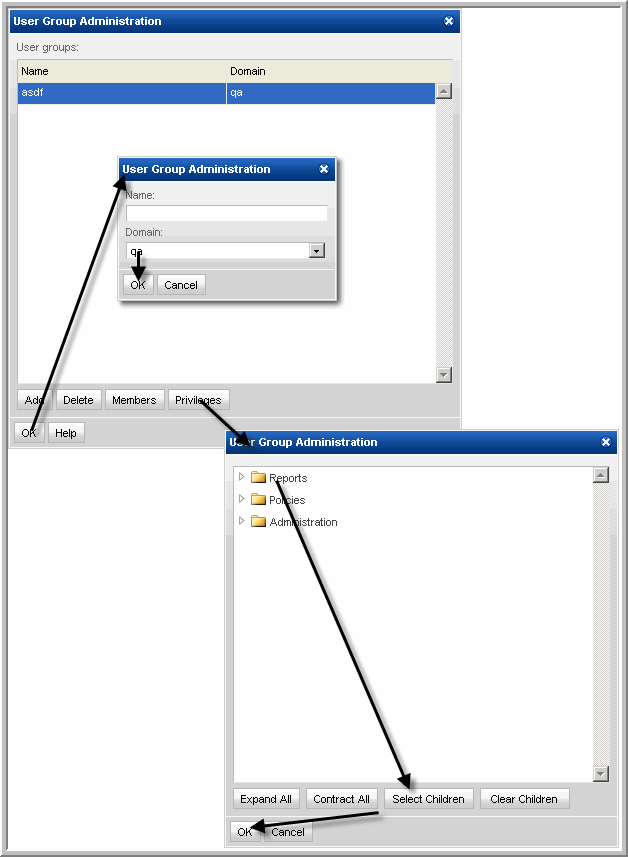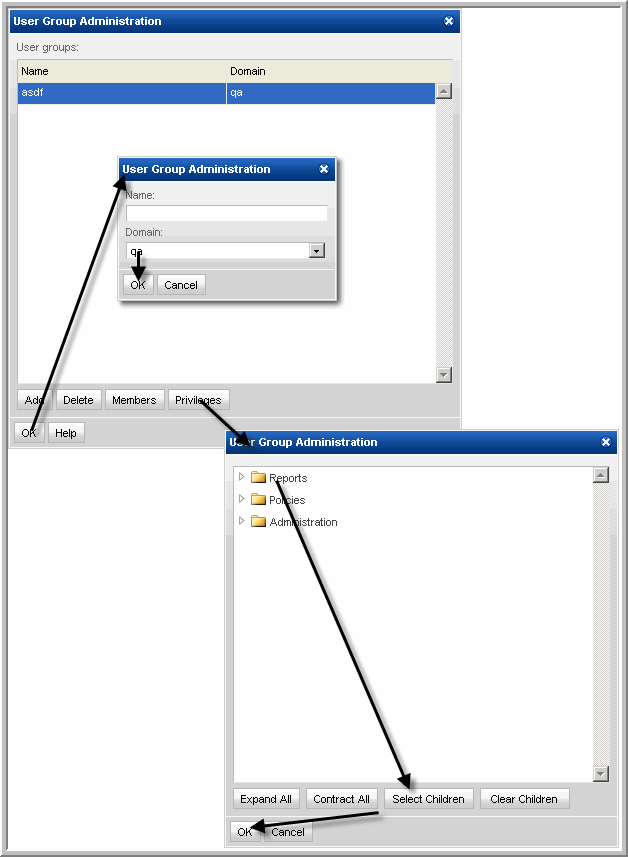Activating New Product Reports
As StorageConsole introduces new products, reports, and features, existing user accounts need to be modified to grant access to the new reports.
RECOMMENDATION: The User Group feature lends itself to quickly enabling access to reports that become available with Portal upgrades.
To grant access to newly available reports
1. Admin > Users > Users and Groups
2. Click Add to add a new group for the purpose of enabling privileges.
3. Enter a Name and select a Domain.
4. Select Members.
5. Click OK to add users to the group.
6. Click Privileges and then Expand All to view the complete list.
7. Click the folder in the User Group Administration window and then click Select Children to select all reports within a menu group.
8. Click OK in both User Group Administration windows.